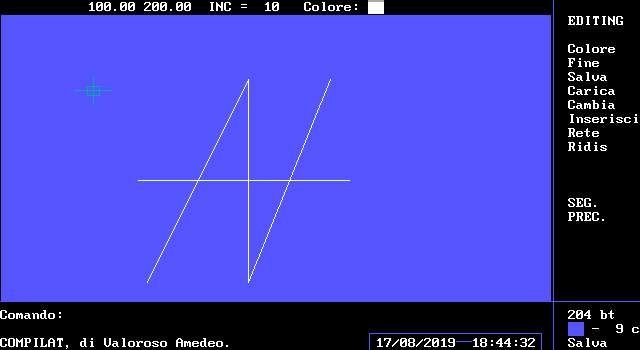COMPILAT is a vector drawing program that has engaged me for more than a year, since I was just over 14 years old. The goal of COMPILAT was not only to draw, but rather to have the possibility to regenerate the drawings in other programs and games that I made at that time.


Drawings made with COMPILAT were saved on vector text files, which I could then reuse in other programs I made.
COMPILAT, command manual
It was full
Track consecutive segments.
Dal punto > indicare il primo punto.
Al punto > indicare gli altri punti.
gusset
Track segments with one extreme in common and the others free.
Centro rette > indicare gli estremi in comune.
Al punto > indicare l’estremo libero.

Circle
Track circles having the center and radius.
Centro > indicare il centro del cerchio.
Raggio > indicare un punto sulla circonferenza.
NOTE: It may happen that the cursor is not synchronized on the Y coordinate, by definition of different screens.
Colora
Color parts of the screen, DELIMITED by a broken simple CLOSED that must be the same color as the command.
Punto > indicare un punto dove colorare.
Point
Draws points at the position defined by the cursor.
Punto > coordinata dove disegnare il punto.
Ellipse
Draw ellipses having the center and the two rays.
Centro > centro dell’ellisse.
Raggio X > è il raggio sulla coordinata X.
Raggio Y > è il raggio sulla coordinata Y.
NOTE: if the X-rays and Y-rays are the same, it may happen that you do not draw a circle but an ellipse, by definition of several screens.

Arco
Trace arcs having the center of the circumference and the radius.
You must specify the start and end angle, in DEGREES.
Centro > centro della circonferenza.
Raggio > raggio della circonferenza.
Avvio > angolo di avvio (vedi nota).
Fine > angolo di fine (vedi nota).
NOTE: Angles must be taken into account COUNTERCLOCKING, that is, 0 degrees is at the top, 90 degrees is on the left and 270 is on the right.
Text
Draw letters, having a text file (which can be created with mk text).
Nome del file > nome del file di testo.
Punto di inserimento > punto di inserimento del testo.
Altezza > altezza del testo.
Colore
Sets the current color, i.e. the color of the lines, circles, arcs, etc…
Once the color is selected press enter on EXIT to save, CANCEL to reuse the previous color.
Clear must be pressed when the color has been selected.
Dark returns to the base color.
COLOR, LIGHT
Black, Dark grey
Red, Light red
Blue, Light Blue
Magenta, Light Magenta
Green, Light green
Brown, Yellow
Light blue, Light blue
Light Grey, White


Fine
The COMPILE session ends.
Fine? > S per uscire, N per annullare.
Save
Saves the drawing currently in memory to disk.
Nome del file > indicare il nome del file, premendo INVIO si riutilizza il vecchio nome.
NOTE: Save uses error messages so you will be prompted before replacing a file.
Charge
Loads a file to disk in memory.
Nome del file > indicare il nome del disegno.
NOTE: Upload uses error messages, a non-existent drawing will be reported.
Change
Change the current drawing (in memory).
Cancella > cancella oggetti.
Colore > cambia colore di oggetti.
AVANTI > passa al successivo oggetto.
FINE > salva il disegno modificato.
ANNULLA > abbandona il disegno modificato.
If there is no power failure, the modified drawing will not be saved.
insert
Inserts a drawing from disk into memory, concatenating it with the one in memory.
Nome del file > indicare il nome del disegno da concatenare.
Punto di inserimento > è il punto basso-sinistra dove inserire il disegno.
Fattore scala > indicare un numero (2 raddoppia le dimensioni del disegno)
To draw a block, you have to start from the bottom-left of the screen otherwise, during the session you ENTER you will not be able to respect the correct insertion point.
Network
Draw a grid on the screen.
To clear it, use the RIDIS command.
It is useful for block designs.
He laughed
Regenerates the drawing by erasing, if it exists, the grid and pixels of the cursor.
Disco
Loads the built-in disk utility into COMPILED.
To change drive (drive) from the list of files press the TAB key.
You can select multiple files by pressing SPACE on each file. If the file has already been selected, that selection will be canceled.
To manipulate the selected files, press ENTER.
If you want to exit the Disk Utility, press ESC.
Commands to manipulate files are useful for both COMPILED archives and normal files.
For certain commands, such as RENAME, you will need to specify each new file name.
The utility warns of file or drive errors.
NOTE: The speed for the COPY command is variable and is caused by a slow response of the COMPUTER to the SHELL function.
Shell
Moves the command controller to DOS.
To re-enter COMPILED, type EXIT.
New
Erases the drawing from memory and cleans the screen for a new image.
Colors
Sets the colors of COMPILED.
Select the color, Bright to increase it in intensity.
See the Color command for the color list.
Cursore > imposta il colore del cursore di COMPILAT.
Bordo > colori dei margini della pagina di disegno.
Scritte > colori scritte di comandi e richieste.
Tabelle > colore del comando selezionato in tabella.
Salva > salva la configurazione modificata.
Ripristina > imposta il colore come da COMPILAT.
Esci > rientra in modalità di disegno.
Options
Sets compiled execution options.
Press Enter on the given option (ON = on, OFF = off).
Pixel > disegna un punto quando si preme INVIO sul cursore.
Finestre > attiva lo scorrimento delle finestre di errore, colori, opzioni, ecc…
Autorecupero > salva il disegno in memoria (su file particolare) ogni minuto e lo recupera all’avviamento di COMPILAT se non è stato usato il comando FINE per uscire.
Data/ora > attiva la visualizzazione della data e dell’ora.
Salva > salva la configurazione modificata.
Esci > rientra in modalità di disegno.
Text mk
Create text calligraphy.
You can stop the work, when you restart MK TEXT the compiled text is loaded.
It is recommended to NEVER DELETE any FILE THAT COMPILED CREATES.
Nome del file > indicare il nome del testo.
Guide
View this guide.
It is recommended to NEVER DELETE any FILE that COMPIL CREATES, for reasons of program operation.
In GUIDE mode, no command can be carried out.
To exit GUIDE mode, press E in Drawing Prompt or Commands.
Salva > basso-destra dello schermo, indica che è attiva la modalità di Autorecupero (durante alcuni comandi tale scritta viene eliminata).
Guida > basso-centro dello schermo, indica che è inserita la Guida.
The cause of a non-functioning of the program, or a malfunction is to be attributed to the BASIC that is used or to a reduced speed of a DRIVE.
During the operation of COMPILAT it is necessary to insert the diskette containing the program, UNPROTECTED, in fact the program requires and creates some momentary files, useful for its operation and saving.
In case of absence of electricity, if the Self-Recovery mode is inserted, COMPILAT can recover much of the lost drawing.
If this command is switched off (OPTIONS command), in the absence of voltage or in a program break, ALL data in the updated drawing is lost.
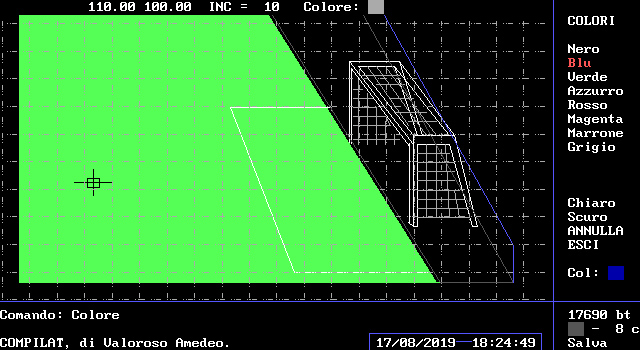

To increase
Enlarges a part of the screen, colors outside the limits of the screen will not be made.
Primo punto > punto in alto-sinistra.
Secondo punto > punto in basso-destra.
NOTE: If the magnification is too high an error may occur, COMPILE checks it and returns to normal drawing format.
Tutto
Returns to normal drawing format.
This command must be used after the INCREASE command, to return to drawing the entire image.
Exhibition
Shows the drawing without command or text menu.
This command is useful for creating images for games, since it shows only the DRAWING.
Sketch
Draw lines or points by moving the cursor.
To the question "Points or Lines", answer P to draw in points, L to draw in lines.
The command is subject to INCREMENT (PAG UP button), that is, the points or lines will have this distance from each other.
Press ENTER to track, a subsequent press of the key would turn off the tracking mode.
ESC is used to exit the sketch command.
ATTENTION!! The SKETCH command takes up a lot of memory in the file to which it is written, it is as if you were using the PLinea or Punto command repeatedly. To read the length of the file, you can consult the LOWER-RIGHT part of the screen (xxxxx bt) or, if the file is too long and is written (overflow), you can use the TIMES command.
Times
This command is used to have knowledge of the DATE (editable with D), the TIME (modifiable with O) and the file name (F key).
In addition to this, it allows you to know the time since COMPILAT was started and the length of the drawing file, free memory, etc...
If in the LOWER-RIGHT part of the screen, the length of the file indicates OVERFLOW (due to the SKETCH, INSERT or other command), the TIMES command can still show the length of the drawing.
ATTENTION!! If you change the time, the time from starting the program will also change.
Programming language: Microsoft GwBASIC.
Project start: March 1992. State: for personal use.