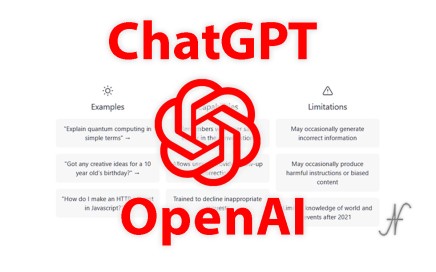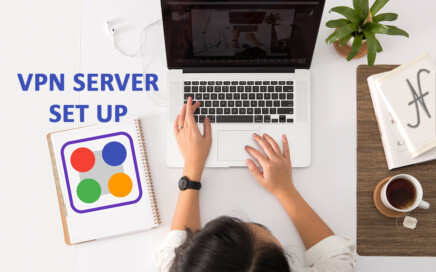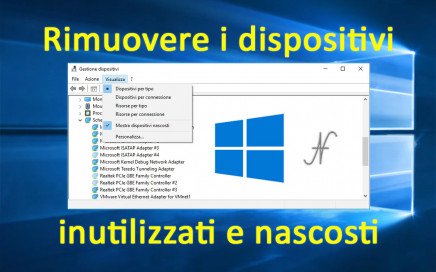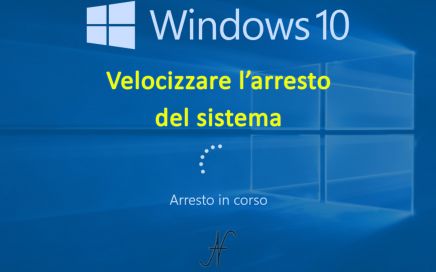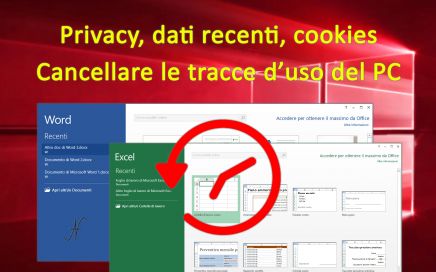Unreal Engine and Blender
Varese Retrocomputing 2023 was an extraordinary event, a meeting between the past and the future of the technological world. On this occasion, I had the honor of interviewing Luca and Matteo Baldi of the Ctrl + Alt Museum in Pavia, who [...]