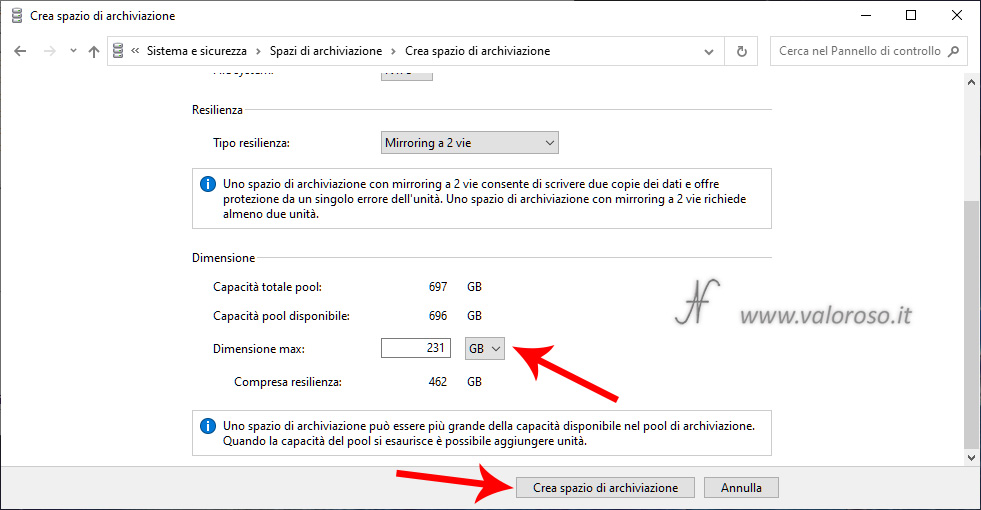Windows 10 Storage Spaces allows you to combine two (or more) hard drives into one pool, later using them in one or more virtual drives.

They can be used to improve data resiliency: such as data protection against hard disk failures (mirroring). Or, Windows 10 storage spaces can be convenient for getting larger drives, equal to the sum of the capacities of hard drives.
In this previous article, I had described all the steps to create a storage space, 2-way mirroring. Using two physical hard drives, all files are available on both disks in real time. In the event of a hard disk failure, the data is still available on the second physical disk.
In this article, I will analyze the performance of storage spaces and also carry out experiments, removing a hard disk to simulate a storage pool failure.
Windows 10 Storage Spaces Performance
Reading some articles available online, it would seem that a virtual drive of a storage space has lower performance than a physical hard disk.

I did some testing, both on the physical disks before combining them into a pool, and on a virtual drive consisting of two mirrored disks. I can say that I did not experience any performance degradation. Certainly, especially in writing, the performance of the virtual drive is comparable to that of the less performing mechanical hard disk that forms the pool. This, however, is an obvious fact: the operating system must in fact wait for the data to be written to both disks at the same time. The slowest disk responds after that, slowing down the process.
In the following image, here are the physical disks, in Disk management, before you create a storage space. The two discs were formatted and assigned the letters R and S.
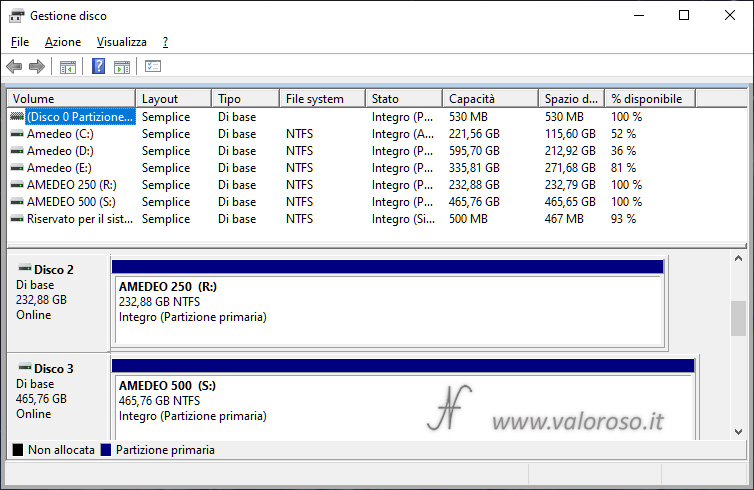
And here are the performances of the two discs, measured with CrystalDiskMark. The disks are not really recent: the performance is quite disappointing already basic, especially when compared to those of ssd solid state drives.
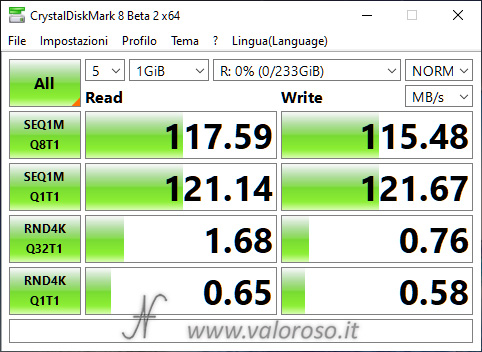
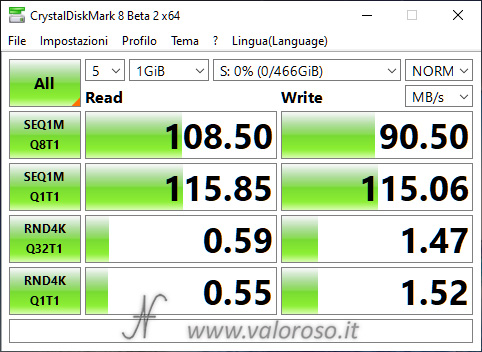
After deleting and joining the two disks into a pool and creating a storage space (virtual disk with letter T), here are the results. The virtual disk is visible in Disk Management as a single drive.

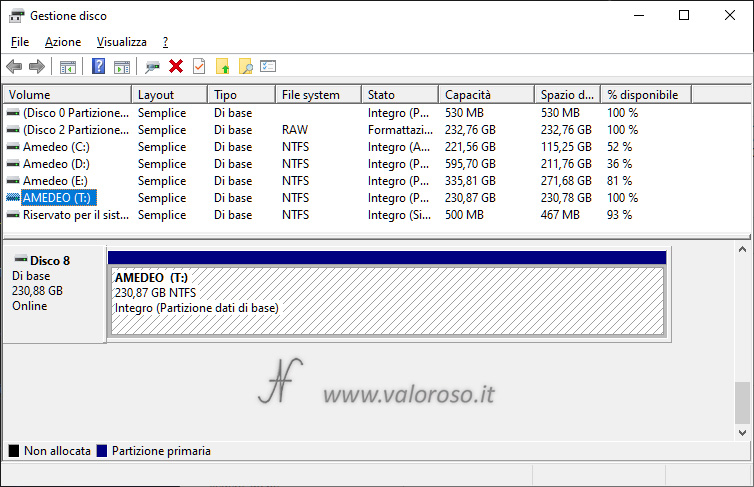
The write performance is similar to that of the slower disc.
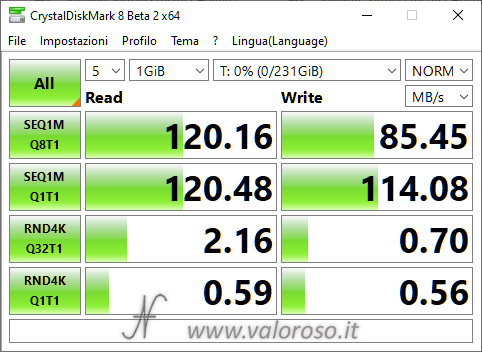
I also measured CPU usage when writing files to physical disks and virtual drive storage, and found no substantial differences.
Simulation of a failure of a hard disk of a Storage Pool, 2-way Mirroring
It is difficult to correctly simulate a failure of a hard disk. In fact, hard drives (or SSDs) can behave differently, depending on the type of failure and the type of controller to which they are connected.
In the luckiest cases, damaged hard drives can be slower and degrade computer performance. Those with S.M.A.R.T. technology may give an error message when the computer starts. In this case, there is an opportunity to create a copy of the disk in good time, before irreparable damage occurs.

In other cases, when a hard disk (or SSD) becomes severely damaged, the controller may crash, preventing the computer from starting, even if the damaged disk does not contain the operating system.
To simulate an error to one of the two hard drives that make up the storage pool, I removed it from the computer.
I started Windows 10, without one of the storage disks (mirrored). As I expected, I still managed to access the data I had saved on the storage space.
Surprisingly, Windows 10 did not show any notification regarding the lack of a hard disk in the storage pool. However, I noticed that the error was shown in the section of the Control Panel, for Storage Spaces.
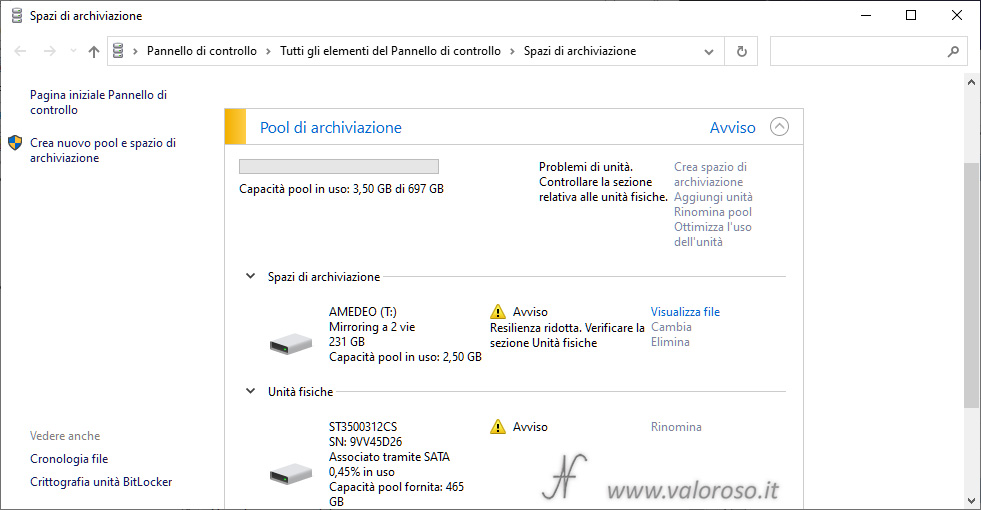
It is still possible to find error 313 in the Windows 10 event log. To find it, open the Event Viewer, in the Application and service logs, Microsoft, Windows, StorageSpaces-Driver, Operational.
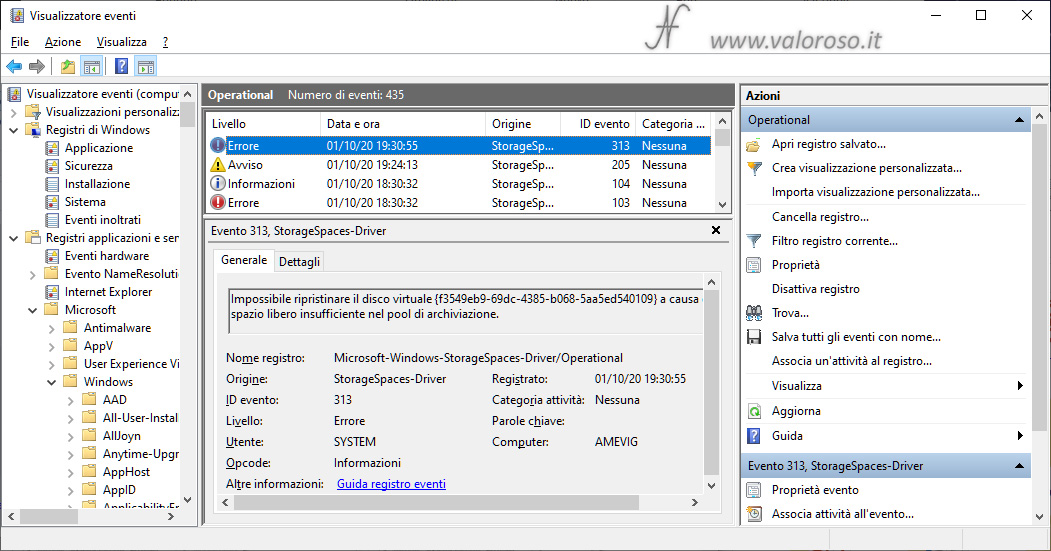
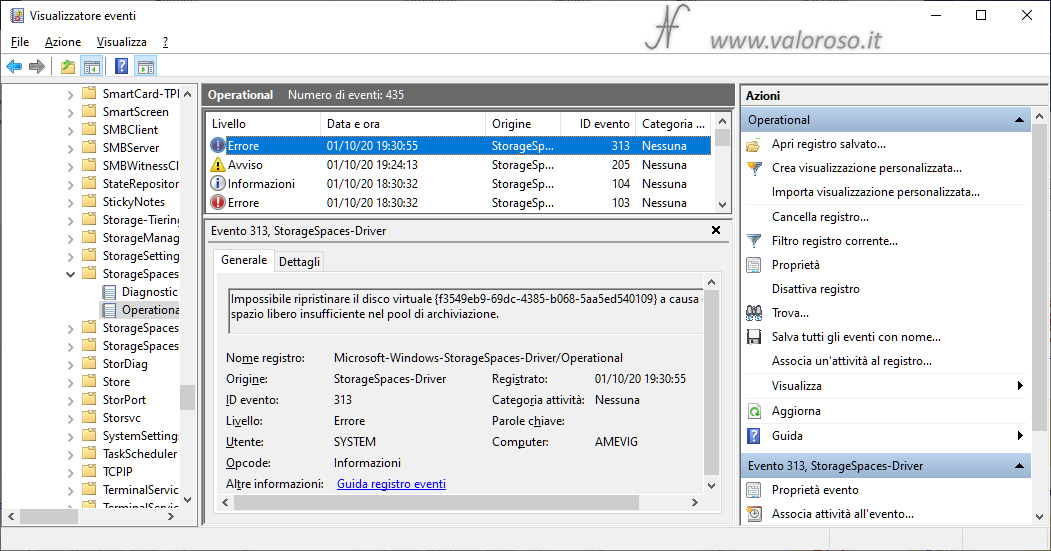
Next, I connected on a second computer (always with Windows 10) the hard disk that I removed from the first computer. It has been possible to read the data it contains. In fact, the second computer recognized the storage space of the first and created a drive letter to access the data.
The ability to read data from a hard drive on a second computer is useful for recovering data, in case of more extensive damage to the hardware of the first computer.
Through the second computer, I then deleted the data from the hard disk removed from the first, and I reinstalled it on the first computer, thus simulating that you have replaced the failed hard disk with a new one. I then went back to the section on Storage spaces of the Control Panel. To replace the hard disk, you have to click on Reset, which is in the Physical units, after you enable the changes.
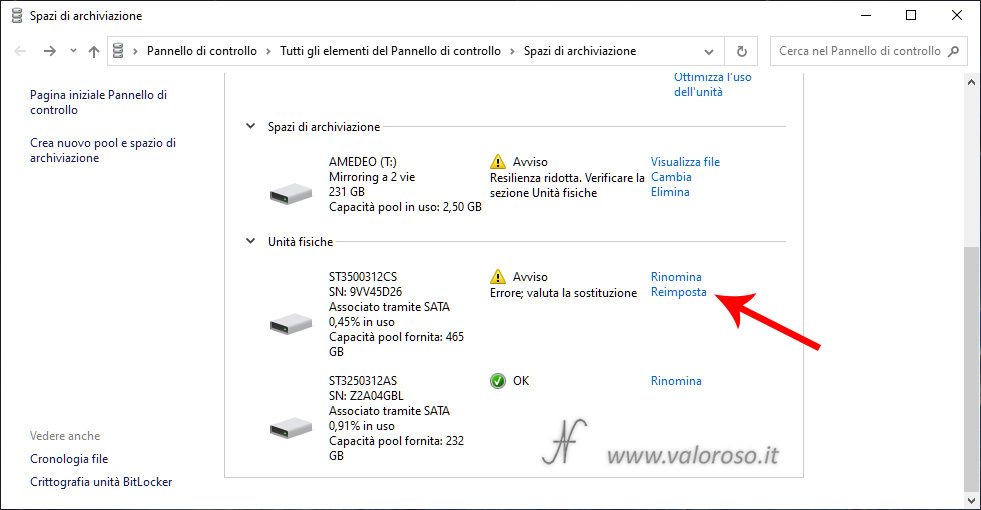
You must then confirm that you want to reset the drive by clicking on Reset drive. Of course, you have to be sure that the new hard drive does not contain important data, since it will be deleted.
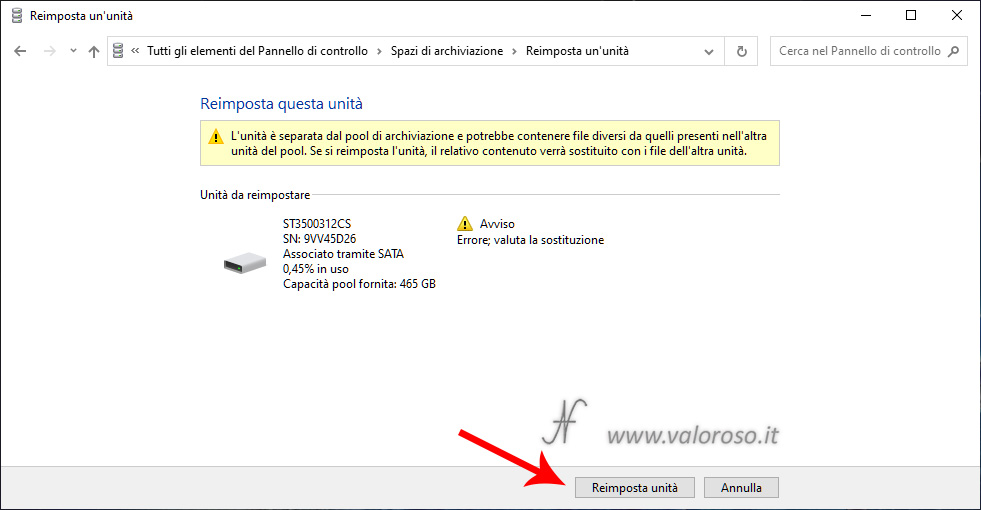
A process is then started that copies the data back, from the healthy hard disk to the one just replaced, restoring resiliency.
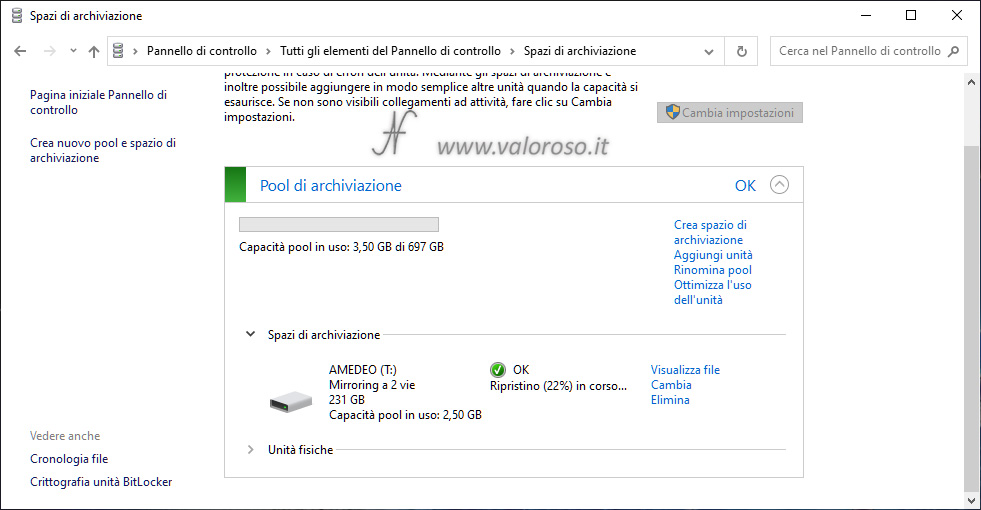
When the data duplication process is complete, the storage pool will be perfect again.
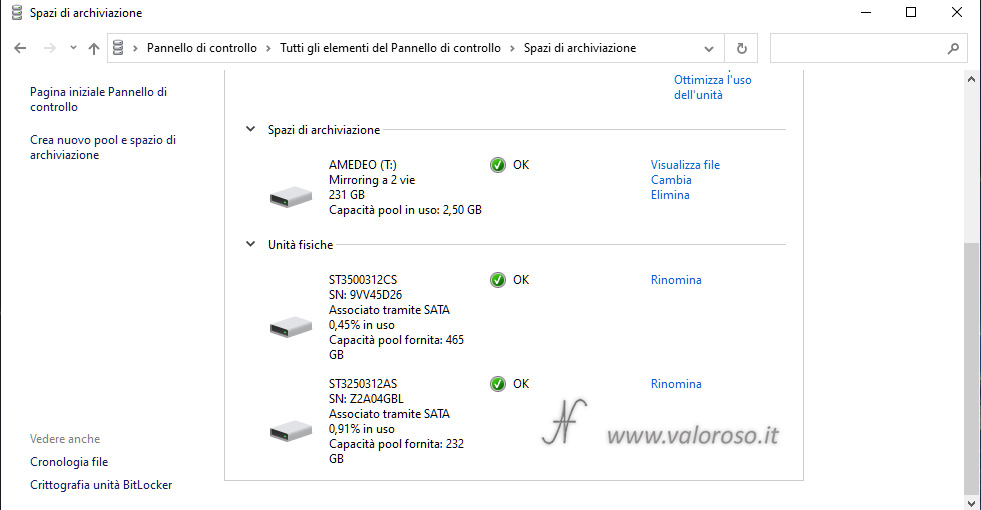
Further developments
The storage space experiments are not finished. Here are the arguments of the next article:
- I tried to create a virtual drive with capacity greater than the storage pool;
- I created two virtual drives on the same storage pool;
- finally, I deleted the virtual drives of the storage spaces and the pool of hard disks, to make the physical disks available again, individually and empty.