When you buy a computer with Windows 10, you immediately realize that the operating system is full of pre-installed apps, which take up unnecessary space and, above all, make the Start Menu a big mess.
How to uninstall default Windows 10 apps?


The method I describe in this article allows you to uninstall in one stroke all the default Apps from all existing accounts.
Default apps are uninstalled from existing accounts, but still remain on your PC. If, in the future, you were to proceed to create a new account, the Apps would still be reinstalled in the new account. It is also possible to permanently remove some default Apps (or even all) from the PC, but this will be explained in another article.
I recommend trying what I describe on a virtual machine, in order to actually evaluate which Apps it may be useful to reinstall after the removal is complete. When you are practical with the method, at this point you can proceed to carry out all the steps on the actual PC, without combining trouble.
To perform the following steps, you need to sign in to your PC with an Administrator account.
List of Windows 10 Default Apps
First of all, let's view the ista of the pre-installed Apps in Windows 10. To do this, we launch Windows PowerShell (running as administrator).

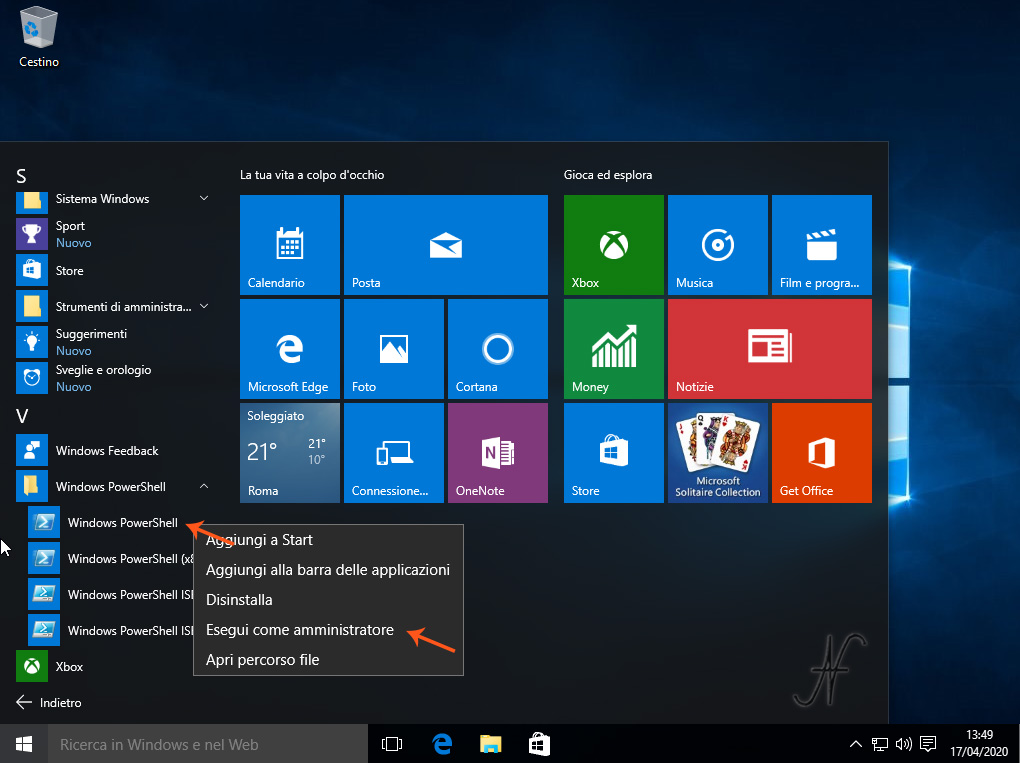
In Windows PowerShell, we type the following command:
get-appxpackage -allusers | Select Name, PackageFullName
The list of Windows 10 default apps appears. The list is impressive!
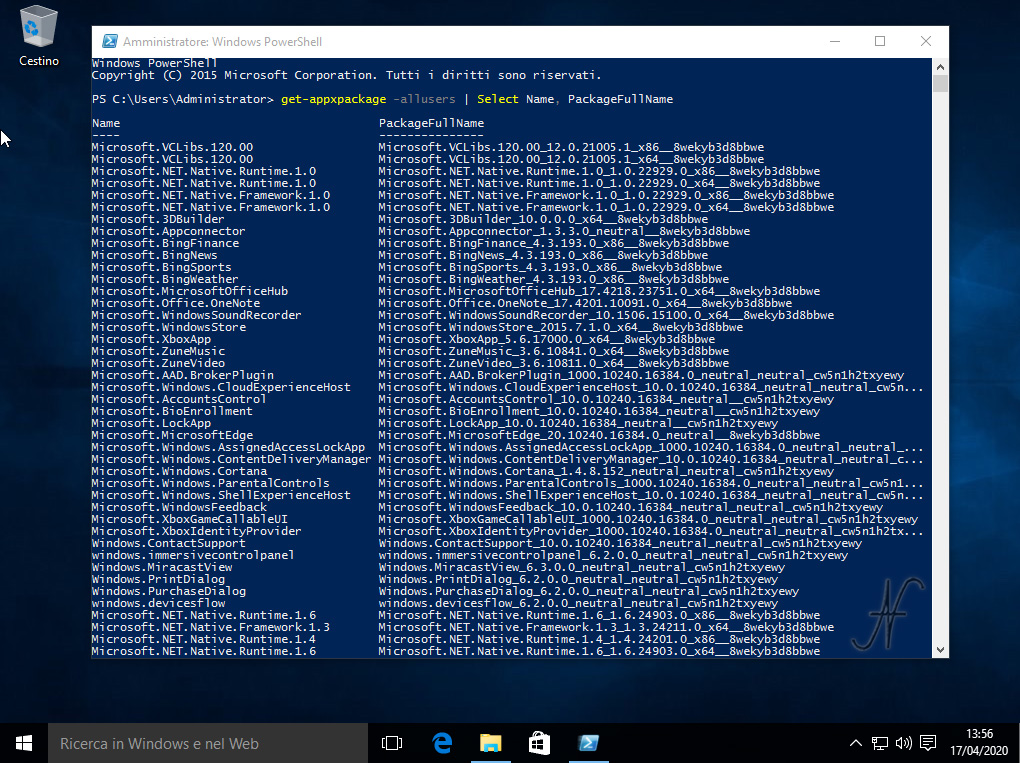
If you want to save the list of Apps on a file, you can use this command, taking care to indicate the path where to create the text file containing the list (in this case d:App.txt):
get-appxpackage -allusers | Select Name, PackageFullName > d:\App.txt
For those interested, at the bottom of the article are listed all the default Windows 10 apps that I had on my computer.
Uninstalling Windows 10 default apps
Let's get to the heart of the matter and give a nice cut to all the pre-installed Windows 10 Apps. We must always use Windows PowerShell, run as an administrator, as indicated in the previous paragraph. With the following command, all default apps can be uninstalled in one fell swoop, for all computer users:
Get-AppxPackage -AllUsers | Remove-AppxPackage
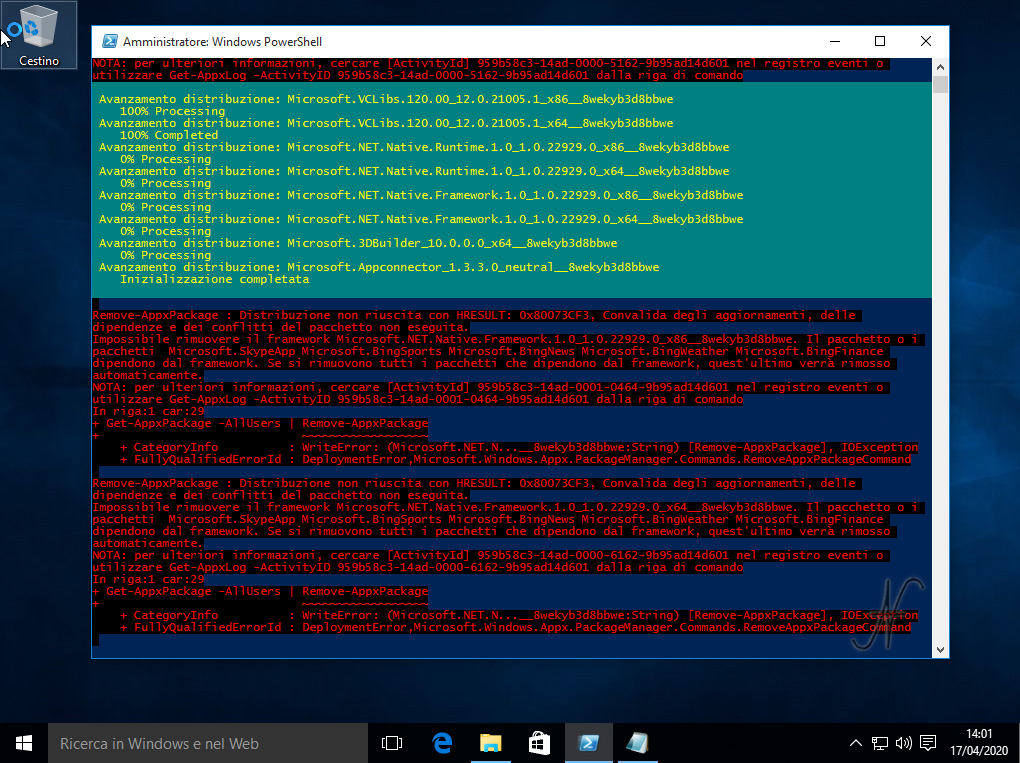
The screen displayed during the uninstallation is really not very reassuring: there are several writings in red! Despite all the warnings, after some time, the uninstallation ends and the computer is clean. This procedure is used to uninstall the default Windows 10 apps, any other applications installed will not be touched.
Reinstall some useful default apps
Not all default apps are useless. Indeed, among these there are also rather useful apps to use the computer. For this reason I suggested doing some experiments on a virtual machine. It is possible to reinstall some default Apps that may be useful. You can always do this with Windows PowerShell, run as an administrator, after uninstalling all the Apps.
Reinstall the Windows 10 calculator:
Get-AppxPackage -allusers *windowscalculator* | Foreach {Add-AppxPackage -DisableDevelopmentMode -Register “$($_.InstallLocation)\AppXManifest.xml”}
Reinstall Windows 10 Paint 3D:
Get-AppxPackage -allusers *mspaint* | Foreach {Add-AppxPackage -DisableDevelopmentMode -Register “$($_.InstallLocation)\AppXManifest.xml”}
Reinstall 3D Viewer and 3D Builder:

Get-AppxPackage -allusers *3d* | Foreach {Add-AppxPackage -DisableDevelopmentMode -Register “$($_.InstallLocation)\AppXManifest.xml”}
Reinstall the Windows 10 Photos Viewer:
Get-AppxPackage -allusers *windows.photos* | Foreach {Add-AppxPackage -DisableDevelopmentMode -Register “$($_.InstallLocation)\AppXManifest.xml”}
Reinstall the Windows Store:
Get-AppxPackage -allusers *windowsstore* | Foreach {Add-AppxPackage -DisableDevelopmentMode -Register “$($_.InstallLocation)\AppXManifest.xml”}
Reinstall the Windows 10 Sound Recorder:
Get-AppxPackage -allusers *soundrecorder* | Foreach {Add-AppxPackage -DisableDevelopmentMode -Register “$($_.InstallLocation)\AppXManifest.xml”}
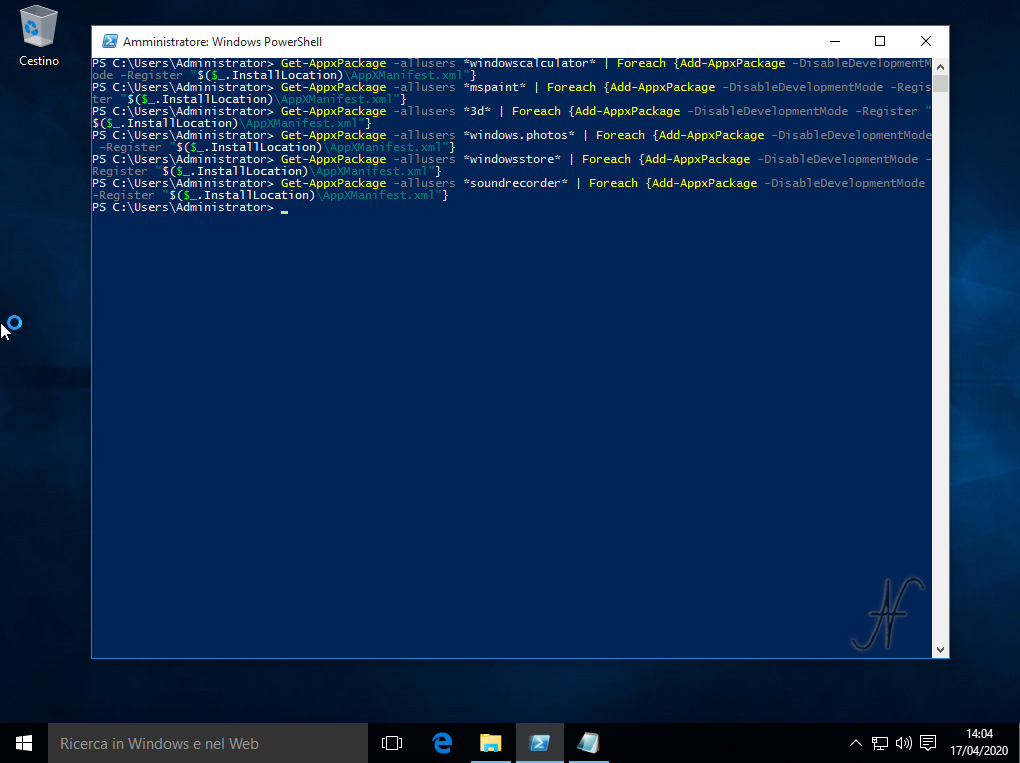
You can reinstall all the apps you find useful. At the bottom of this article is the list of available Apps. It is sufficient to use the following command, typing, among the asterisks, the name of the program to be reinstalled (or part of the name):
Get-AppxPackage -allusers *programma_da_installare* | Foreach {Add-AppxPackage -DisableDevelopmentMode -Register “$($_.InstallLocation)\AppXManifest.xml”}
For example, typing between the asterisks *xbox*, Windows reinstalls all Apps that contain XBox within the name.
Clean Windows 10 start menu
And here is the start menu purified of all the default Apps, after reinstalling only those few Apps that can be useful. Now there is really much more order to be able to work with maximum productivity!
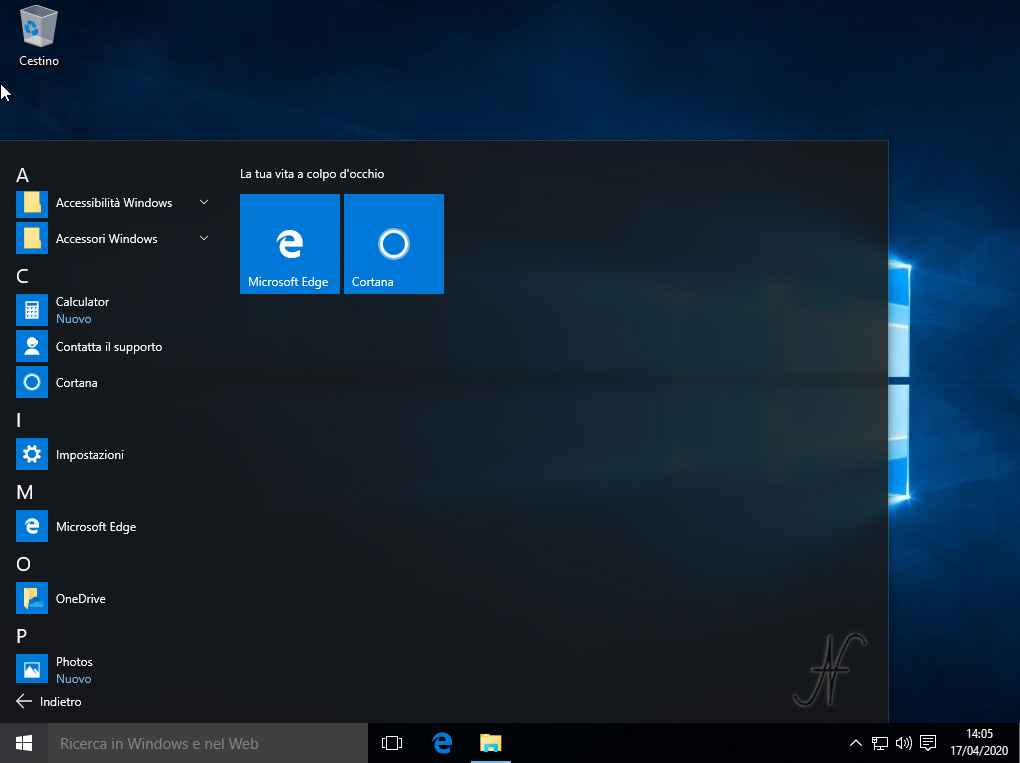
Windows 10 Default Apps List
In conclusion, here is the list of the default Apps that were installed on my computer, before uninstalling:
Name, PackageFullName Microsoft.Appconnector, Microsoft.Appconnector_1.3.3.0_neutral__8wekyb3d8bbwe Microsoft.NET.Native.Runtime.1.7, Microsoft.NET.Native.Runtime.1.7_1.7.25531.0_x64__8wekyb3d8bbwe Microsoft.NET.Native.Runtime.1.7, Microsoft.NET.Native.Runtime.1.7_1.7.25531.0_x86__8wekyb3d8bbwe Microsoft.XboxSpeechToTextOverlay, Microsoft.XboxSpeechToTextOverlay_1.21.13002.0_x64__8wekyb3d8bbwe windows.immersivecontrolpanel, windows.immersivecontrolpanel_10.0.2.1000_neutral_neutral_cw5n1h2txyewy Microsoft.NET.Native.Runtime.2.1, Microsoft.NET.Native.Runtime.2.1_2.1.26424.0_x64__8wekyb3d8bbwe Microsoft.NET.Native.Runtime.2.1, Microsoft.NET.Native.Runtime.2.1_2.1.26424.0_x86__8wekyb3d8bbwe Microsoft.Xbox.TCUI, Microsoft.Xbox.TCUI_1.24.10001.0_x64__8wekyb3d8bbwe Fitbit.FitbitCoach, Fitbit.FitbitCoach_4.4.133.0_x64__6mqt6hf9g46tw Windows.PrintDialog, Windows.PrintDialog_6.2.1.0_neutral_neutral_cw5n1h2txyewy Microsoft.Advertising.Xaml, Microsoft.Advertising.Xaml_10.1811.1.0_x86__8wekyb3d8bbwe Microsoft.Advertising.Xaml, Microsoft.Advertising.Xaml_10.1811.1.0_x64__8wekyb3d8bbwe Microsoft.UI.Xaml.2.0, Microsoft.UI.Xaml.2.0_2.1810.18004.0_x64__8wekyb3d8bbwe Microsoft.UI.Xaml.2.0, Microsoft.UI.Xaml.2.0_2.1810.18004.0_x86__8wekyb3d8bbwe Microsoft.Services.Store.Engagement, Microsoft.Services.Store.Engagement_10.0.19011.0_x86__8wekyb3d8bbwe Microsoft.Services.Store.Engagement, Microsoft.Services.Store.Engagement_10.0.19011.0_x64__8wekyb3d8bbwe Microsoft.NET.Native.Framework.1.7, Microsoft.NET.Native.Framework.1.7_1.7.27413.0_x64__8wekyb3d8bbwe Microsoft.NET.Native.Framework.1.7, Microsoft.NET.Native.Framework.1.7_1.7.27413.0_x86__8wekyb3d8bbwe Microsoft.NET.Native.Runtime.2.2, Microsoft.NET.Native.Runtime.2.2_2.2.27328.0_x86__8wekyb3d8bbwe Microsoft.NET.Native.Runtime.2.2, Microsoft.NET.Native.Runtime.2.2_2.2.27328.0_x64__8wekyb3d8bbwe Microsoft.NET.Native.Framework.2.1, Microsoft.NET.Native.Framework.2.1_2.1.27427.0_x64__8wekyb3d8bbwe Microsoft.NET.Native.Framework.2.1, Microsoft.NET.Native.Framework.2.1_2.1.27427.0_x86__8wekyb3d8bbwe Microsoft.VCLibs.140.00, Microsoft.VCLibs.140.00_14.0.27323.0_x86__8wekyb3d8bbwe Microsoft.Print3D, Microsoft.Print3D_3.3.791.0_x64__8wekyb3d8bbwe Microsoft.WebMediaExtensions, Microsoft.WebMediaExtensions_1.0.20875.0_x64__8wekyb3d8bbwe Microsoft.Messaging, Microsoft.Messaging_4.1901.10241.1000_x64__8wekyb3d8bbwe Microsoft.UI.Xaml.2.1, Microsoft.UI.Xaml.2.1_2.11906.6001.0_x64__8wekyb3d8bbwe Microsoft.UI.Xaml.2.1, Microsoft.UI.Xaml.2.1_2.11906.6001.0_x86__8wekyb3d8bbwe Microsoft.3DBuilder, Microsoft.3DBuilder_18.0.1931.0_x64__8wekyb3d8bbwe Microsoft.MSPaint, Microsoft.MSPaint_6.1907.18017.0_x64__8wekyb3d8bbwe Microsoft.NET.Native.Framework.2.2, Microsoft.NET.Native.Framework.2.2_2.2.27912.0_x86__8wekyb3d8bbwe Microsoft.NET.Native.Framework.2.2, Microsoft.NET.Native.Framework.2.2_2.2.27912.0_x64__8wekyb3d8bbwe Microsoft.ScreenSketch, Microsoft.ScreenSketch_10.1907.2471.0_x64__8wekyb3d8bbwe Microsoft.UI.Xaml.2.2, Microsoft.UI.Xaml.2.2_2.21909.17002.0_x86__8wekyb3d8bbwe Microsoft.UI.Xaml.2.2, Microsoft.UI.Xaml.2.2_2.21909.17002.0_x64__8wekyb3d8bbwe Microsoft.VP9VideoExtensions, Microsoft.VP9VideoExtensions_1.0.22681.0_x64__8wekyb3d8bbwe Microsoft.WindowsMaps, Microsoft.WindowsMaps_5.1909.2813.0_x64__8wekyb3d8bbwe Microsoft.DesktopAppInstaller, Microsoft.DesktopAppInstaller_1.0.32912.0_x64__8wekyb3d8bbwe Microsoft.VCLibs.140.00, Microsoft.VCLibs.140.00_14.0.27810.0_x86__8wekyb3d8bbwe Microsoft.VCLibs.140.00, Microsoft.VCLibs.140.00_14.0.27810.0_x64__8wekyb3d8bbwe Microsoft.VCLibs.140.00.UWPDesktop, Microsoft.VCLibs.140.00.UWPDesktop_14.0.27810.0_x64__8wekyb3d8bbwe Microsoft.VCLibs.140.00.UWPDesktop, Microsoft.VCLibs.140.00.UWPDesktop_14.0.27810.0_x86__8wekyb3d8bbwe Microsoft.XboxIdentityProvider, Microsoft.XboxIdentityProvider_12.58.1001.0_x64__8wekyb3d8bbwe Microsoft.Getstarted, Microsoft.Getstarted_8.2.22942.0_x64__8wekyb3d8bbwe Microsoft.WindowsCalculator, Microsoft.WindowsCalculator_10.1910.0.0_x64__8wekyb3d8bbwe Microsoft.WindowsFeedbackHub, Microsoft.WindowsFeedbackHub_1.1907.3152.0_x64__8wekyb3d8bbwe Microsoft.XboxGameOverlay, Microsoft.XboxGameOverlay_1.49.24004.0_x64__8wekyb3d8bbwe Microsoft.People, Microsoft.People_10.1909.3457.0_x64__8wekyb3d8bbwe Microsoft.SkypeApp, Microsoft.SkypeApp_14.56.102.0_x64__kzf8qxf38zg5c Microsoft.GetHelp, Microsoft.GetHelp_10.1912.30071.0_x64__8wekyb3d8bbwe 1527c705-839a-4832-9118-54d4Bd6a0c89, 1527c705-839a-4832-9118-54d4Bd6a0c89_10.0.18362.449_neutral_neutral_cw5n… c5e2524a-ea46-4f67-841f-6a9465d9d515, c5e2524a-ea46-4f67-841f-6a9465d9d515_10.0.18362.449_neutral_neutral_cw5n… E2A4F912-2574-4A75-9BB0-0D023378592B, E2A4F912-2574-4A75-9BB0-0D023378592B_10.0.18362.449_neutral_neutral_cw5n… F46D4000-FD22-4DB4-AC8E-4E1DDDE828FE, F46D4000-FD22-4DB4-AC8E-4E1DDDE828FE_10.0.18362.449_neutral_neutral_cw5n… InputApp, InputApp_1000.18362.449.0_neutral_neutral_cw5n1h2txyewy Microsoft.AAD.BrokerPlugin, Microsoft.AAD.BrokerPlugin_1000.18362.449.0_neutral_neutral_cw5n1h2txyewy Microsoft.AccountsControl, Microsoft.AccountsControl_10.0.18362.449_neutral__cw5n1h2txyewy Microsoft.AsyncTextService, Microsoft.AsyncTextService_10.0.18362.449_neutral__8wekyb3d8bbwe Microsoft.BioEnrollment, Microsoft.BioEnrollment_10.0.18362.449_neutral__cw5n1h2txyewy Microsoft.CredDialogHost, Microsoft.CredDialogHost_10.0.18362.449_neutral__cw5n1h2txyewy Microsoft.ECApp, Microsoft.ECApp_10.0.18362.449_neutral__8wekyb3d8bbwe Microsoft.LockApp, Microsoft.LockApp_10.0.18362.449_neutral__cw5n1h2txyewy Microsoft.MicrosoftEdgeDevToolsClient, Microsoft.MicrosoftEdgeDevToolsClient_1000.18362.449.0_neutral_neutral_8… Microsoft.MicrosoftEdge, Microsoft.MicrosoftEdge_44.18362.449.0_neutral__8wekyb3d8bbwe Microsoft.PPIProjection, Microsoft.PPIProjection_10.0.18362.449_neutral_neutral_cw5n1h2txyewy Microsoft.Win32WebViewHost, Microsoft.Win32WebViewHost_10.0.18362.449_neutral_neutral_cw5n1h2txyewy Microsoft.Windows.Apprep.ChxApp, Microsoft.Windows.Apprep.ChxApp_1000.18362.449.0_neutral_neutral_cw5n1h2… Microsoft.Windows.AssignedAccessLockApp, Microsoft.Windows.AssignedAccessLockApp_1000.18362.449.0_neutral_neutral… Microsoft.Windows.CallingShellApp, Microsoft.Windows.CallingShellApp_1000.18362.449.0_neutral_neutral_cw5n1… Microsoft.Windows.CapturePicker, Microsoft.Windows.CapturePicker_10.0.18362.449_neutral__cw5n1h2txyewy Microsoft.Windows.CloudExperienceHost, Microsoft.Windows.CloudExperienceHost_10.0.18362.449_neutral_neutral_cw5… Microsoft.Windows.ContentDeliveryManager, Microsoft.Windows.ContentDeliveryManager_10.0.18362.449_neutral_neutral_… Microsoft.Windows.Cortana, Microsoft.Windows.Cortana_1.13.0.18362_neutral_neutral_cw5n1h2txyewy Microsoft.Windows.NarratorQuickStart, Microsoft.Windows.NarratorQuickStart_10.0.18362.449_neutral_neutral_8wek… Microsoft.Windows.OOBENetworkCaptivePortal, Microsoft.Windows.OOBENetworkCaptivePortal_10.0.18362.449_neutral__cw5n1… Microsoft.Windows.OOBENetworkConnectionFlow, Microsoft.Windows.OOBENetworkConnectionFlow_10.0.18362.449_neutral__cw5n… Microsoft.Windows.ParentalControls, Microsoft.Windows.ParentalControls_1000.18362.449.0_neutral_neutral_cw5n… Microsoft.Windows.PeopleExperienceHost, Microsoft.Windows.PeopleExperienceHost_10.0.18362.449_neutral_neutral_cw… Microsoft.Windows.PinningConfirmationDialog, Microsoft.Windows.PinningConfirmationDialog_1000.18362.449.0_neutral__cw… Microsoft.Windows.SecHealthUI, Microsoft.Windows.SecHealthUI_10.0.18362.449_neutral__cw5n1h2txyewy Microsoft.Windows.SecureAssessmentBrowser, Microsoft.Windows.SecureAssessmentBrowser_10.0.18362.449_neutral_neutral… Microsoft.Windows.ShellExperienceHost, Microsoft.Windows.ShellExperienceHost_10.0.18362.449_neutral_neutral_cw5… Microsoft.Windows.StartMenuExperienceHost, Microsoft.Windows.StartMenuExperienceHost_10.0.18362.449_neutral_neutral… Microsoft.Windows.XGpuEjectDialog, Microsoft.Windows.XGpuEjectDialog_10.0.18362.449_neutral_neutral_cw5n1h2… Microsoft.XboxGameCallableUI, Microsoft.XboxGameCallableUI_1000.18362.449.0_neutral_neutral_cw5n1h2txyewy Windows.CBSPreview, Windows.CBSPreview_10.0.18362.449_neutral_neutral_cw5n1h2txyewy Microsoft.VCLibs.140.00, Microsoft.VCLibs.140.00_14.0.26706.0_x64__8wekyb3d8bbwe Microsoft.VCLibs.140.00, Microsoft.VCLibs.140.00_14.0.26706.0_x86__8wekyb3d8bbwe Microsoft.Wallet, Microsoft.Wallet_2.4.18324.0_x64__8wekyb3d8bbwe DolbyLaboratories.DolbyAccess, DolbyLaboratories.DolbyAccess_3.1.4081.0_x64__rz1tebttyb220 Microsoft.XboxApp, Microsoft.XboxApp_48.62.6002.0_x64__8wekyb3d8bbwe Microsoft.UI.Xaml.2.3, Microsoft.UI.Xaml.2.3_2.32002.13001.0_x64__8wekyb3d8bbwe Microsoft.UI.Xaml.2.3, Microsoft.UI.Xaml.2.3_2.32002.13001.0_x86__8wekyb3d8bbwe Microsoft.OneConnect, Microsoft.OneConnect_5.2002.431.0_x64__8wekyb3d8bbwe Microsoft.MixedReality.Portal, Microsoft.MixedReality.Portal_2000.20011.1312.0_x64__8wekyb3d8bbwe Microsoft.MicrosoftSolitaireCollection, Microsoft.MicrosoftSolitaireCollection_4.6.1224.0_x64__8wekyb3d8bbwe Microsoft.StorePurchaseApp, Microsoft.StorePurchaseApp_12003.1001.1.0_x64__8wekyb3d8bbwe Microsoft.WindowsAlarms, Microsoft.WindowsAlarms_10.2001.434.0_x64__8wekyb3d8bbwe Microsoft.XboxGamingOverlay, Microsoft.XboxGamingOverlay_3.38.25003.0_x64__8wekyb3d8bbwe Microsoft.WindowsStore, Microsoft.WindowsStore_12003.1001.1.0_x64__8wekyb3d8bbwe Microsoft.WindowsSoundRecorder, Microsoft.WindowsSoundRecorder_10.2001.568.0_x64__8wekyb3d8bbwe Microsoft.MicrosoftStickyNotes, Microsoft.MicrosoftStickyNotes_3.7.124.0_x64__8wekyb3d8bbwe Microsoft.Office.OneNote, Microsoft.Office.OneNote_16001.12624.20042.0_x64__8wekyb3d8bbwe Microsoft.ZuneVideo, Microsoft.ZuneVideo_10.20022.11011.0_x64__8wekyb3d8bbwe ThumbmunkeysLtd.PhototasticCollage, ThumbmunkeysLtd.PhototasticCollage_3.4.1.0_x64__nfy108tqq3p12 Microsoft.ZuneMusic, Microsoft.ZuneMusic_10.20022.11011.0_x64__8wekyb3d8bbwe Microsoft.NET.Native.Runtime.2.2, Microsoft.NET.Native.Runtime.2.2_2.2.28604.0_x86__8wekyb3d8bbwe Microsoft.NET.Native.Runtime.2.2, Microsoft.NET.Native.Runtime.2.2_2.2.28604.0_x64__8wekyb3d8bbwe Microsoft.NET.Native.Runtime.1.7, Microsoft.NET.Native.Runtime.1.7_1.7.27422.0_x64__8wekyb3d8bbwe Microsoft.NET.Native.Runtime.1.7, Microsoft.NET.Native.Runtime.1.7_1.7.27422.0_x86__8wekyb3d8bbwe Microsoft.WebpImageExtension, Microsoft.WebpImageExtension_1.0.30634.0_x64__8wekyb3d8bbwe Microsoft.WindowsCamera, Microsoft.WindowsCamera_2019.926.30.0_x64__8wekyb3d8bbwe microsoft.windowscommunicationsapps, microsoft.windowscommunicationsapps_16005.12624.20212.0_x64__8wekyb3d8bbwe Microsoft.BingSports, Microsoft.BingSports_4.36.20714.0_x64__8wekyb3d8bbwe Microsoft.YourPhone, Microsoft.YourPhone_1.20022.81.0_x64__8wekyb3d8bbwe Microsoft.BingFinance, Microsoft.BingFinance_4.36.20714.0_x64__8wekyb3d8bbwe Microsoft.BingNews, Microsoft.BingNews_4.36.20714.0_x64__8wekyb3d8bbwe Microsoft.BingWeather, Microsoft.BingWeather_4.36.20714.0_x64__8wekyb3d8bbwe Microsoft.HEIFImageExtension, Microsoft.HEIFImageExtension_1.0.30722.0_x64__8wekyb3d8bbwe Microsoft.Windows.Photos, Microsoft.Windows.Photos_2020.19111.24110.0_x64__8wekyb3d8bbwe DolbyLaboratories.DolbyAccess, DolbyLaboratories.DolbyAccess_3.2.140.0_x64__rz1tebttyb220 microsoft.windowscommunicationsapps, microsoft.windowscommunicationsapps_16005.12624.20368.0_x64__8wekyb3d8bbwe Microsoft.WindowsStore, Microsoft.WindowsStore_12004.1001.1.0_x64__8wekyb3d8bbwe Microsoft.People, Microsoft.People_10.1909.10841.0_x64__8wekyb3d8bbwe Microsoft.YourPhone, Microsoft.YourPhone_1.20032.104.0_x64__8wekyb3d8bbwe Microsoft.XboxGameOverlay, Microsoft.XboxGameOverlay_1.52.3001.0_x64__8wekyb3d8bbwe Microsoft.Microsoft3DViewer, Microsoft.Microsoft3DViewer_7.2003.11022.0_x64__8wekyb3d8bbwe Microsoft.XboxGamingOverlay, Microsoft.XboxGamingOverlay_5.120.4062.0_x64__8wekyb3d8bbwe Microsoft.StorePurchaseApp, Microsoft.StorePurchaseApp_12004.1001.1.0_x64__8wekyb3d8bbwe Microsoft.MixedReality.Portal, Microsoft.MixedReality.Portal_2000.20031.1202.0_x64__8wekyb3d8bbwe Microsoft.LanguageExperiencePackit-it, Microsoft.LanguageExperiencePackit-IT_18362.23.69.0_neutral__8wekyb3d8bbwe ThumbmunkeysLtd.PhototasticCollage, ThumbmunkeysLtd.PhototasticCollage_3.8.1.0_x64__nfy108tqq3p12 Microsoft.MicrosoftSolitaireCollection, Microsoft.MicrosoftSolitaireCollection_4.6.4030.0_x64__8wekyb3d8bbwe

Amedeo, well done!! thanks for the explanation, I would like more above all about admin users.
Thanks so much!