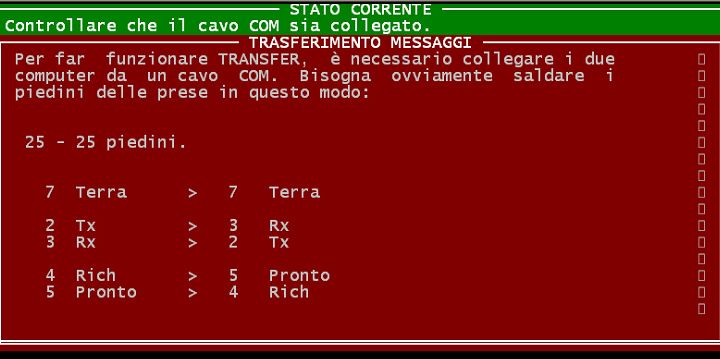COM TRANSFER is an instant messaging software, which I programmed when I was 14 years old. The messaging program allows you to send messages between two computers that are not connected to the network, as it takes advantage of the RS232 serial port. I wrote the program in Microsoft GwBASIC, the first version of the program dates back to July 25, 1992, then updated on July 30 of the same year.

COM Transfer, manual
To operate COM TRANSFER, you need to connect the two computers from a COM cable. Of course, you have to solder the plugs of the sockets like this:
25 - 25 pins
7 Earth > 7 Earth
2 Tx > 3 Rx
3 Rx > 2 Tx
4 Rich > 5 Pronto
5 Pronto > 4 Rich
6 Set OK > 20 Ter OK
20 Ter OK > 6 Set OK
9 - 9 pins
5 Earth > 5 Earth
3 Tx > 2 Rx
2 Rx > 3 Tx
7 Rich > 8 Pronto
8 Pronto > 7 Rich
6 Set OK > 4 Ter OK
4 Ter OK > 6 Set OK
It is advisable to use a shielded cable to avoid interference, especially if its length is long (10m).

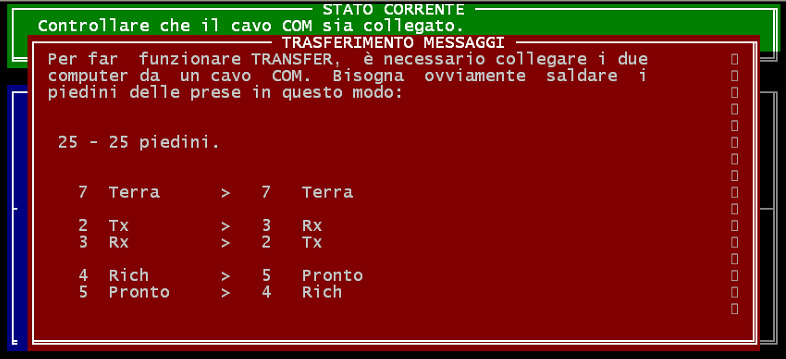
Now let's move on to using COM TRANSFER.
KEY keys:
F1 - This guide.
F2 - COM Setup, COM Speed, Character Speed, Character Count.
COM Setup - Imposed on the COM port (1 or 2).
COM Speed - Set the baud rate.
Character Speed - Sets the speed of the cursor, in RELATION TO the speed of the other COMPUTER.
Characteristics cont. - Displays the number of characters transmitted and received.
F3 - Information about fonts, errors and links.
F4 - Call for the other computer. A little bell rings.
F5 - Restart the COM TRANSFER program.
F6 - Set Alarm (sound at a set time), Time and date.
Alarm clock - Set time for a sound. If you do not press any buttons during the sound, it will stop after a few seconds, but the alarm will still be active.
Time - Set the computer clock time.
Date - Set the computer clock date.
If S is written before the setting, the option is active, otherwise it is not.
F7 - Exit the program.
Una volta avviato COMTRANSFER sul primo computer, verràvisualizzato il seguente messaggio: "Cerco di collegarmi con l'altro COMPUTER...". Se aspettando del tempo venissero visualizzati altri messaggi "Controllare che il cavo COM sia collegato.", ecc... significa che COM TRANSFER non riesce a collegarsi con l'altro computer. Ciò può essere causato da uno SCOLLEGAMENTO del cavo, oppure se non si è avviato COM TRANSFER su ENTRAMBE i computer. Quando l'errore viene eliminato (cioè avviando COM TRANSFER nell'altro computer oppure ricollegando il cavo nella GIUSTA COM -F2-), automaticamente il programma eliminerà le scritte d'errore e sarà pronto per l'uso. Per controllare il numero degli errori in trasmissione, ricezione e le prove del collegamento, premere F3.
To transmit a letter you just have to type it on the keyboard, to change the message press ENTER and start typing again.
If the other computer is disconnected or COM TRANSFER is not started, an error message will be displayed.
If every now and then a COMPUTER remains behind a LETTER, you have to reduce the speed of the character in the computer that transmits (F2).
If the errors occur with EVERY letter or call you make, you need to check that the COM SPEED (F2) IS THE SAME FOR BOTH COMPUTERS.

La ricezione è automatica, ogni carattere digitato sulla tastiera dell'altro COMPUTER verrà scritto nella parte sottostante della finestra "TRASFERIMENTO MESSAGGI", nel caso che le velocità delle COM fossero diverse (F2) oppure ci fosse una interferenza nelle COM, TRANSFER visualizzerà un messaggio d'errore.
To exit, finally, press F7, of course on each computer.
As you can see, COM TRANSFER is very simple to use.
Programming language: Microsoft GwBASIC.
Project start: July 1992. State: for personal use.