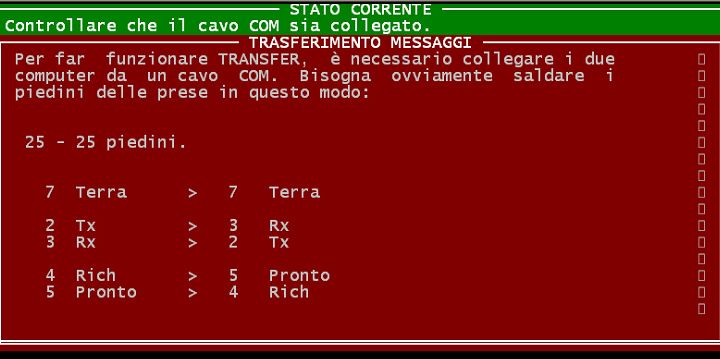COM TRANSFER is an instant messaging software, which I programmed when I was 14 years old. The messaging program allows you to send messages between two computers that are not connected to the network, as it takes advantage of the RS232 serial port. I wrote the program in Microsoft GwBASIC, the first version of the program dates back to July 25, 1992, then updated on July 30 of the same year.

COM Transfer, manual
To operate COM TRANSFER, you need to connect the two computers from a COM cable. Of course, you have to solder the plugs of the sockets like this:
25 – 25 pins
7 Terra > 7 Terra
2 Tx > 3 Rx
3 Rx > 2 Tx
4 Rich > 5 Pronto
5 Pronto > 4 Rich
6 Set OK > 20 Ter OK
20 Ter OK > 6 Set OK
9 – 9 feet
5 Terra > 5 Terra
3 Tx > 2 Rx
2 Rx > 3 Tx
7 Rich > 8 Pronto
8 Pronto > 7 Rich
6 Set OK > 4 Ter OK
4 Ter OK > 6 Set OK
It is advisable to use shielded cable, to avoid interference, especially if the length of the same is high (10m).

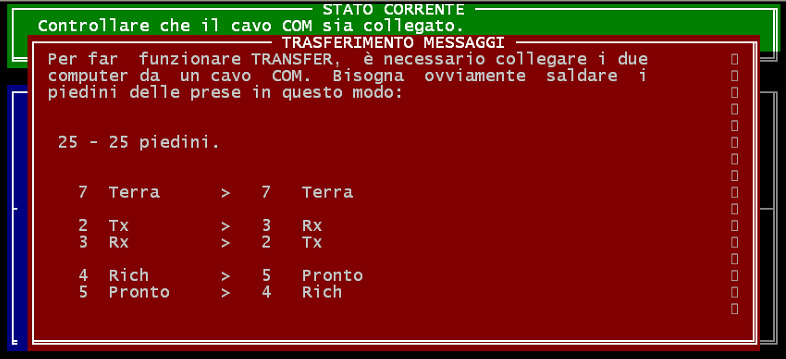
Now let's move on to using COM TRANSFER.
KEY keys:
F1 – This guide.
F2 – COM Setup, COM Speed, Character Speed, Character Count.
COM Setup – COM port (1 or 2) imposed.
COM Speed – Set the baud rate.
Speed carat.- Sets the speed of the cursor, in RELATION to the speed of the other COMPUTER.
Characteristics cont. – Displays the number of characters transmitted and received.
F3 – Information about characters, errors and links.
F4 – Call for the other computer. A little bell rings.
F5 – Restart the COM TRANSFER program.
F6 – Set Alarm (sound at a set time), Time and date.
Alarm clock – Set time for a sound. If you do not press any buttons during the sound, it will stop after a few seconds, but the alarm will still be active.
Time – Set the computer clock time.
Date – Sets the date of the computer clock.
If, before the setting, it is written S, the option is active, contrary not.
F7 – Exit the program.
Once COMTRANSFER has been started on the first computer, the following message will be displayed: “I am trying to connect to the other COMPUTER…”. If while waiting some time other messages appear “Check that the COM cable is connected.”, etc… it means that COM TRANSFER is unable to connect to the other computer. This may be caused by the cable being DISCONNECTED, or if COM TRANSFER has not been started on BOTH computers. When the error is eliminated (i.e. by starting COM TRANSFER on the other computer or by reconnecting the cable to the RIGHT COM -F2-), the program will automatically eliminate the error messages and will be ready for use. To check the number of errors in transmission, reception and connection tests, press F3.
To transmit a letter you just have to type it on the keyboard, to change the message press ENTER and start typing again.
If the other computer is disconnected or COM TRANSFER is not started, you will receive an error message.
If every now and then a COMPUTER remains behind a LETTER, you have to reduce the speed of the character in the computer that transmits (F2).
If the errors occur EVERY letter or call made, you must check that THE SPEED OF THE COM (F2) IS THE SAME FOR BOTH COMPUTERS.

The reception is automatic, each character typed on the keyboard of the other COMPUTER will be written in the lower part of the "MESSAGE TRANSFER" window, in case the speeds of the COM were different (F2) or there was an interference in the COM, TRANSFER will display an error message.
To exit, finally, press F7, of course on each computer.
As you can see, COM TRANSFER is very simple to use.
Programming language: Microsoft GwBASIC.
Project start: July 1992. State: for personal use.