Welcome back! We face a fundamental repair on the IBM PS/2 Model 30 286: the replacement of the Real Time Clock (RTC), in particular the Dallas DS1287, with a modern alternative, the NWX287 by Necroware.

IBM Computer Configuration Errors
The Dallas DS1287, also present in the IBM PS/1, is the system clock of these fascinating computers. With 64 RAM byte for the configuration of the system and the management of the watch registers, it plays a crucial role to maintain the configuration of the computer, as well as the date and time. However, after years of honorable service, the internal battery at the DS 1287 tends to run out, causing configuration and timetable problems, as I encountered on the IBM PS/2 Model 30 286, which manifested errors 161 and 163 at the start. The same problem is found on an IBM PS/1 Model 2011.
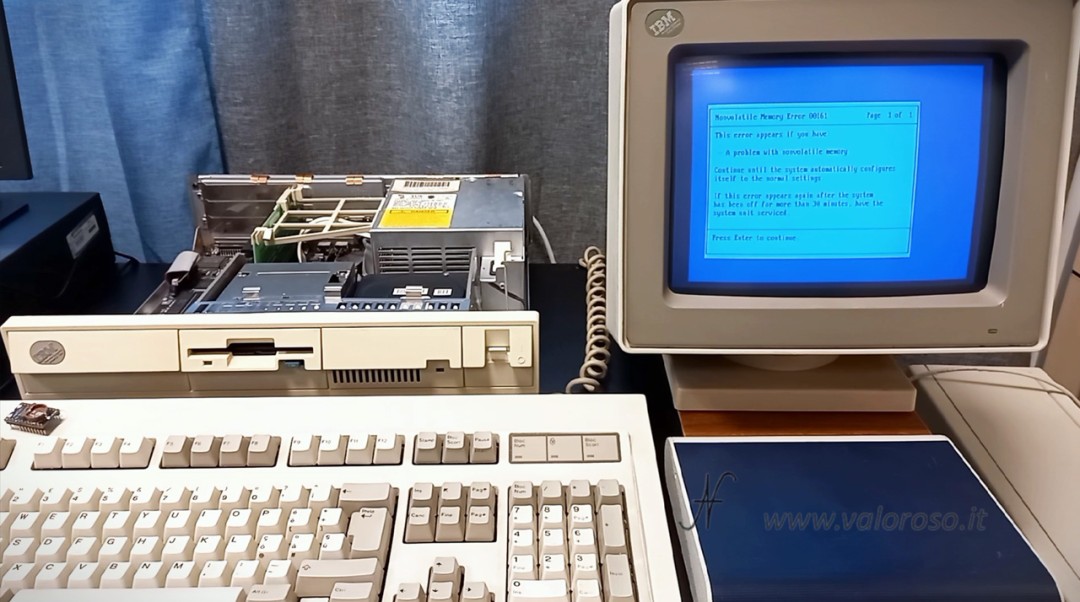
Various Alternatives to Fix DS1287 Issue
1. Buying a new Dallas DS 1287: This option may be the most straightforward, but finding a reasonably priced DS 1287 with a working battery can prove to be a challenge. I tried to buy them on AliExpress, but they never arrived. I'll try again!
2. Milling of the original DS1287: a more advanced option involves modifying the original DS1287 to access the contacts of the internal battery and installing a new external battery.
3. Modern alternative with nwx287: in our case, I opted for Nwx287 in Necroware, a modern alternative designed for these dated chips. It has a battery door that allows you to replace the CR 1220 battery as needed. In addition, it is available at a reasonable price.

The NWX287 chip is also compatible with the IBM/1 IBM computer. In the model I have in the collection, the Dallas DS1287 is located under the hard disk.
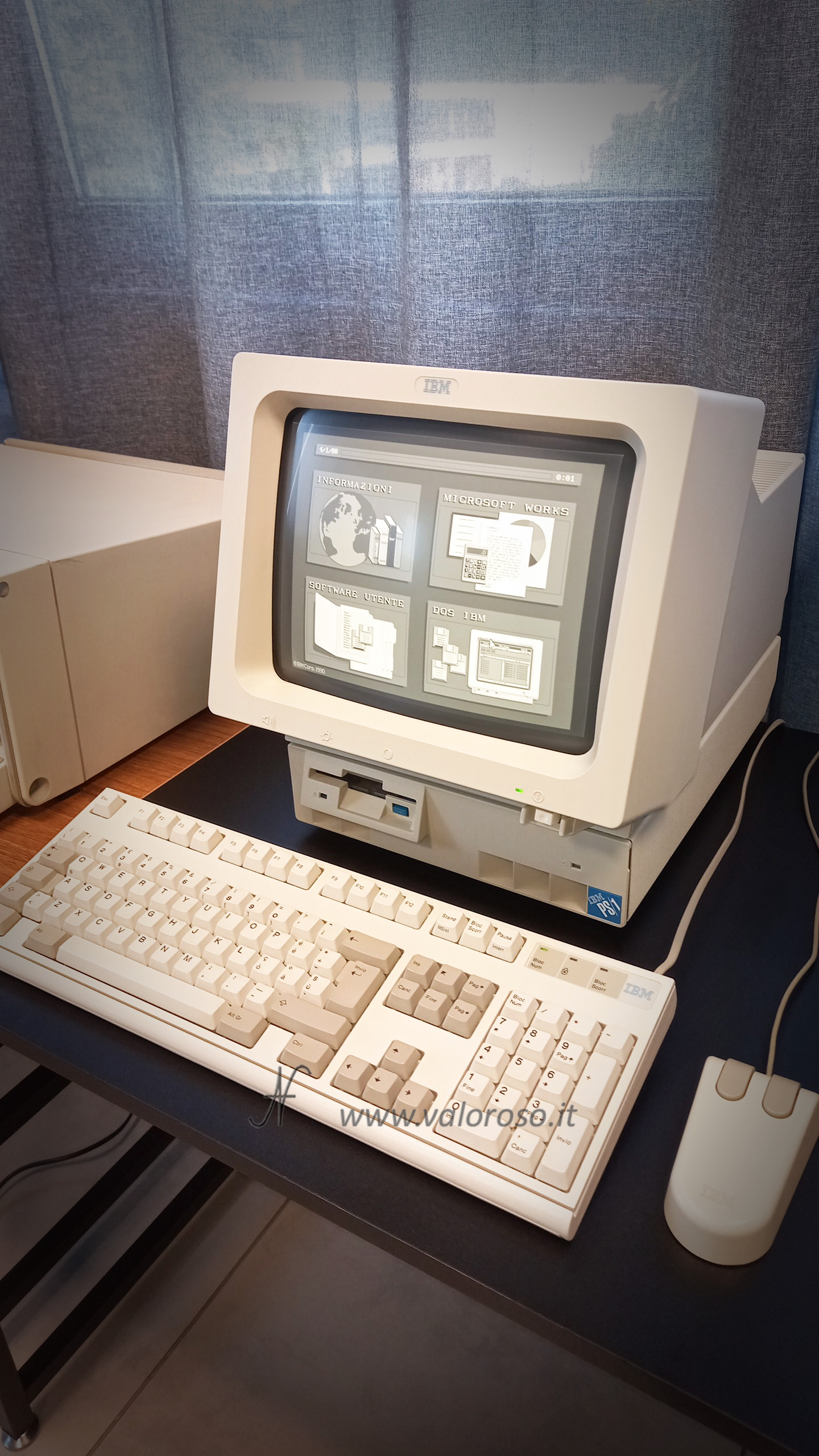
Step-by-step procedure for replacing the DS1287
🔧 In the video, I show you step by step the process of replacing the Dallas DS1287 Real Time Clock. We remove the old chip from the motherboard of our IBM PS/2 Model 30 286 and install the new nwX287.
On this computer, the repair was very fast! In fact, the DS1287 is mounted on the motherboard via a socket, which makes the extraction and reassembly procedure really simple and immediate.
Let's also see how to boot your computer with the IBM Starter Disk (the configuration diskette specific to your computer model). This floppy disk is used to analyze error codes and reconfigure the system.


Bar talk!
But it doesn't end there! In the fascinating world of vintage computers, the challenges and experiments are on the agenda. Let's talk a little about my ongoing projects with IBM PS/2 Model 30 computers, both the version with Intel 8086 processor and the one with the Intel 286 processor.
Among the various experiments that are coming to life, I remember the update of the Intel 8086 processor with the NEC V30, the installation of the mathematical covering cover and the transfer of modern computer files via Fastlynx and serial connection.
If you're a fan of vintage computers, don't miss the details and adventures I share on the YouTube channel @ValorosoIT. I'm also on TikTok, Instagram, Facebook...
Hi, I need some help. I found my ibm ps2/30/286 I turned it on but it tries to start but the hard disk light turns off almost immediately. Nothing appears on the video and the disk does not light up. You hear the fan spinning but nothing more happens. What could I try to start it ? Thanks if you will help me
Greetings. Even if it has no disk, the computer should show something on video, even just the RAM count. Then he should hear the beep. If not, there is something broken, but it can be a little bit of everything: incorrect tensions of the power supply, RAM, some integrated on the motherboard, some expansion tabs ...