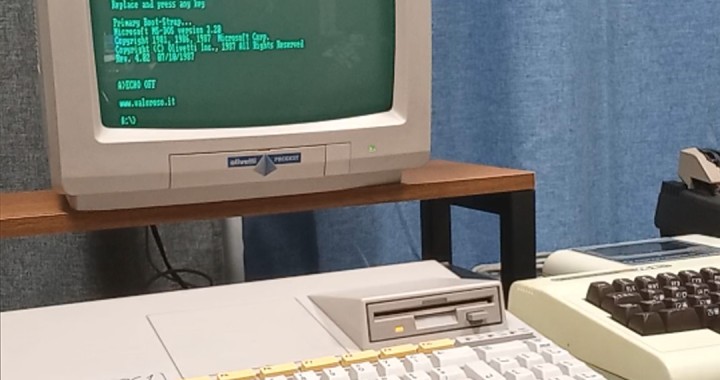The Prodest PC1 Olivetti is a personal computer with NEC V40 processor (compatible with the Intel 80188). It was produced, in 1987-1988, by the Italian company Olivetti.

It is a slightly scarce computer computer, also compared to the production era, in fact it was intended for the home / educational market.
Il sistema operativo è MSDOS. Relativamente ai supporti di archiviazione dei dati, l'Olivetti Prodest PC1 è dotato di uno (o due) lettori di floppy disk interni, da 3.5", 720KB. Può essere dotato anche di disco rigido che, però, il mio computer non ha.
I didn't look for this computer in particular. Looking at the offers on eBay (relating to vintage computers, of course!), I saw this computer accompanied with the 12 -inch green phosphors monitor, olivetti model mm 1202. I purchased it immediately! In fact, it has a line that I really like.
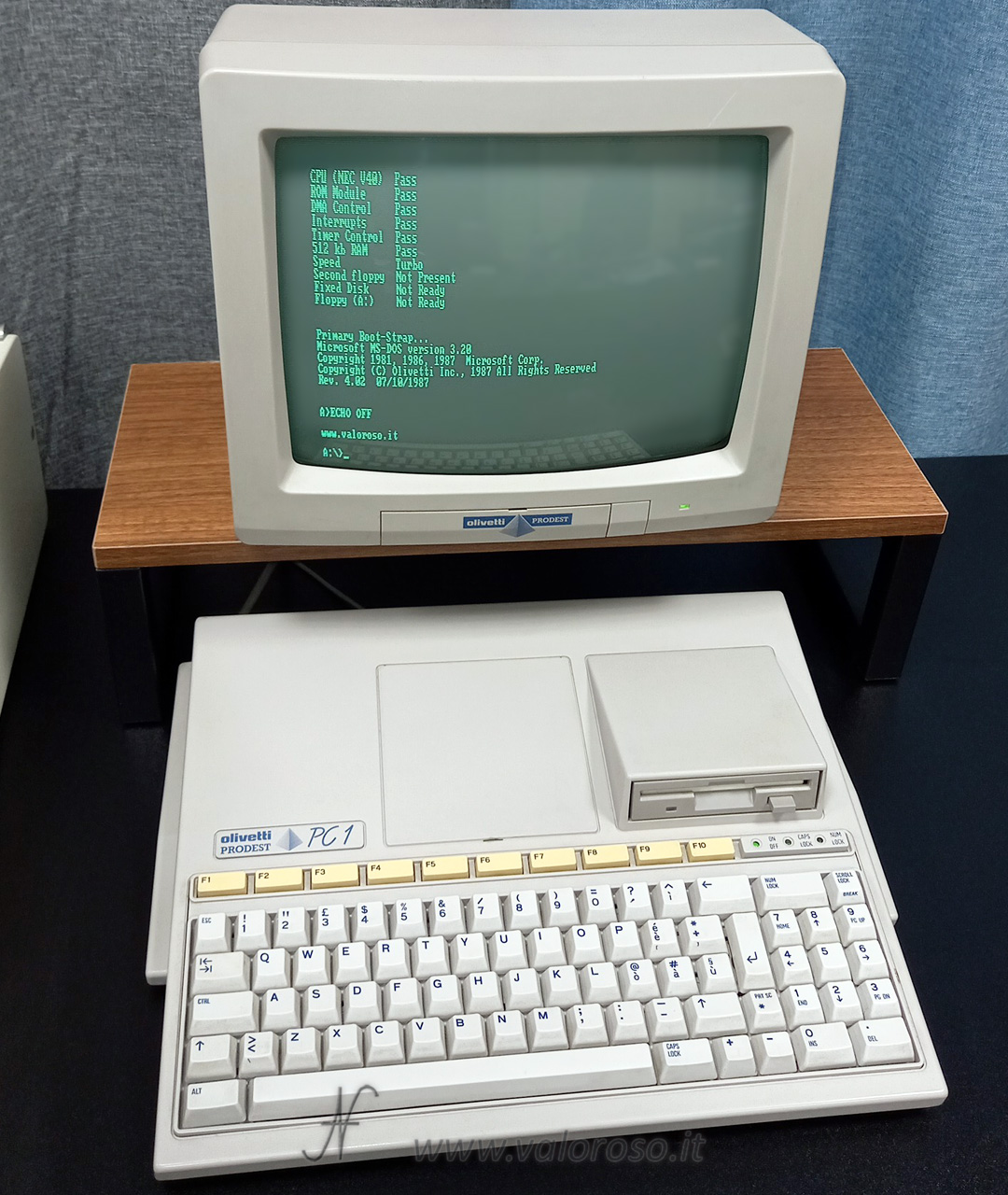
In the bought lot, there is also the video cable, to connect the computer (which, posteriorly, has a round DIN connector) to the monitor (which has an RCA connector).

Startup screen
The computer boots with Resident Diagnostics: These are ROM-resident diagnostic programs that verify that the computer is working properly. Diagnostic programs test the operation of: CPU (Nec V40), ROM, DMA, Interrupts, Timer, RAM, floppy disk drive, hard disk (if present).
After the initial self-test, the computer searches for a startup disk (floppy floppy disk or hard disk). If there is no boot disk, it prompts you to insert it and press a key.
The computer then starts with the Microsoft MS-DOS operating system version 3.20.

Technical characteristics of the Olivetti Prodest PC1
CPU: NEC V40 (μPD70208), 16-bit, 4.77 MHz / 8 MHz software selectable

ROM: 16 KB
RAM: 256KB / 512KB, expandable up to 640KB via bus, my computer has 512KB
Graphics: 8-pole DIN output for analog TV or monitor, DB9 output for CGA monitor
Text mode: 80 columns x 25 rows or 40 columns x 25 rows
Graphics mode: 640 x 200 pixels or 320 x 200 pixels
Audio: Built-in system speaker, audio output jack
Keyboard: QWERTY 83 keys, includes function keys and numeric keypad
Software supplied: Microsoft MS-DOS version 3.20
Supporti di archiviazione: n. 1 floppy disk drive interno, 3.5", 720 KB (il computer supporta fino n. 2 floppy disk drive interni e anche un hard disk)
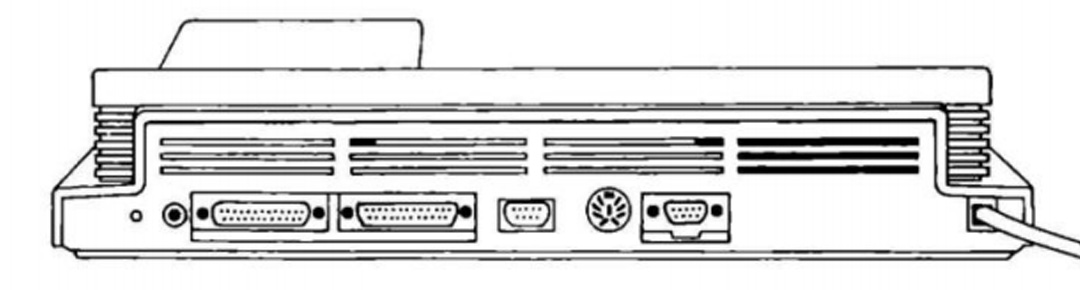
Expansion ports:
- Hi-fi audio (Jack which, when inserted, excludes the system speaker)
- Centronics
- Serial (DB25)
- Serial (DB9) for mouse
- Monitor (n. 1 DIN 8 poles for TV or analog monitor, n. 1 CGA DB9)
- Lateral expansion bus, 8-bit ISA type (but with some voltages and data missing), IBM compatible
On the lateral expansion bus (external) you can connect, through an expansion box or a Rist Card: floppy disk drive, RAM, LAN, modem, EGA, CD ROM, electronic adapter, Music Box, etc. ...
Dimensions and weight: 39 x 31 x 8 cm, 3.5 Kg

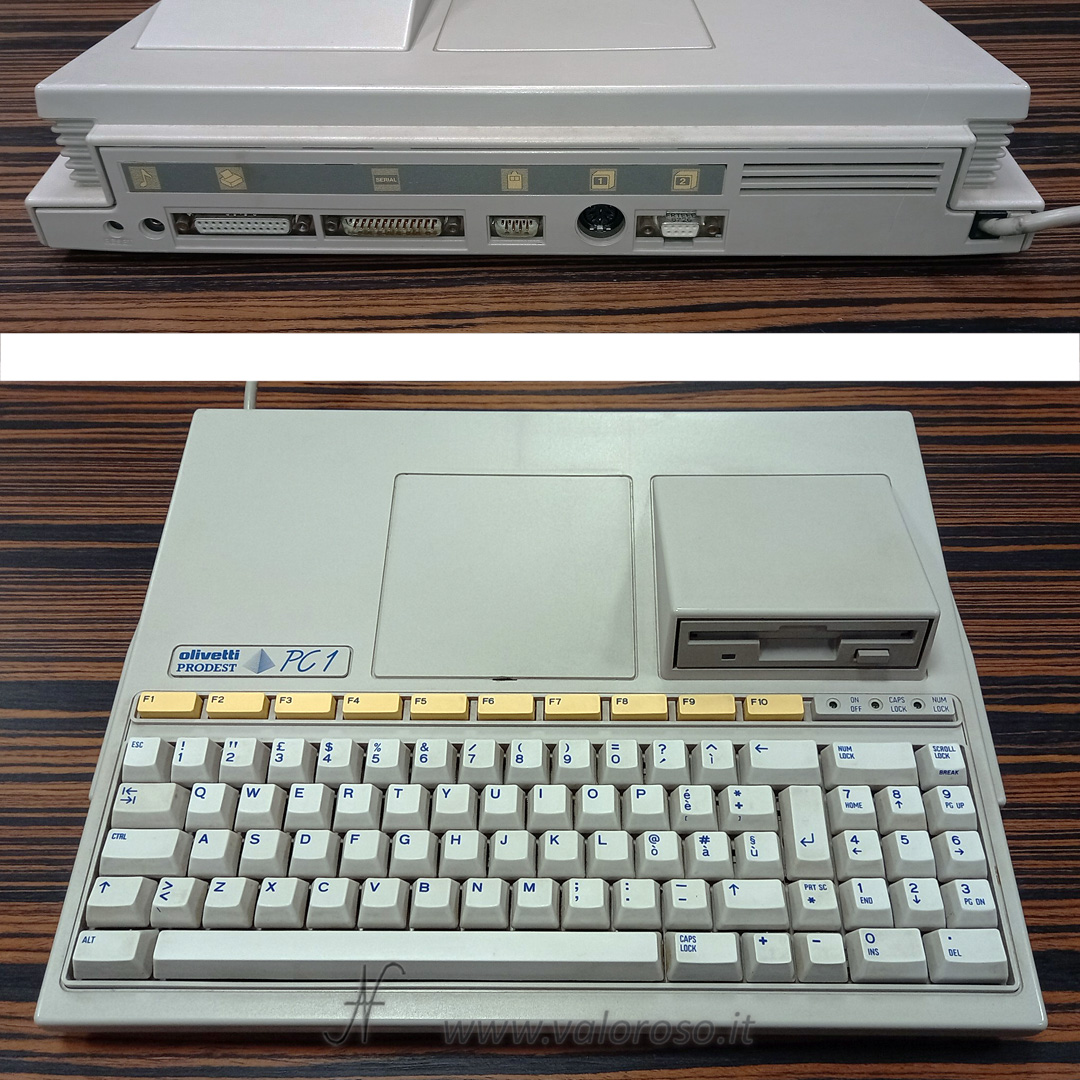
Emulation
The Olivetti Prodest PC1 computer starts with Microsoft MS-DOS operating system. It is possible to emulate the MS-DOS environment with Dosbox (although Dosbox is an emulator for X86 systems).
Power supply
The power supply of the Olivetti Prodest PC1 personal computer is internal. The mains power cable comes directly from the computer. My example is powered by 220 V alternating current 50 Hz and absorbs 35 W.
The Olivetti MM 1202 monitor is powered separately, always at 220 V in alternating current 50 Hz and draws 30 W.
Papers
1. Olivetti profit PC1, manual d'uso (it)
2. Scheme and Photos of the Olivetti Prodest Pc1 -> Olivetti MM1202 composite video cable