I purchased an IBM PS/1 model 2011 from a friend of mine. The computer was sold to me at a good price, but it has some small defects that need to be fixed, such as the classic errors 161 and 163 when turned on. I already have the necessary spare part: the modern equivalent of the Dallas DS1287, nwX287.


The computer was sold to me with its original black and white monitor, but without a keyboard. Subsequently, they gave me a color monitor which, however, had some problems and, when connected to the power supply, started to smoke!
I only found the original keyboard and mouse later, online.
The seller of the keyboard assured me that it was working, but unfortunately it had some wrong keys. I had to fix it and, I assure you, it is not a fun operation at all!

Finally, I also purchased the serial expansion, to be able to connect the computer to other PCs via FastLynx or via WiFi modem.
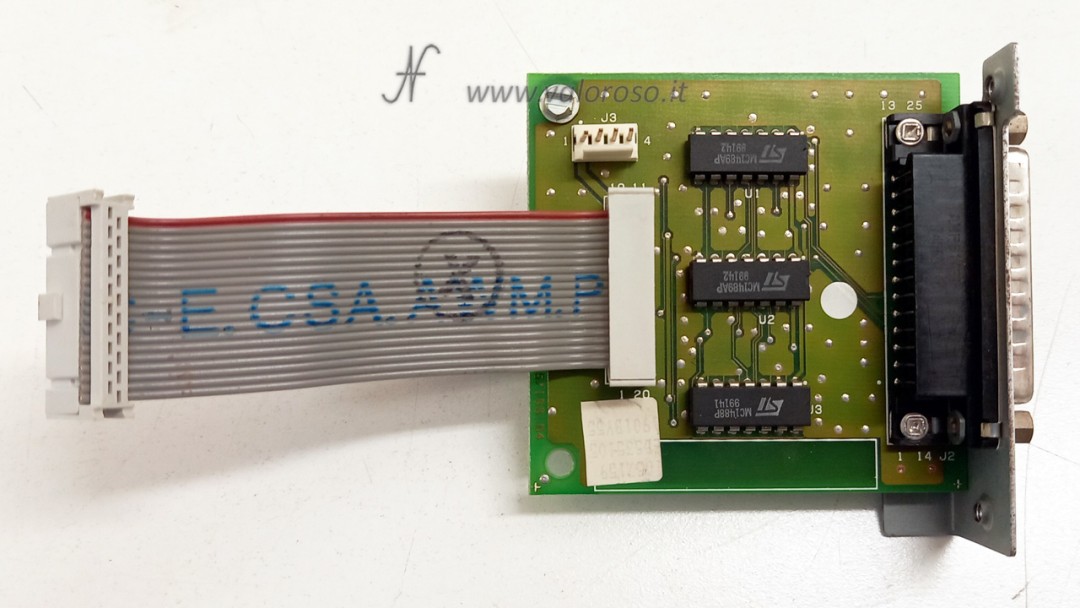
IBM PS/1 model 2011
The IBM Personal System/1 model 2011 is an entry-level desktop, intended for home use, produced by the International Business Machines Corporation (i.e. IBM) since 1990. It is equipped with an Intel 80286 processor at 10MHz and 1 MB of RAM expandable up to 2 MB via dedicated expansion card. The particular aspect is that IBM PC DOS version 4.01 is already installed in the computer's ROM.


Regarding data storage media, the IBM PS/1 model 2011 is equipped with an internal 3.5″, 1.44MB floppy disk reader. There is a hard disk which, however, has some bad sectors and I will have to replace it.
Startup screen
The computer starts with diagnostic tests, which are not visible on the monitor except in the event of an error. After the initial self test, the computer boots with IBM PC DOS version 4.01 pre-installed in ROM, with the nice four-pane screen.
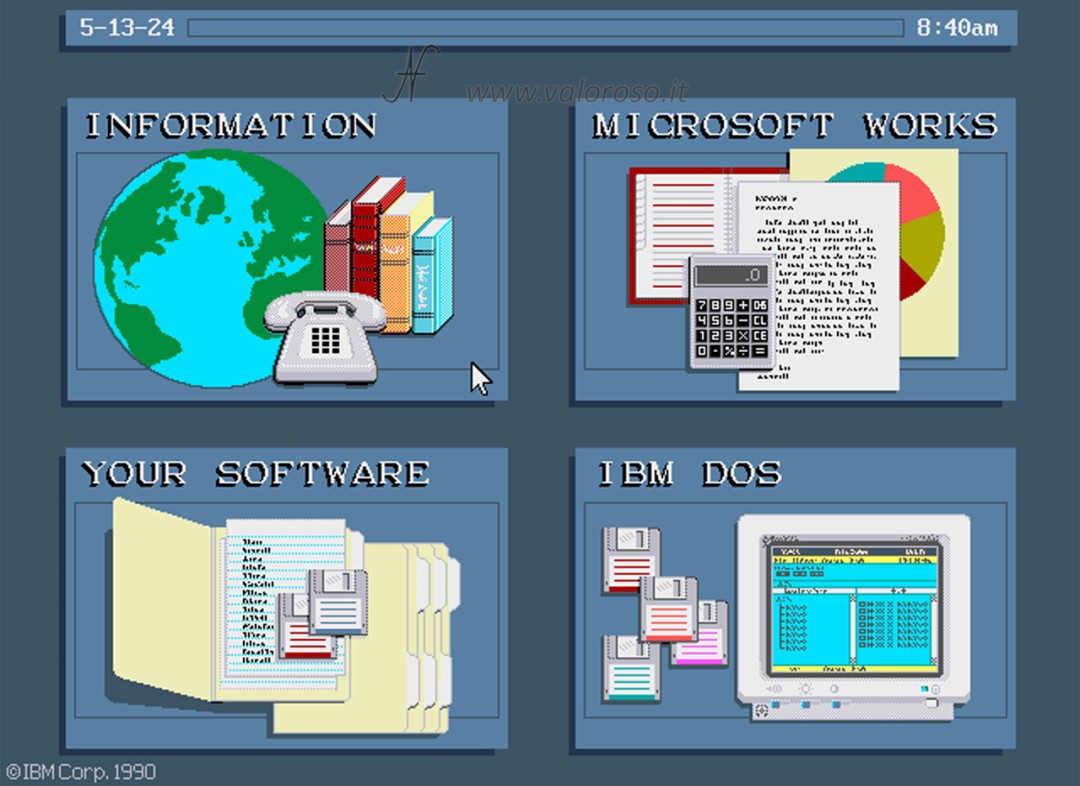
Subsequently it is possible to launch any other applications present on the hard disk or floppy.
Technical characteristics of the IBM PS/1 model 2011
CPU: Intel 80286, 16-bit, 10 MHz
RAM: 1 MB, expandable up to 2 MB
ROM: 512 KB (includes the POST = Power On Self Test, the BIOS = Basic Input-Output System and the IBM PC DOS v 4.01 preinstalled)
Graphics: Integrated VGA graphics card, 256KB RAM, DB15 output for VGA monitor
Text mode: 80 columns x 25 rows or 40 columns x 25 rows (16 colors)
Graphics mode: 640 x 480 pixels (16 colors) or 320 x 200 pixels (256 colors)
Audio: beep from monitor

Keyboard: External PS/2, such as the IBM Model M2 mechanical keyboard
Supplied software: IBM PC DOS version 4.01 (in ROM)
Storage media: n. 1 internal floppy disk drive, 3.5″, 1.44 MB and n. 1 internal hard disk
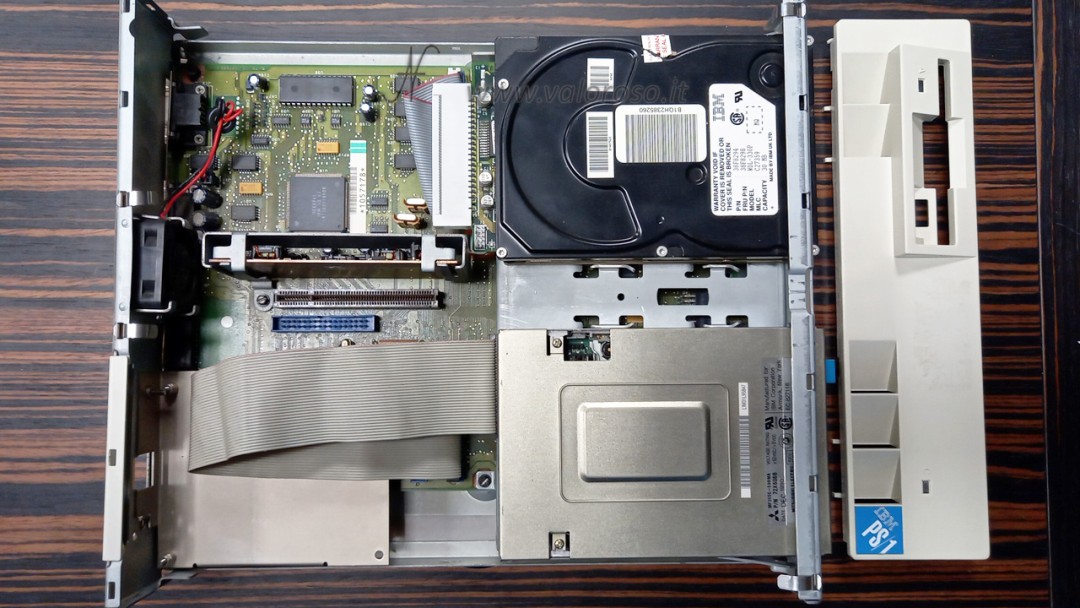
Expansion ports, internal:
- 34-pin floppy disk drive connector (non-standard, because it also carries power)
- Connector for hard disk 44 poles (the format is proprietary and also carries the power supply)
- 20-pole serial card connector (proprietary format)
- Sound card and joystick connector (proprietary format)
- RAM expansion connector (proprietary format)
- Port for ACU (Adapter Card Unit, always in proprietary format)

Expansion ports, external:
- PS/2 keyboard
- Mouse PS/2
- Centronics
- Optional: serial (DB25)
- Optional: audio + joystick
- Monitor (DB15)
- 36V power input (DB15)
Size and weight: to be measured
Emulation
The IBM PS/1 model 2011 computer boots with the IBM PC DOS operating system. It is possible to emulate the MS-DOS environment with DOSBox (although DOSBox is an emulator for x86 systems).
Another very nice emulator, specific for the IBM PS/1 model 2011 is IBMulator, an open source project that can be downloaded for free from GitHub. To work, IBMulator needs the BIN file that contains the computer's ROM. This file can be found on the internet or can be obtained from an original IBM PS/1 by running the ROMDUMP.EXE utility.
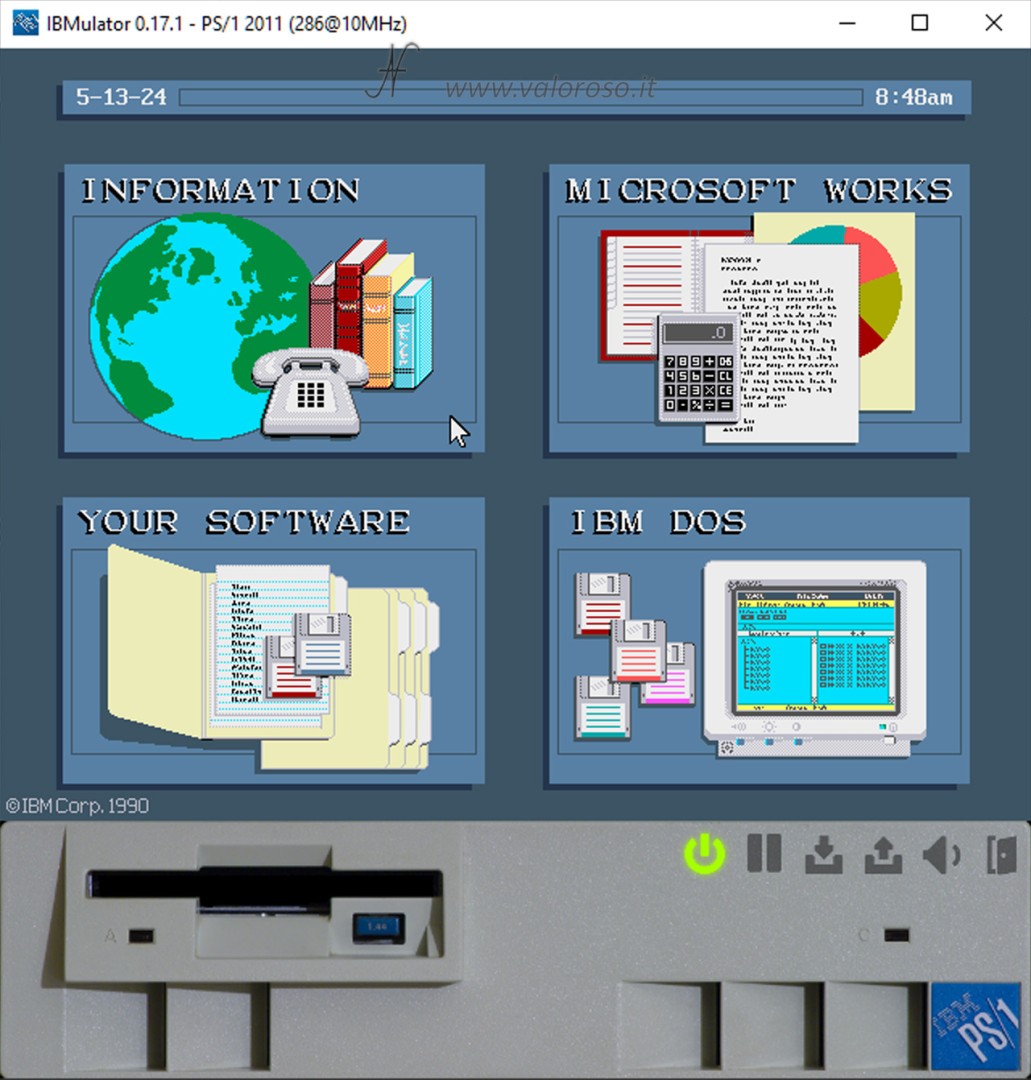
Power supply
The power supply of the IBM PS/1 model 2011 personal computer is inside the monitor. On the back of the monitor, there is the IEC C14 power connector, where you can connect the mains power cable. The monitor brings the power supply voltage (36V direct current) to the computer, which is then regulated via a card mounted on the motherboard. The monitor connects to the computer using two cables: the VGA cable and the power cable.

The power switch is on the monitor, in front, and turns on both the monitor and the computer at the same time.
Papers
1. IBM PS/1 Model 2011 technical reference
2. IBM PS/1 Model 2011 user’s reference