The Commodore Amiga 1200 is a 32 -bit home computer, based on the Mc68eC020 Motorola processor. It was produced by Commodore International from 1992 to 1994. After the failure of Commodore, which took place in 1994, Amiga 1200 was produced by Amiga Technologies until 1996. Other names with which Amiga 1200 is known are: A1200, Amiga A1200.

I had been wanting to insert a Commodore Amiga 1200 in the past for a while. In the past, I had one who, however, was not working in my hands and the repair would be truly expensive. So, I had set up, on eBay, a search and saved it. From time to time, notifications appeared to me from eBay, relating to some advertisements of different Amiga 1200. Finally I found this, which had a fairly interesting price.
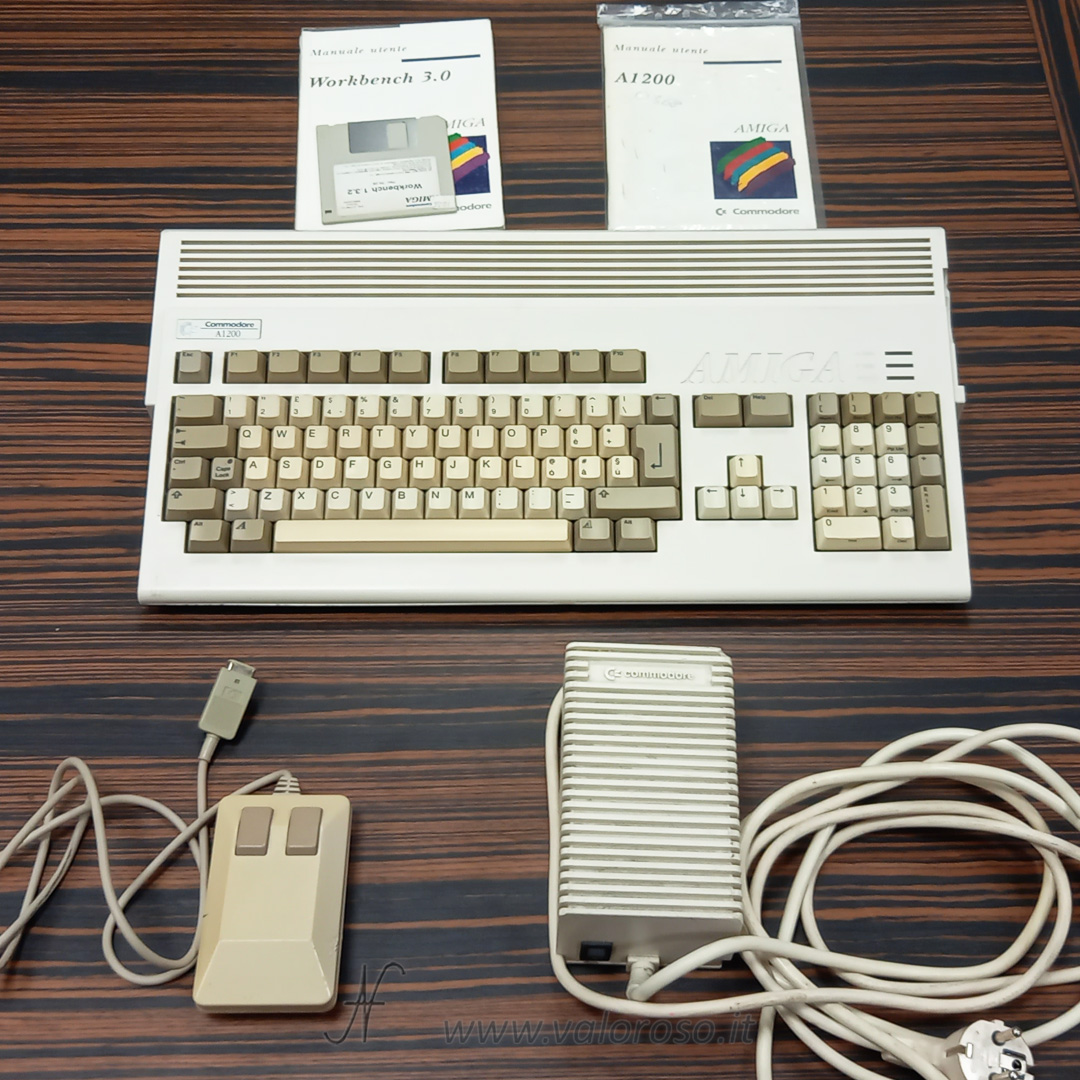
This Commodore Amiga 1200 is not perfect: it presents cores on the keys. The mouse is from the previous series and was eaten by a dog ... or by a cat (given that it is a mouse!), In fact it has evident signs of teeth above and below. The power supply is not exactly in place: it must have been disassembled and, to close it, the seller used a wooden table instead of the lower panel.
With regard to the functioning of the vintage computer, the Amiga1200 is in order. In this video, I describe the tests I performed through AmigaTestKit.

Technical characteristics of Amiga 1200
CPU: Motorola Mc68EC020, 32 bit data patath, 24 bit addresses, 14,18758 MHz (PAL) or 14.31818 MHz (NTSC) + optional covering for Maci Mc6881 FPU Mobile Mobile stones (which, in my Amiga, is not there)

Chipset AGA (Advanced Graphic Architecture): MOS 8374 / CSG 391010 Alice (memory controller e blitter), MOS 4203 / CBM 391227 Lisa (video), MOS 8364 / CSG 391077 Paula (audio e I/O), CSG 391424 Gayle (I/O e IDE interface), CBM 391425 Budgie (bus controller)
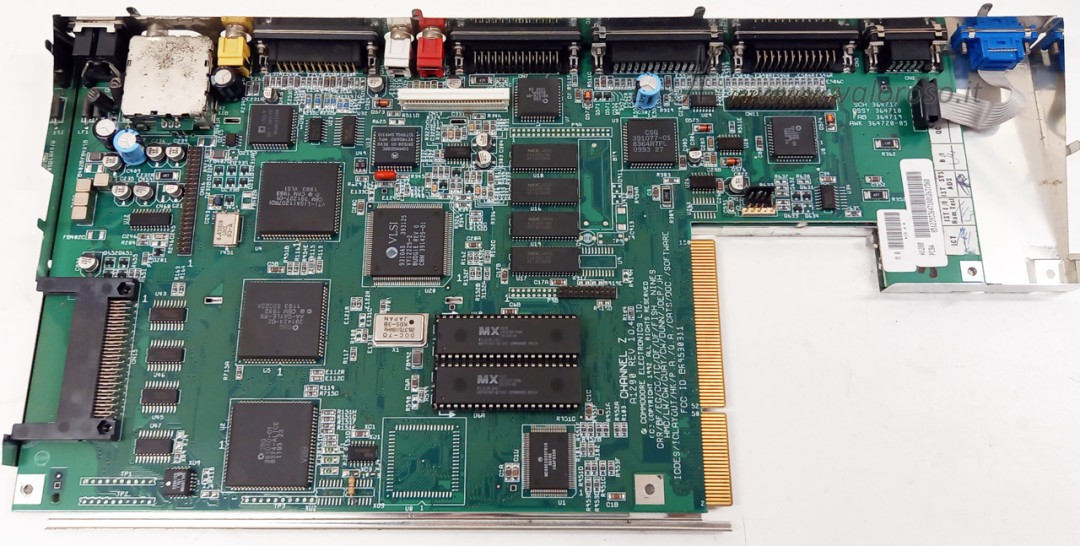
ROM: 512 KB
Software included in ROM: Kickstart 3.0 or 3.1 (in my Amiga there is 3.0)
RAM: 2 MB expandable

Graphics: MOS 4203 / CBM 391227 Lisa
Graphics mode: 320x200 to 1280x512, up to 16.7 million colors, scan rate horizontal 15khz - 31 kHz, vertical scan installments: 50 Hz - 72 Hz
Audio: MOS 8364 / CSG 391077 Paula, 4ch, stereo output
Keyboard: 96-key QWERTY, with function keys, arrows and numeric keypad
Expansion ports (internal):
- 1 connettore IDE 44 pin, per hard disk 2.5"
- 1 Clock and RAM (22-pin)
- 1 connettore 34 pin per floppy disk 3.5"
- 1 x 150-pin expansion slot, accessible from the bottom door

Expansion ports (external):
- 1 PCMCIA, Type II, 68-pin
- 1 serial DB25 male, RS232
- 1 parallel DB25 female, Centronics
- 1 x DB23 male video, analog RGB
- 1 RCA CVBS composite video
- 1 RCA antenna (RF to TV connection)
- 2 RCA stereo audio
- 2 mouse and joystick, DB9 male
- 1 external floppy disk drive, DB23 female

Emulation
It is possible to emulate the Amiga 1200, as well as the other models of Amiga computers, on a common Windows PC, via Winuae. In this way, it is possible to try to start programs and games, as well as program the back computer, in a simple and comfortable way ... without even having the Amiga! Winuae is provided without workbench and without Kickstart Rom, which must be downloaded separately, looking for them on the internet.
Power supply of the 11200
The power supply of the Commodore Amiga 1200 is external and has the following output voltages:
- 5V direct current, 3A
- 12V direct current, 500mA
- -12V direct current, 100mA
View of the power steering wheel connector, contact side.

Starting screen of the Amiga 1200
The Commodore Amiga 1200 has a proper windowed operating system. For this reason, it is not easy to determine which is to consider the actual start screen.
If the hard disk is not present and no disk is inserted, the Amiga 1200 starts with the screen that requires the insertion of a boot disc.
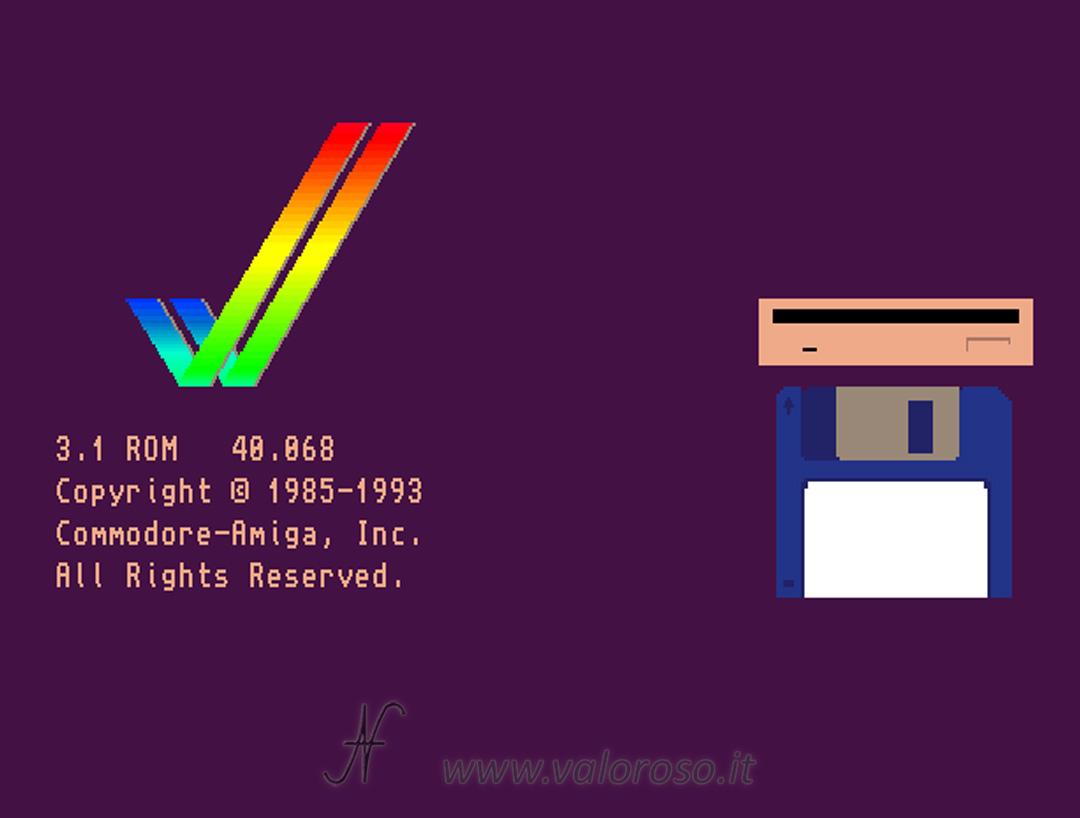
From here, little can be done, if not insert a start of start -up or install a hard disk with the workbench, which is then the desktop environment available on Amigaos (the Amiga platform operating system).

To select which peripheral to make the bitot of the Amiga (600 or 1200), it is possible to hold both the mouse keys to the lighting, as explained, in detail, in this article. Amiga starts with the screen of theAmiga Early Startup Control.
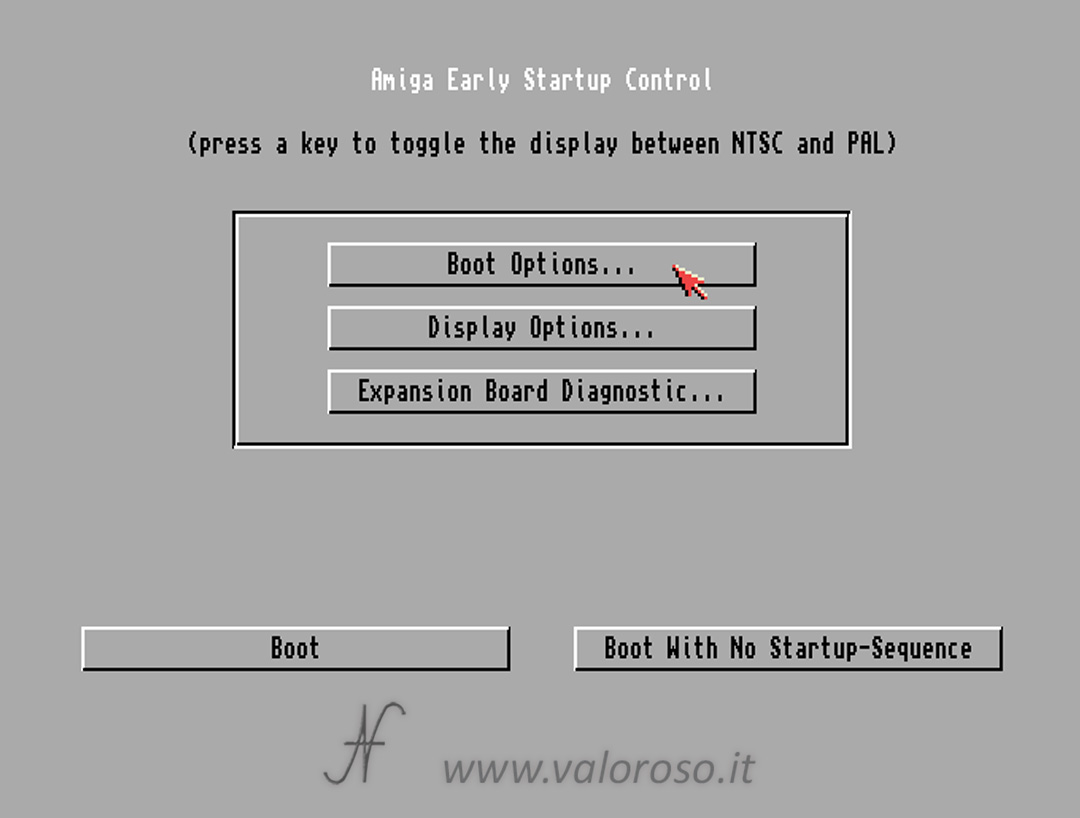
The Workbench screen depends on the version of the same. Although working with other versions of the workbench, the A1200 came out with the Workbench version 3.0 or 3.1.
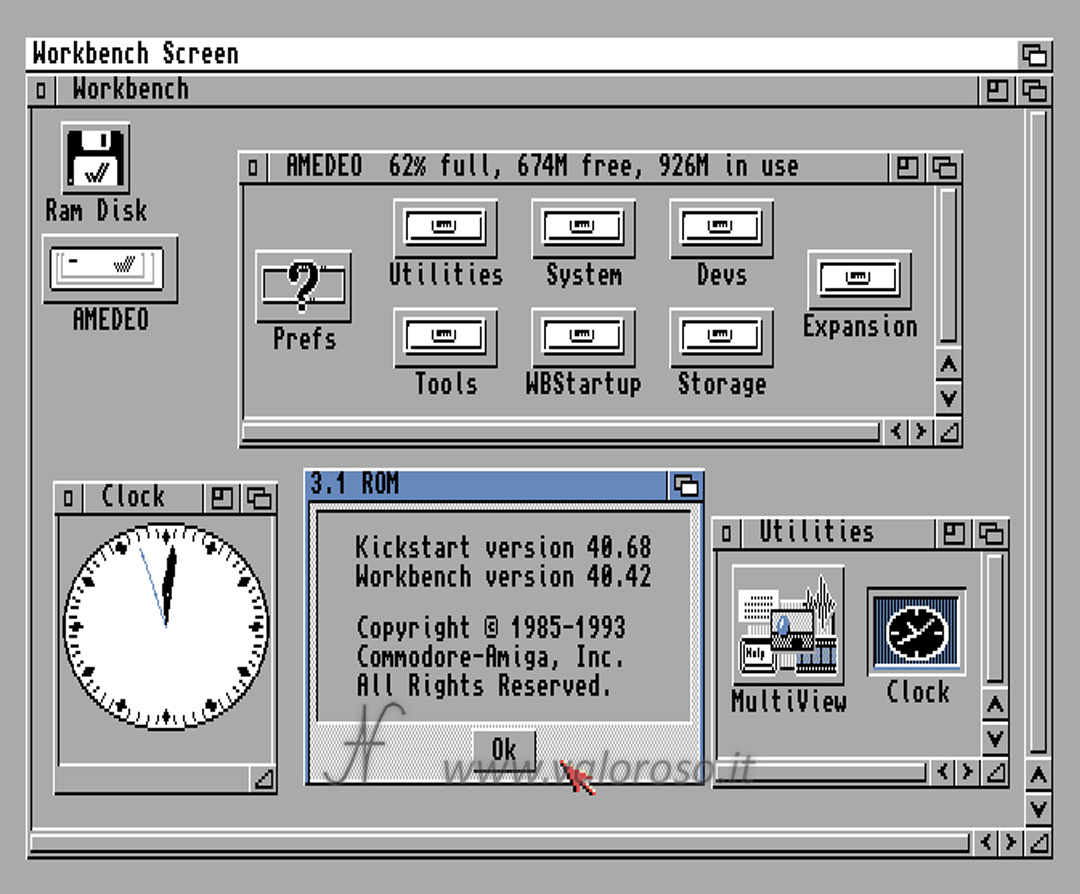
Papers
- Commodore Amiga 1200 manuale utente (ITA)
- Commodore Amiga 1200 user's guide
- A1200 service addendum and schematics
- A1200 schematics
- Workbench 3.0 user's guide
- Workbench 3.1 user's guide
- Commodore Amiga AGA graphics supplement
- Commodore Amiga functional specification for the Advanced Amiga ChipSet (AA)
- Commodore Amiga BASIC
