If you are one of the fans of vintage computers, surely you know the Commodore Amiga: true masterpieces of computer history. These machines, launched in the late 80s and during the 90s, have won the hearts of numerous users with a wide range of games and software, which have left an indelible imprint on the memory of all of us. Is there a way to get great audio and video quality from these computers when you connect them to your TV? Thanks to Retromaniak's RGB – SCART video adapter, this is possible.

In today's video and article, I show you the process of mounting and using the RGB-SCART video adapter designed by Retromaniak. This device allows you to connect your Amiga to your TV via an RGB connection.
RGB – SCART Audio / Video Adapter for Amiga: what it is and how it works
The RGB-SCART audio/video adapter is a solution designed specifically for Amiga users looking to improve the video quality of their computer.

This device, designed by a retroelectronic expert such as Retromaniak, is a solution for Commodore Amigas that feature a video output with a DB-23 pin connector. This means that it is compatible with a wide range of Amiga models, including the Amiga 500, Amiga 600, Amiga 1200, Amiga 2000, and more.

This design is suitable for all TVs (both CRT and LCD) that are equipped with a SCART connector.


But how exactly does this adapter work? Its operation is quite simple: it takes the RGB video signals generated by your Amiga from the DB23-pin connector and the audio signals from the RCA connectors and sends them to the SCART port of the TV.
Mounting the RGB – SCART Video Adapter
Mounting this adapter requires some basic technical skills, but, thanks to detailed diagrams and a step-by-step tutorial I showed in the video, it's an accessible process even for those who aren't experts in electronics.
Alternatively, you can buy the adapter already mounted by Retromaniak.
The video walks you through every step of mounting the adapter, from soldering the components to connecting the audio cables. Before you begin, make sure you have all the necessary components, including the circuit board, DB-23 connector (or a modified DB25), decoupling capacitors, resistors, and SCART connector. In addition, you will need basic tools such as a soldering iron, tin, flux, wire cutters, third hand, and pliers.

In addition, it is crucial to pay attention to the polarity of the decoupling capacitors during assembly, as they are polarized components and must be soldered in the correct orientation.
Once assembly is complete, it is important to clean the board and ensure that all components are soldered effectively.
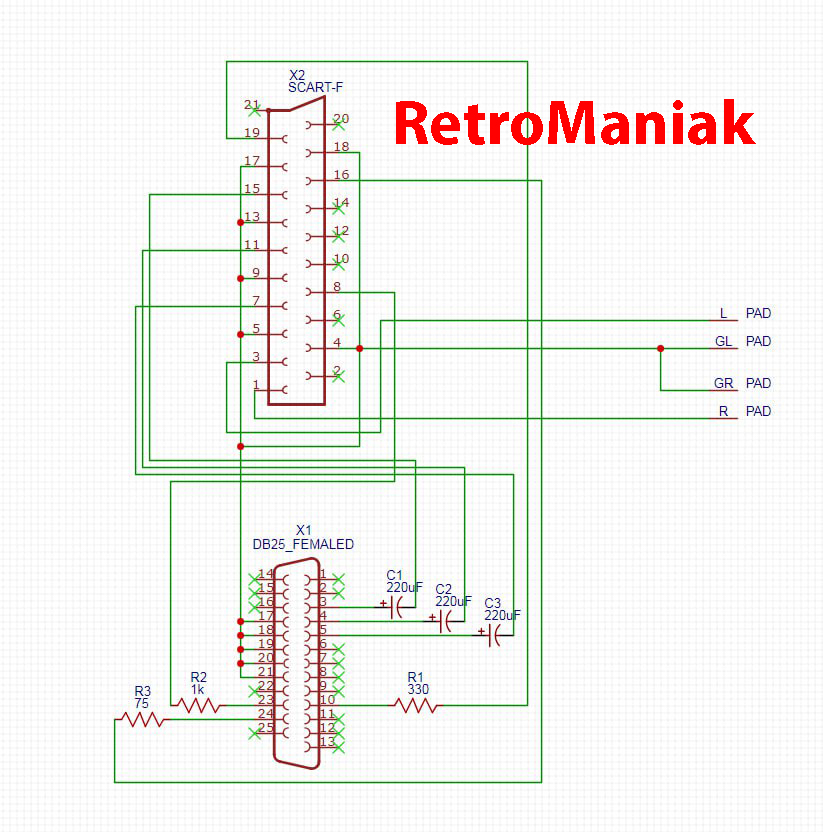
Parts List:
- Retromaniak “Amiga scart adapter” printed circuit board
- C1, C2, C3: 220 uF 16 V electrolytic capacitors
- R1: 330 Ohm 1/4 W resistor
- R2: 1 KOhm 1/4 W resistor
- R3: 75 Ohm 1/4 W resistor
- DB23 pin female connector, solder contacts for wire
- SCART connector
- RCA molded cables (red and white) with shielded wire
Instead of the DB23 connector (23-pin DSub), a DB25-pin can be used, taking care to modify it, by cutting two contacts.

Practical Demonstration: Connection and Testing
Once you've mounted the adapter, it's finally time to connect it to your Amiga and TV. In the video, the adapter is connected to an Amiga 2000 and an LG M1917A LCD TV, in a 4:3 aspect ratio. The result? A retro gaming experience with exceptional video quality and crystal-clear audio.
The practical demonstration in the video allows you to see the advantages of the adapter in action. I tried to use the Super Cars II game, but... I'm a bit of a poor gamer!
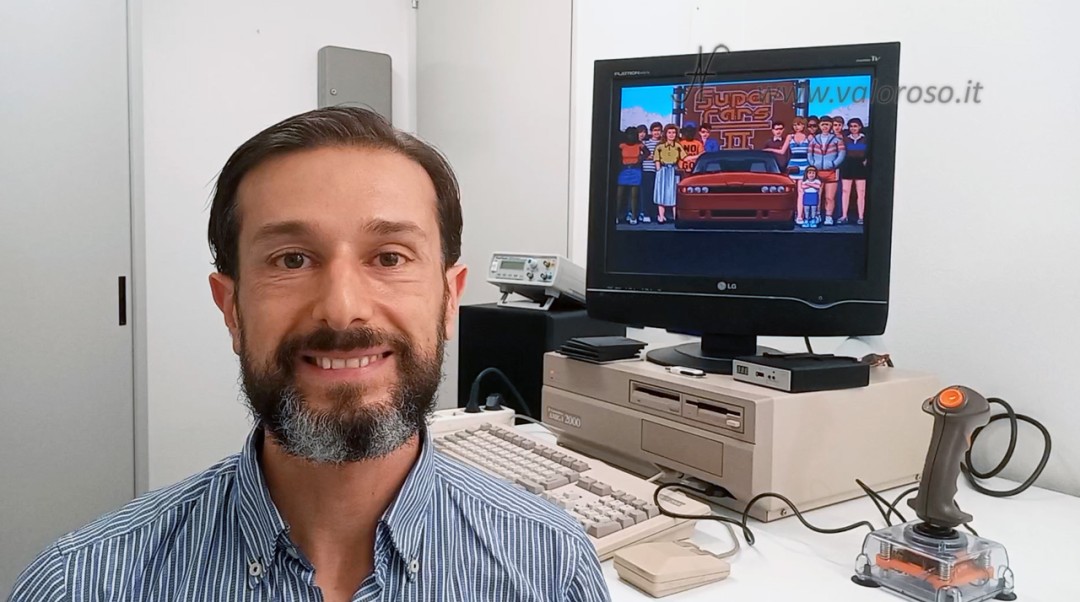
Subscribe to @ValorosoIT channels
For more guides, tutorials, and videos related to retro computers and vintage electronics, I invite you to subscribe to the YouTube channel @ValorosoIT. They are also on the other social networks, such as Facebook, Instagram, and TikTok.
The link to Retromaiak to buy the cable?
Thank you
Write me here and I'll send you the contacts: https://www.valoroso.it/contatta-amedeo-valoroso/