In this short video, I explain how to update the Kung Fu Flash to the latest version available on GitHub.

In fact, by purchasing one Kung Fu Flash, the firmware inside it may not be updated to the latest version available.
The procedure described here relates to version 1.14, but it is also valid for updating later versions, for example the 1.44, recently released. Version 1.44 adds support for several new cartridges, as well as supporting other file formats.
For those interested in how this interface works for the Commodore 64, I have made one Kung Fu Flash video review.
Download the latest version of the Kung Fu Flash firmware
Kung Fu Flash is an open source project by Kim Jorgensen. To download the update, you must first go, with a PC, to the GitHub page for the project.

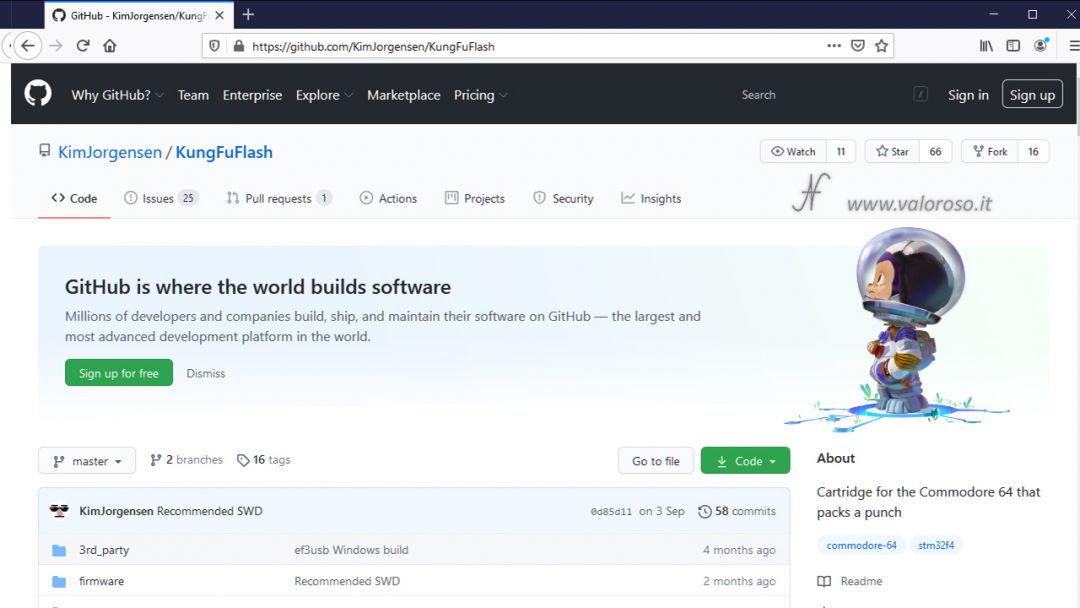
You have to scroll down the web page, until you find "Firmware Update", and then click on "here".
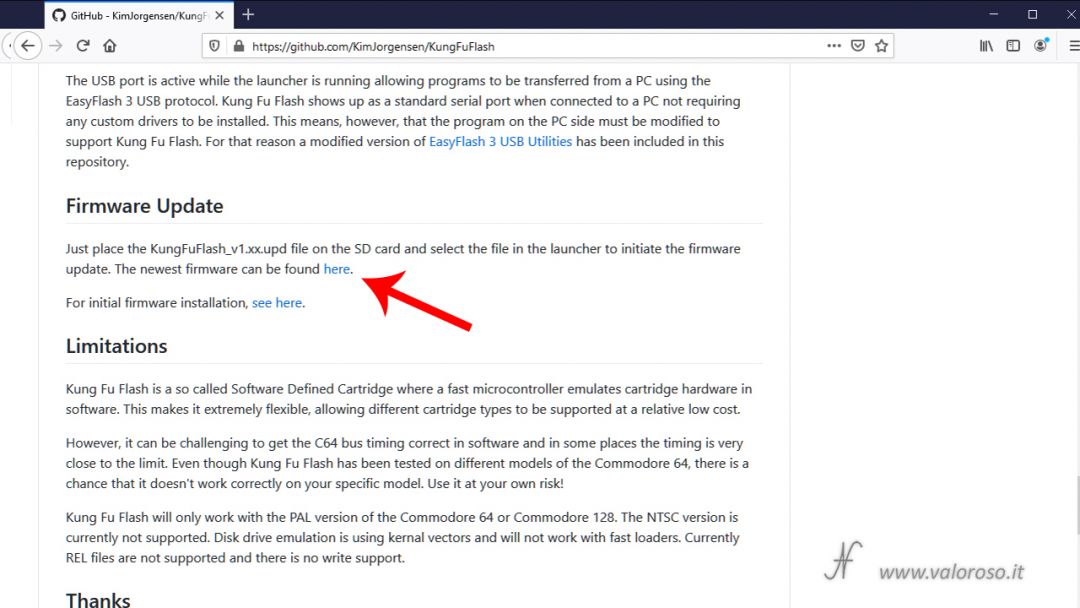
On the page that opens, you can find the history of the various versions. You need to download the .UPD file (the latest version available) and copy it to the microSD memory card, the one we will then insert into the Kung Fu Flash. Remember to download the correct version for your Commodore, most likely PAL (unless your Commodore is from America, in which case it could be NTSC).
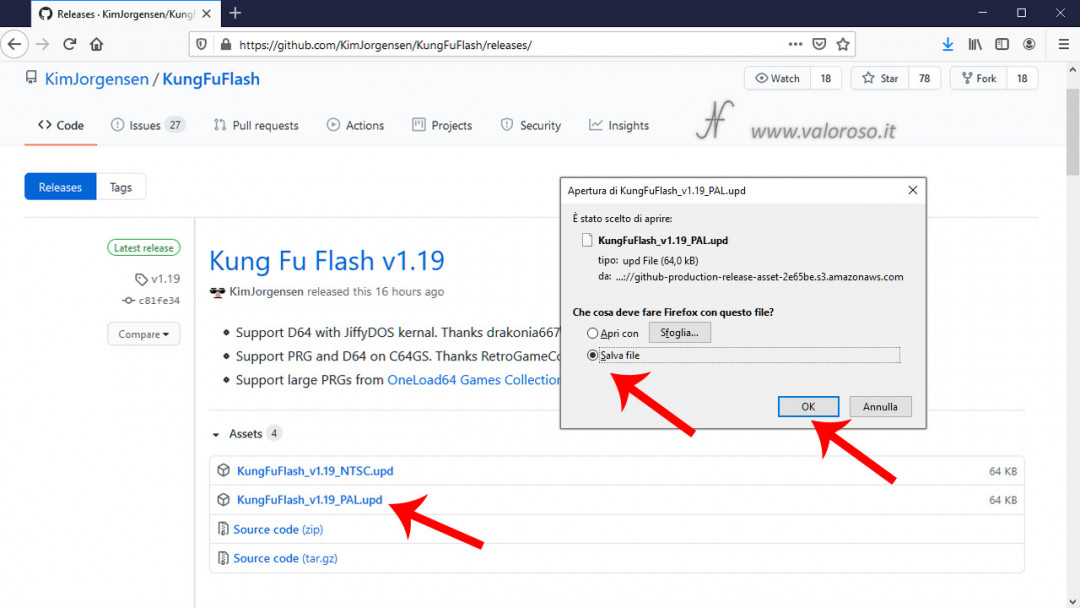
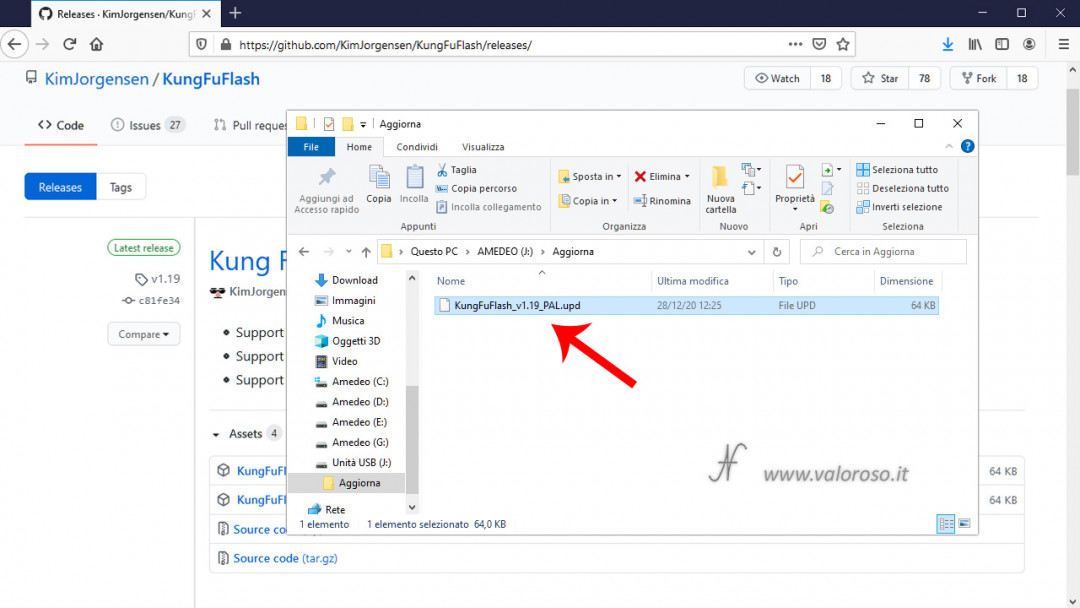
Install the Kung Fu Flash update
At this point, to continue with the update of the Kung Fu Flash to the latest version, you need to insert the microSD with the .UPD file in the cartridge and install the interface in the Commodore 64 expansion port.
From version 1.30, you must copy the . UPD in the ROOT DIRECTORY of the SD.


After turning on the Commodore 64, you need to press the button Menu on the Kung Fu Flash. The file list screen opens. Then select the .UPD file we copied: in the case of the video, version 1.14.
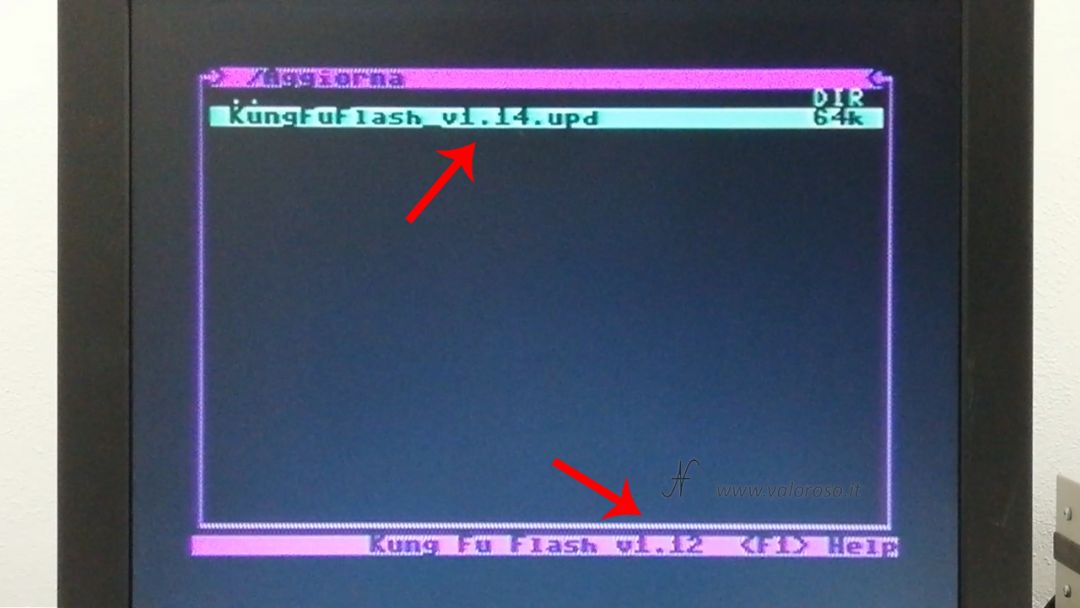
As you can see, the firmware version installed on the Kung Fu Flash is 1.12. In this article, we proceed with the update of Kung Fu Flash to version 1.14 (or to the latest version available on GitHub). To select the file, press RETURN on the Commodore 64 keyboard.
Confirmation of the operation is requested: to confirm, select UPGRADE.
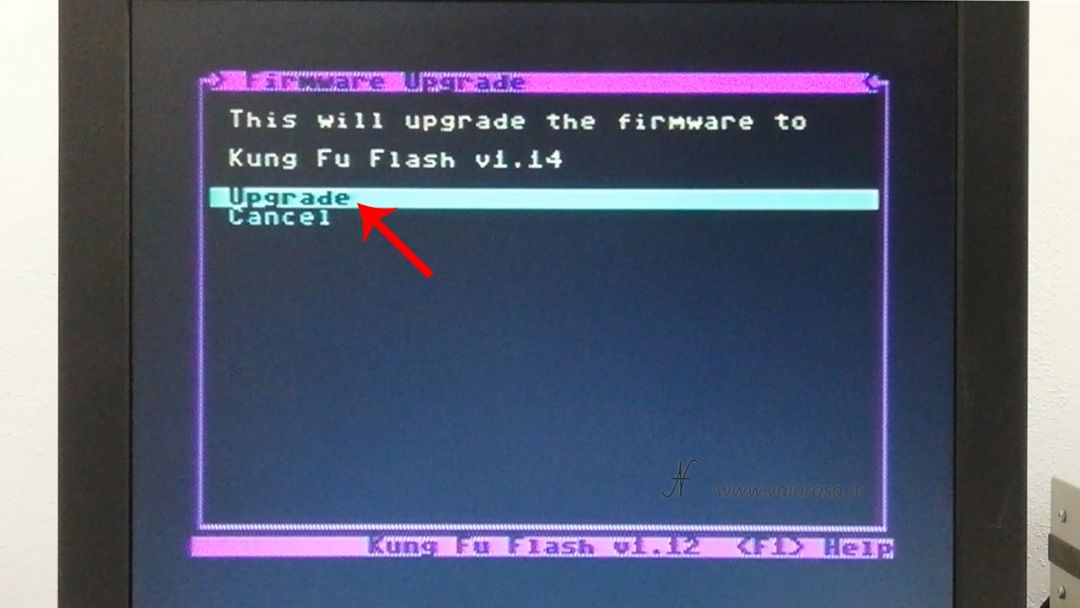
The update process is very fast: the new Kung Fu Flash firmware loads in a few moments. During the update operation, you absolutely must not shut down or restart the Commodore 64.

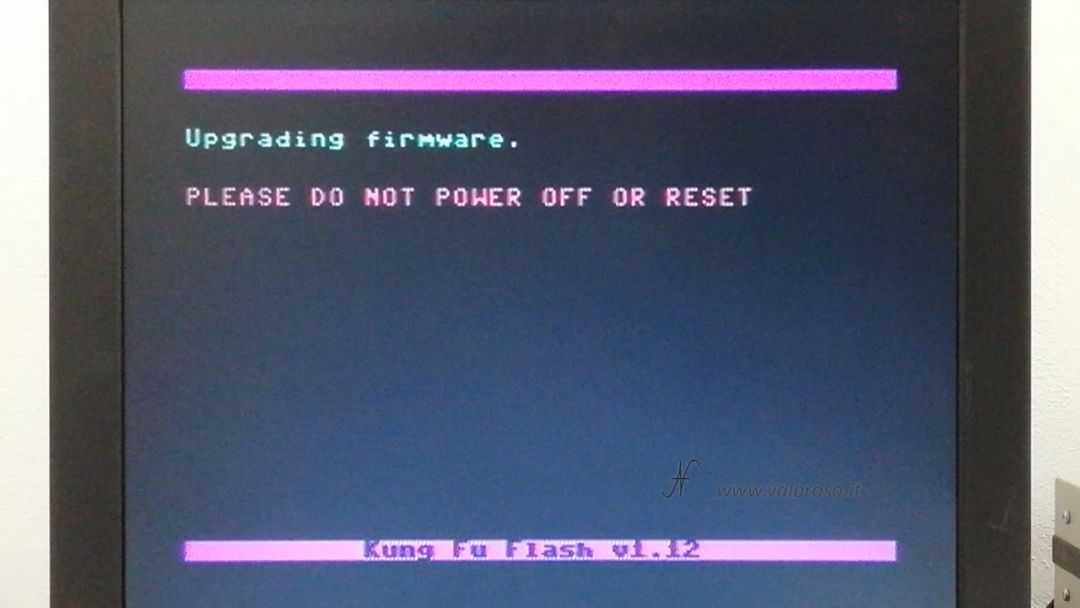
Done! Kung Fu Flash has been updated in version 1.14.
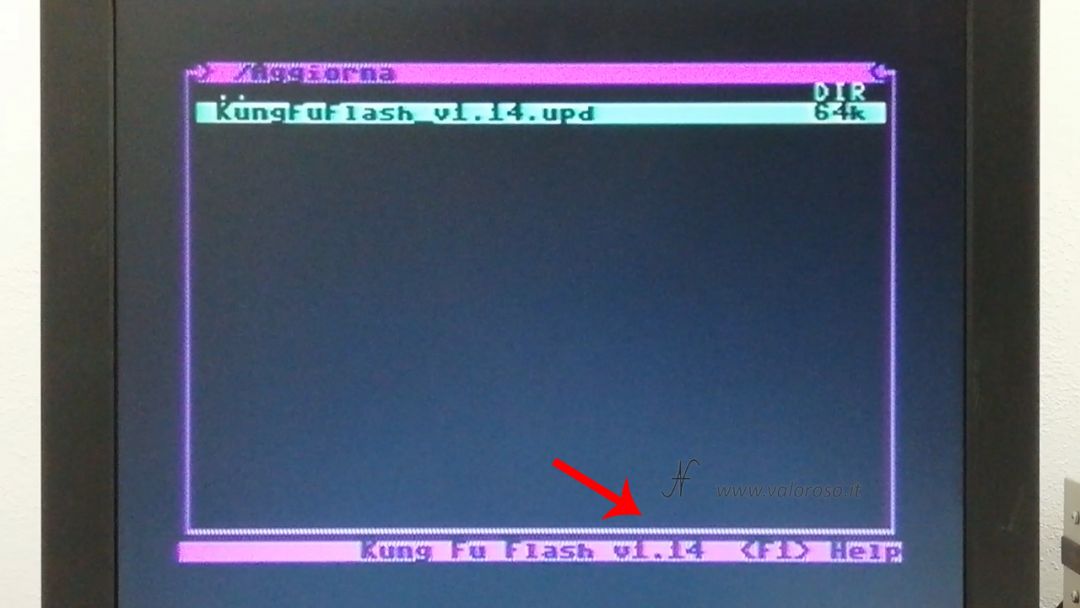
If you liked this tutorial, I invite you to subscribe to my YouTube channel, where there are more videos of experiments and reviews.
Credits: in the video tutorial, SID music is Super Hang-On by Steve Barrett.