I found on eBay the listing of this computer: it is a Philips VG 8010 MSX, which I missed in the collection. It was priced, all in all, quite interesting, because other offers that I had found on the same computer, in fact, were more expensive.

In the video, we see the purchase on eBay of the vintage computer, the unboxing of the package received and the test of the computer. It's not the first MSX computer I've purchased. I also have a couple of Philips VG-8020.
The computer is not equipped with an original power supply. So, to test it, I had to connect it to a power supply... which isn't yours. I identified, in the power supply of a Amiga 600, the correct voltages.
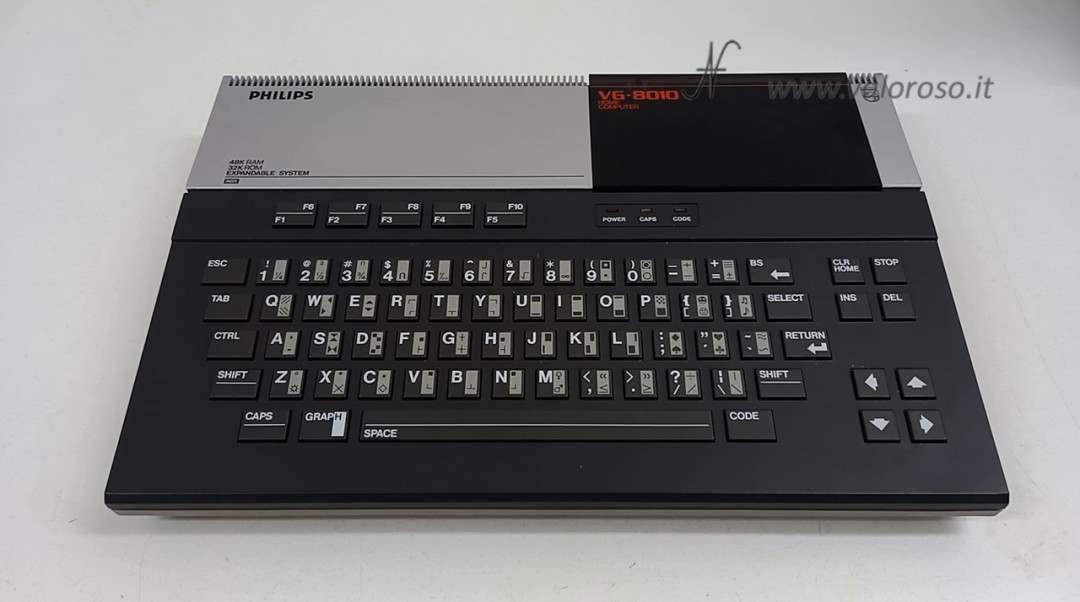
When I buy on eBay, I always ask sellers to take care of the packaging. I ask to leave a lot of space on the edges of the computer (so: above, below and all four sides), which must be filled with packaging material. This packaging is used to ensure that, if the outer box were to take a hit, the force of the impact does not go to the inside, where the computer is.
In this case, the seller did a good thing: he packed the computer with a box, then, with other packaging material, put this box inside another box.
In fact, the computer arrived intact and in excellent aesthetic condition!

How to power your Philips VG 8010 MSX computer
If you don't have the original power supply, as in this case, powering your vintage Philips VG 8010 MSX computer can be a problem. I opted for an interim solution. I used a 5-pin DIN connector to connect to the computer. In addition, I used a power supply from an Amiga 600, which has the same voltages that Philips needs.
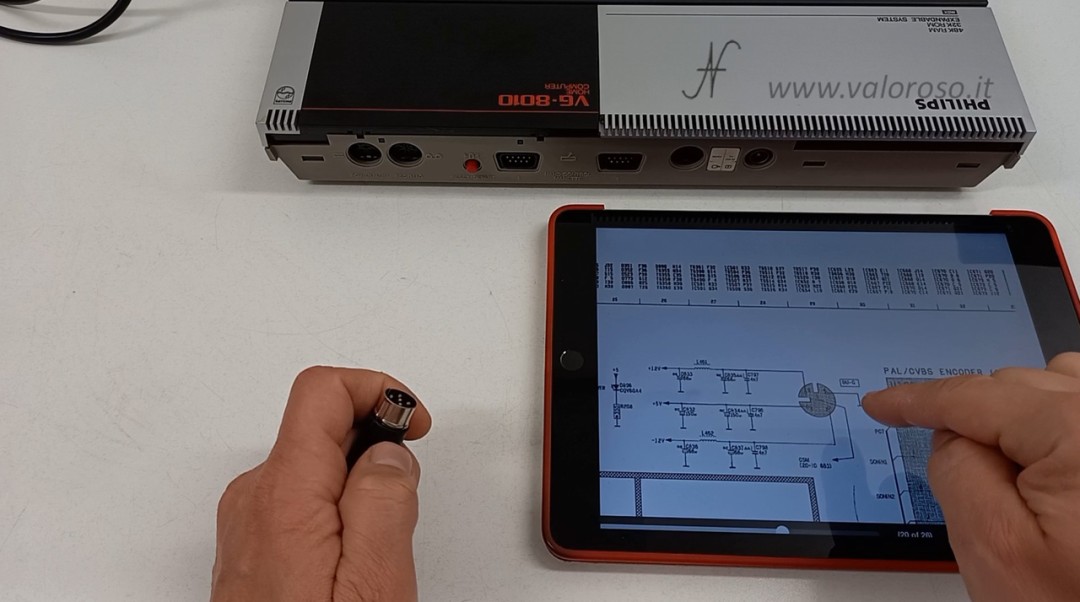
Through the service manual of the MSX computer (which you can find at the bottom of this page), I found the exact arrangement of the power feet. I then soldered some cables to the connector.
Pinout of the power connector of the Philips VG8010, looking at the back side of the computer:
Pin 1, center: not connected
Pin 2, bottom left: +5V
Pin3, bottom right: -12V (negative)
Pin 4, top right: GND
Pin 5, top left: +12V
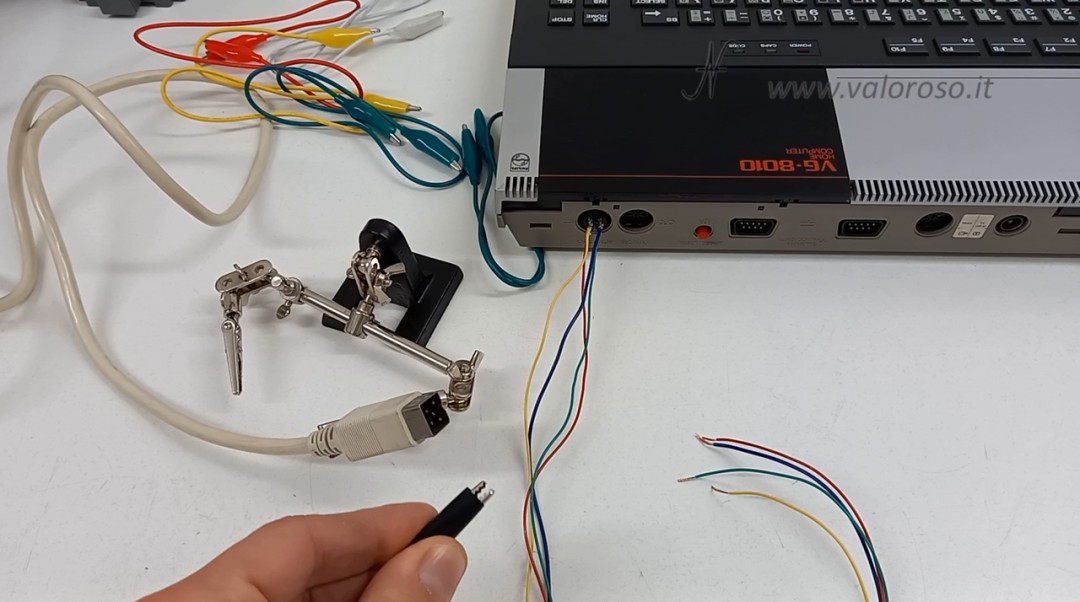
Using crocodiles, I connected these conductors to the power supply connector of an Amiga 600.

To insert the crocodiles into the power connector, I found quite a few problems! In the video, you can see a bit of despair!
Deepening: Ohm's Laws
The two Ohm's laws deserve further study, because, in the video, I mention them. To power the computer I used some slightly thin cables. Had I had to make a definitive cable, I would have opted for thicker cables.
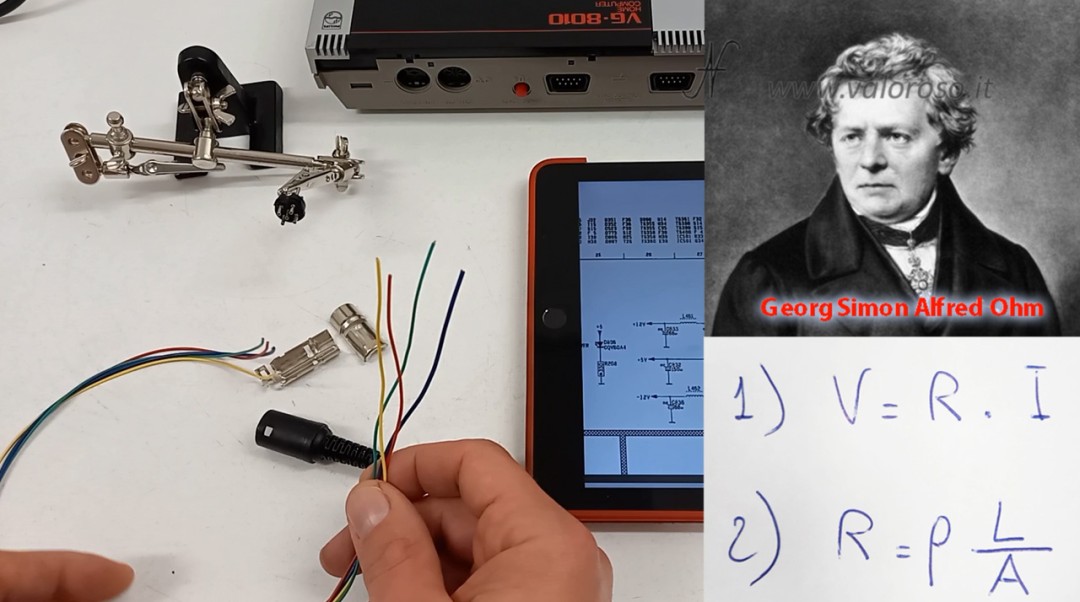
Ohm's second law states that the resistance of a cable is directly proportional to its length and inversely proportional to its cross-section. So, if I have a very thin cable, the resistance of this cable tends to increase. If the resistance increases, by Ohm's first law, the voltage drop on this cable also increases.
In practice, for example, 5 V start from the power supply and 4.5 V arrive at the computer...
Through a shorter length of the cables, due to Ohm's second Law, we tend to reduce this resistance, so the voltage drop will tend to reduce (first Ohm's Law).

By shortening the cables, for example, if 5 V start from the power supply, 4.9 V comes to the computer. In short, we try to compensate for the smaller section of the cable with a shorter length of the same.
Testing your Philips VG 8010 MSX computer
Among the various misfortunes I encountered, trying to try this computer, I also happened to have forgotten the RF cable in the office... I also had to use cables and crocodiles to connect the computer to the monitor!
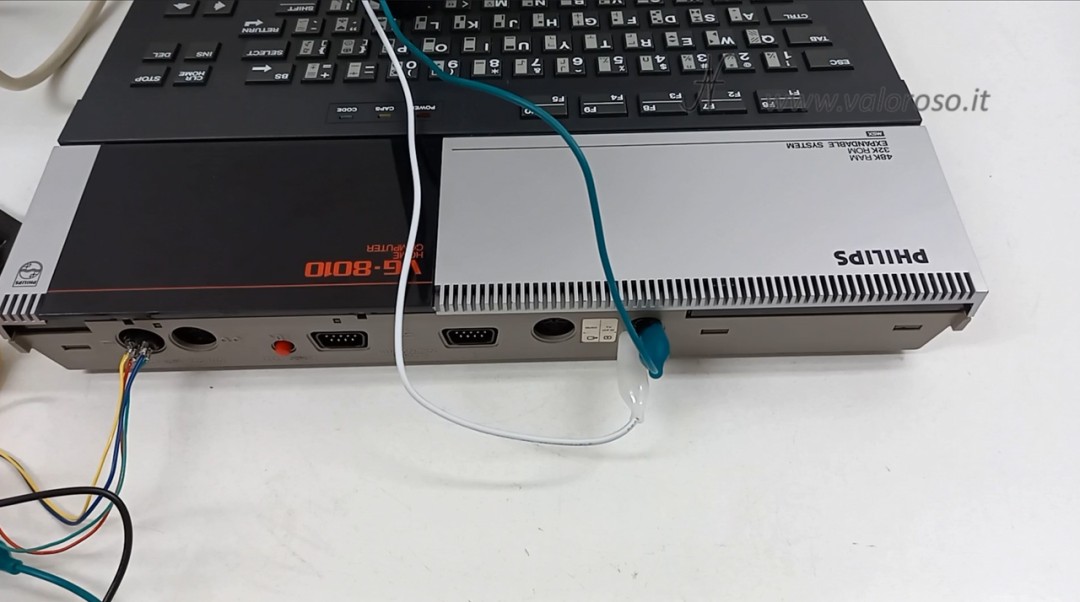
Obviously, this interim solution tends to significantly lower the quality of the image on the screen, because the cables are not shielded and receive a lot of interference.
Anyway, despite all these difficulties, I managed to boot the back computer and try all the keys on the keyboard. Works!
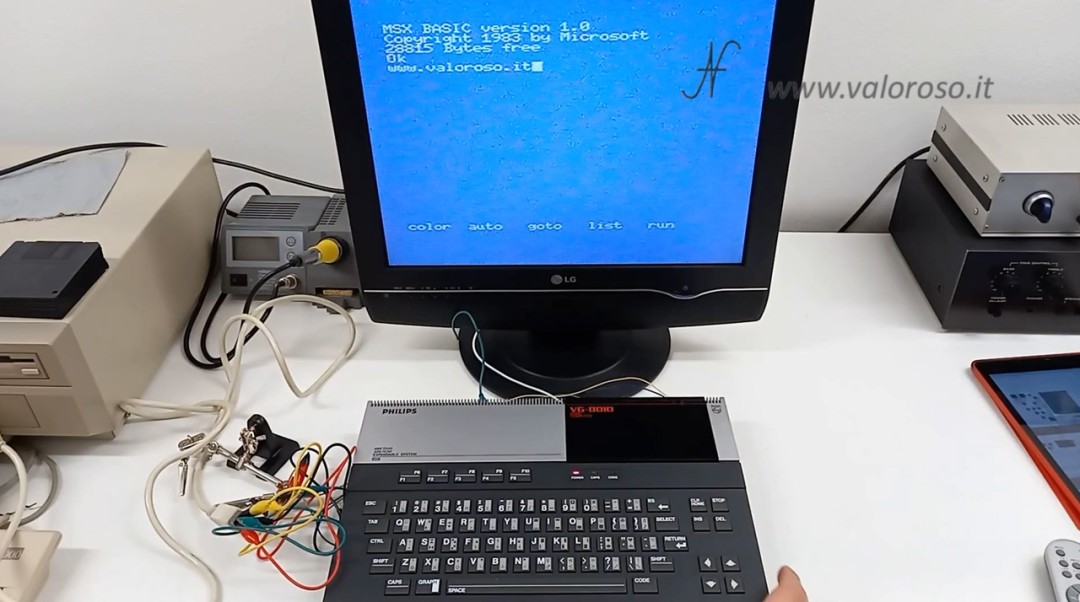
Papers
Philips VG 8010 service manual
If you like retro computers and vintage electronics, I invite you to subscribe to the YouTube channel and activate the notification bell.