Today we talk about this Philips NMS 8280: a vintage computer that I bought back in 2021, when I went away to buy a huge batch of computers!

The Philips NMS 8280 computer
The Philips NMS8280 is a 1987 computer with a Z80 microprocessor that complies with the MSX2 standard. In fact, it is strange that in 1987 they could still build computers with the Z80, an 8-bit processor, when there were processors like the Motorola 68000, which was used for example in the Amiga, and was 16-bit or 32-bit (depending on the version of the 68000 processor). Or, even, the Intel 386, which was already on the market for a couple of years.
However, this computer had its own reason to exist, as it was mainly used as a video editor and titler.
In the lot I purchased there is the computer, keyboard, mouse, some manuals and software.

Features of the Philips NMS 8280
The Philips NMS 8280 computer has 256 KB of RAM (128 KB available to the user and 128 KB of video memory) and 64 KB of ROM.


The graphics have a depth of 512 colors and a resolution of up to 512 x 212 pixels. The model I have in my collection has two built-in 3.5-inch floppy disk drives.
At the rear, the computer has more audio/video ports than traditional computers. In fact, there are also audio / video inputs for digitizing the image and overlaying the titles.

Computer test
In the video, I try to turn on the computer. It works very well, really. I also tried to write a simple program in BASIC.
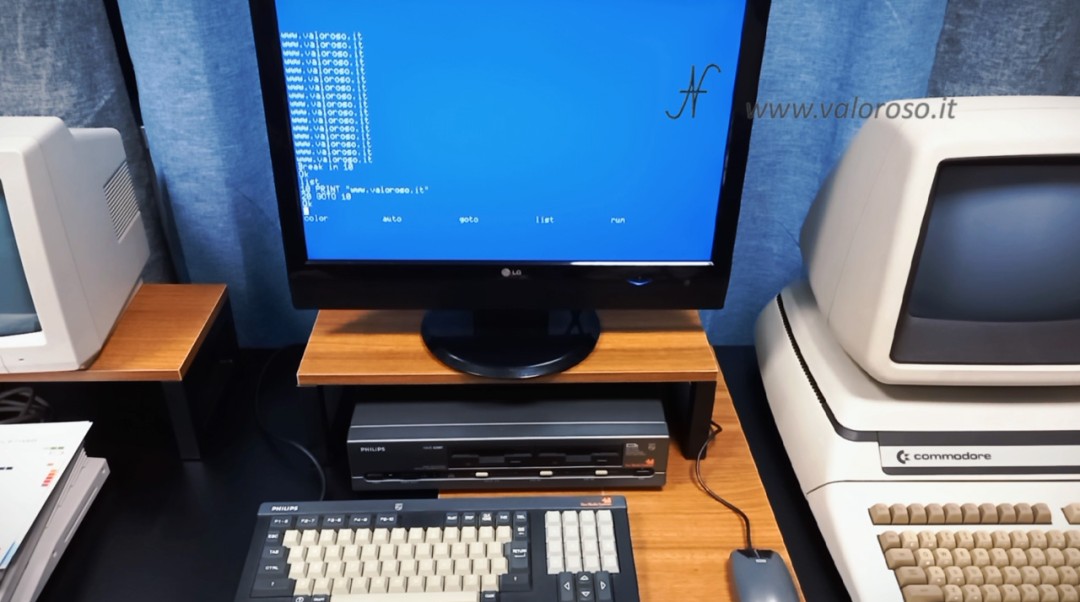
Despite this, I encountered some difficulties in using the software. A Video Graphics floppy disk is not read from either drive on your computer. Other software works correctly. For example, in the video I try to boot the OperaSoft desk system, which runs under MSX DOS.

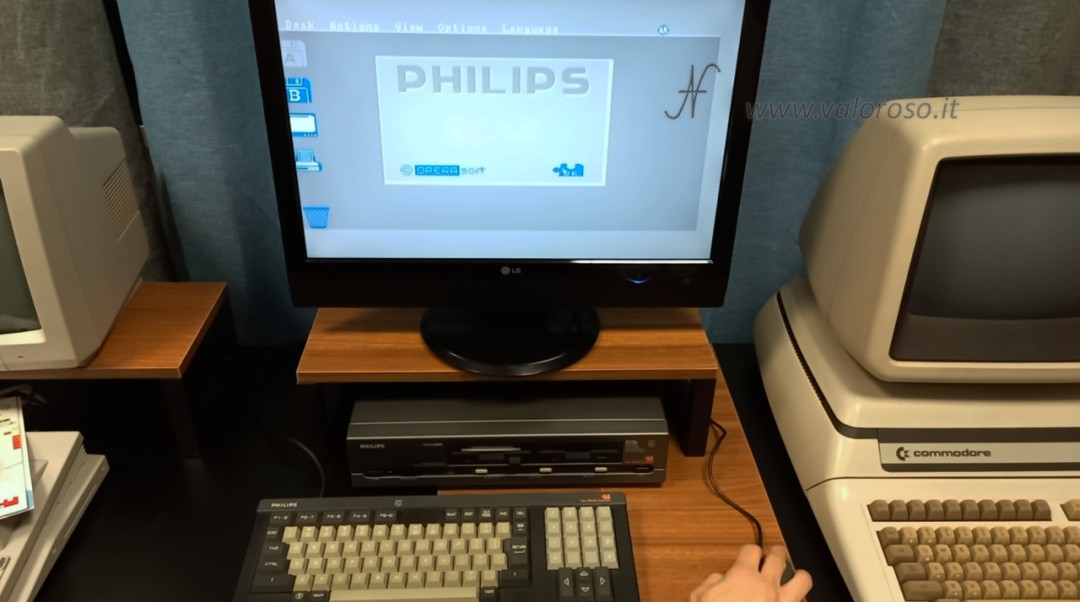
Also, with little success, I try to draw with Designer Plus, a drawing software that I absolutely do not know how to use!
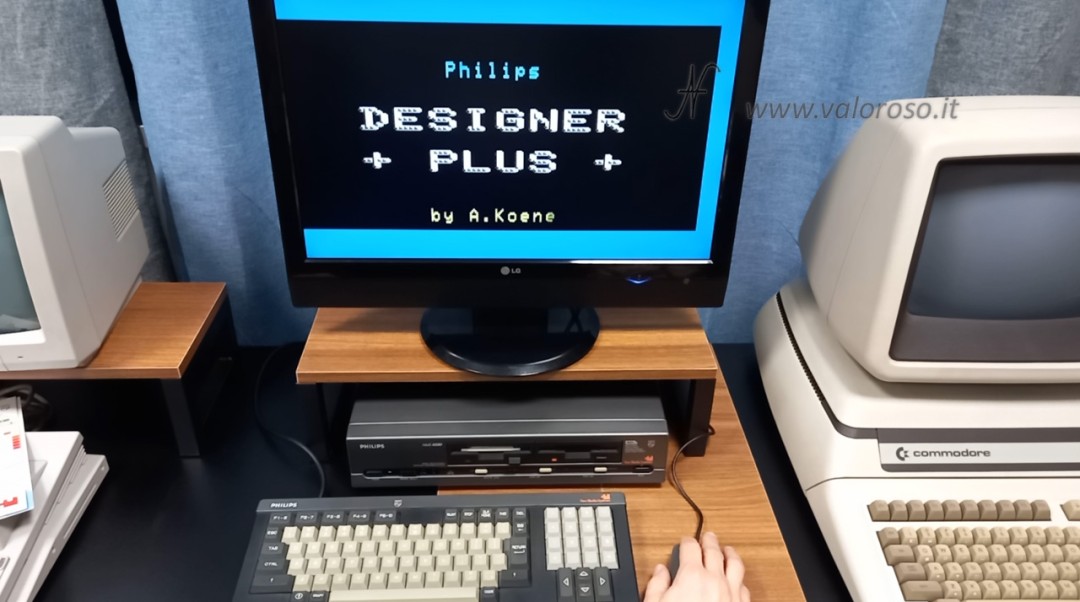
What positively amazes me about the Philips NMS8280 is the speed of loading software. Just click on the corresponding icon and the software is loaded in a few moments!
If you are passionate, as I am, about retro computers, reviews, experiments and tutorials, I invite you to subscribe to my channel YouTube and to my page Instagram.