Here is the review of the TapeCart SD, which was given to me by Vincenzo Santoro of www.winmar.it.

The TapeCart SD that was given to me is a special version! It is an interface that connects to the data port of the Commodore 64 and allows you to load, very quickly, the files in PRG, TCRT and even TAP format that are present on a MicroSD memory card.
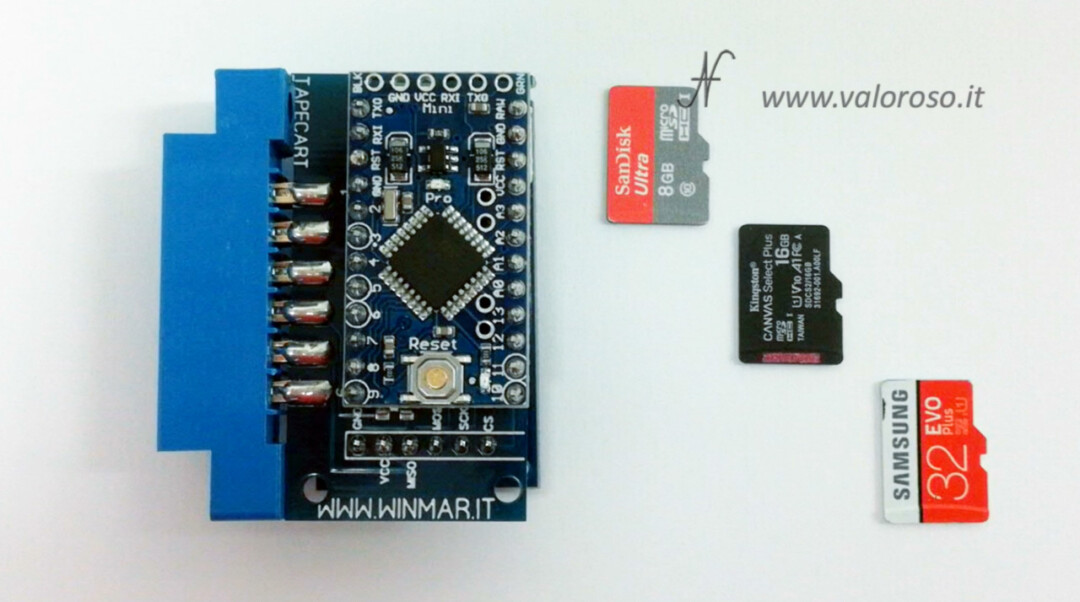
Compared to Tapuino, which emulates the datassette and uploads files with the TAP extension, while also maintaining the timing of a normal Commodore datassette, the TapeCart SD loads files in multiple formats and the loading is much faster.
The TapeCart SD is a read-only device, it does not allow saving programs to MicroSD, this is a difference from Tapuino, which also allows you to write files, as well as upload them.
Unlike the TapeCart (without SD), which only had an internal memory, as the name says, the TapeCart SD is equipped with a connector for SD memory cards.

In addition, the TapeCart SD that Vincenzo Santoro gave me is different than the open source project of Kim Jorgensen, the creator of Kung Fu Flash. In fact, it also allows the upload of TAP files, which Kim Jorgensen's TapeCart SD, to date, does not have. I had made a video about the Kung Fu Flash by Kim Jorgensen: The interface that connects to the expansion port of the Commodore 64.
In this video tutorial, we see how to use the www.winmar.it TapeCart SD, starting from the choice of files to copy on MicroSD.
Let's see how to format the MicroSD and how to load games and programs on the Commodore 64, using this TapeCart SD.
I tried the TapeCart SD with several MicroSD memory cards: 8GB, 16GB and even 32GB, without any problems.

Download games and programs for Commodore 64

We begin to choose, through a PC, the files to be copied to the MicroSD memory card. On this website, there is a page containing thousands of games and programs for the Commodore 64, in different formats. The page is password protected. I regularly publish on my Facebook group, YouTube channel, Instagram and other social networks, the address to type and the password. The page is a bit slow to load: you have to wait until you form the search text at the top right of the table.
After waiting, you can type the name of a game or program to download.
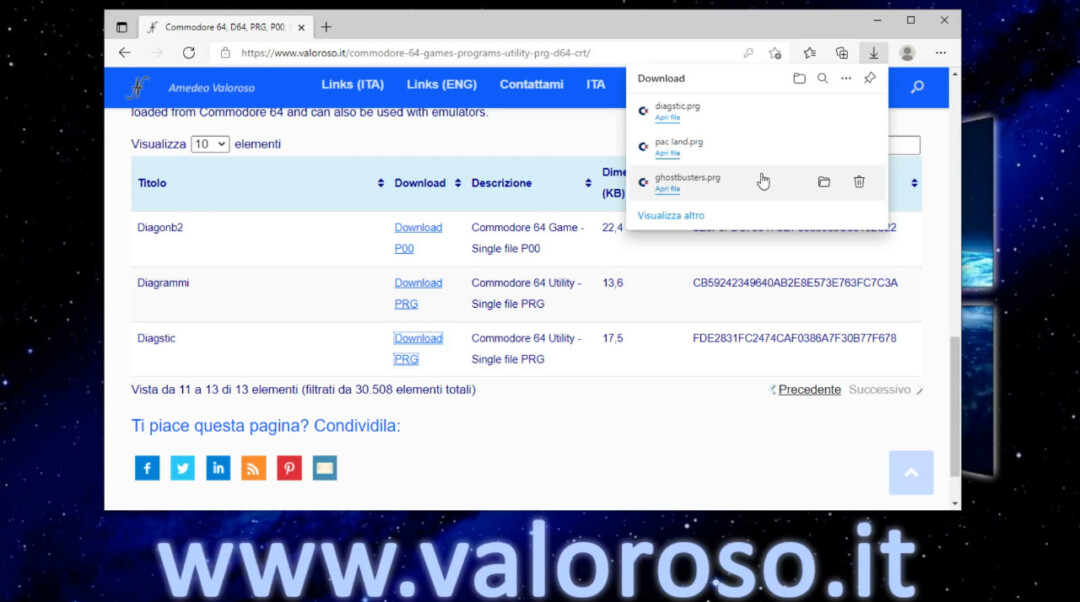
As an example, we download Ghostbusters, Activision's 1984 game.
Then, we also download Pac Land. They are only two test games, also quite heavy to load for the Commodore 64.

Finally, I also download a diagnostic test for the Commodore 64.
In addition to PRG files, we can also search the internet for TAP files. At the moment, there are no TAP files in my archive, but they can easily be found on different sites. I already have some. Finally, I'm curious to see how TCRT files work, which are image files, containers that can include different programs and games.
All the files we have downloaded are located in the downloads folder of the PC. I also put a couple of test TAP files, in addition to the PRG we downloaded.
Regarding TCRT files, they are located inside zip compressed folders. We extract them before copying them to microSD memory.
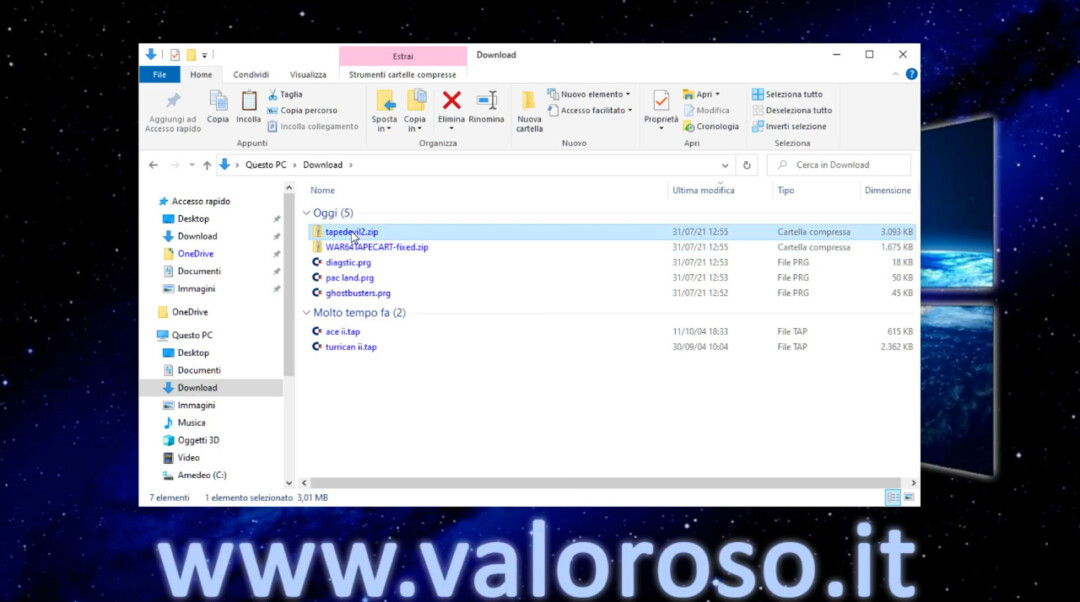
We can rename files that contain uppercase letters. If we put all the lowercase letters, it will be better to display the names on the Commodore 64, since it reverses the uppercase letters with the lowercase.
Preparing MicroSD for TapeCart SD
We insert the MicroSD card into the PC.

Most likely, you will have an SD card port, so you will need a MicroSD to SD adapter.
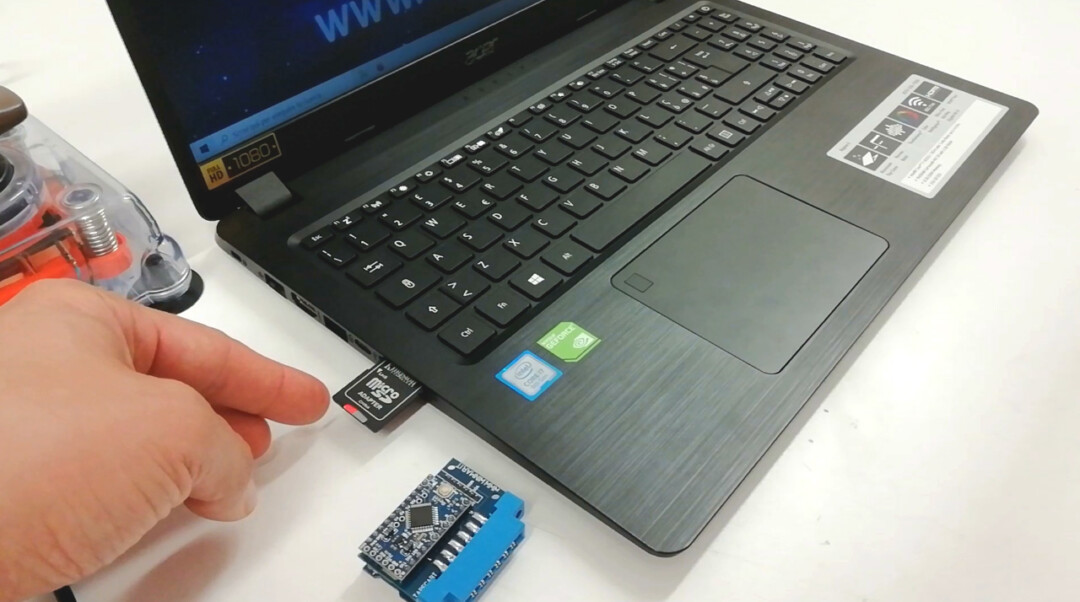
Now, let's format the MicroSD memory. On my computer it is identified with the letter I, but in your computer it could be identified by another letter. We format it with file system Fat32, using the default allocation size. Attention! Formatting erases all data that may be present in the SD memory!
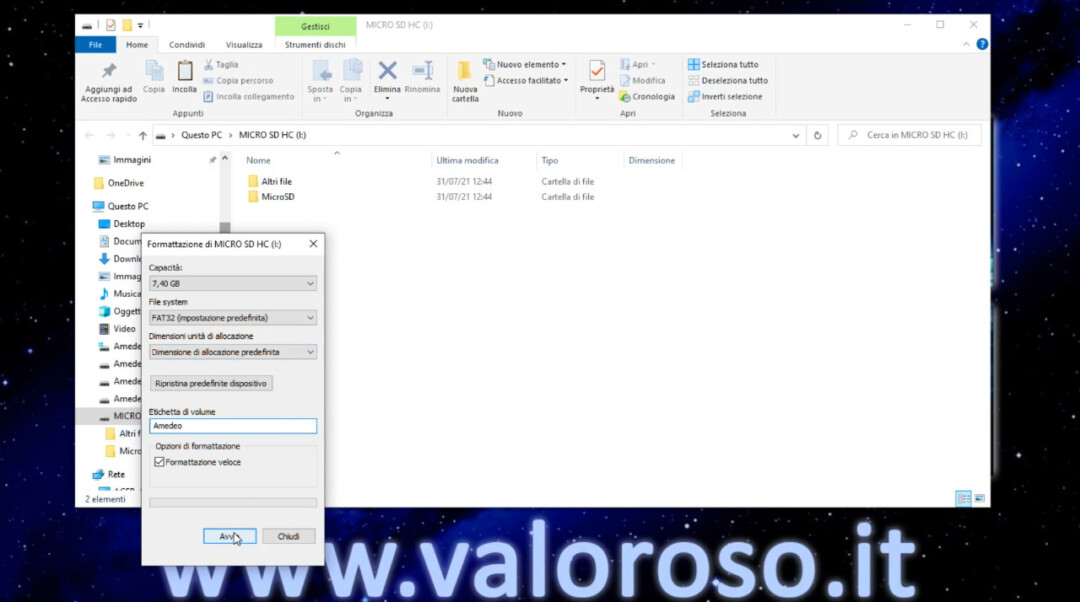
If the TapeCart SD fails to read a MicroSD card, before desisting, try formatting it with an Android mobile phone, as an external memory card.
At this point, we can copy, in the MicroSD memory card, the files that we have downloaded before.
To see how the TapeCart SD behaves with directories, we can also create folders, in which we are going to move the files. Even the folder names can all be written in lowercase, to see them written in uppercase on the Commodore 64.
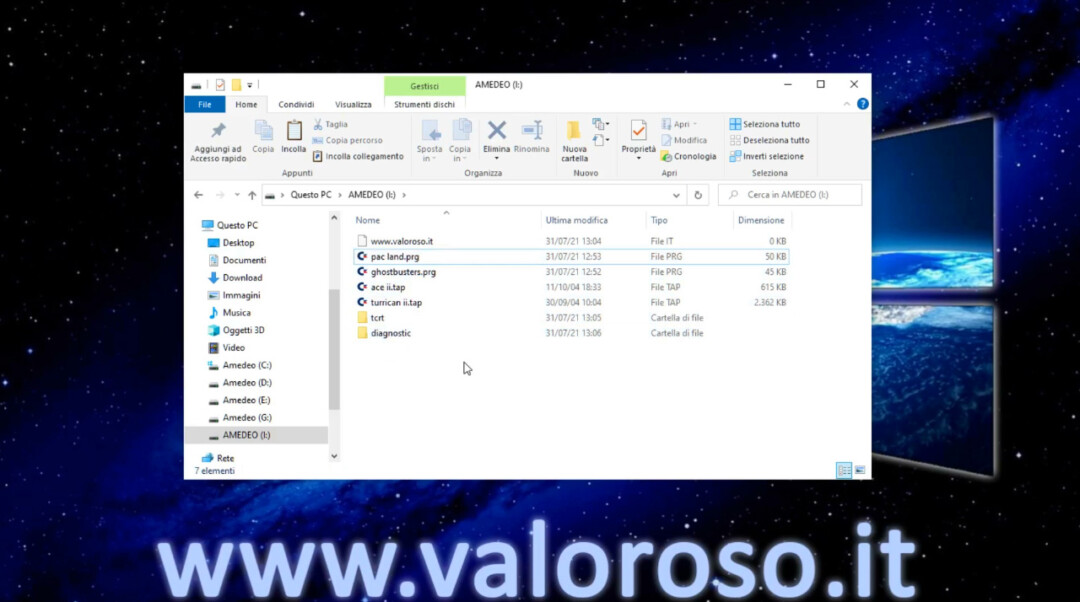
On the GitHub page of Kim Jorgensen's TapeCart SD, it says to copy the file BROWSER. PRG inside the root folder of the MicroSD memory card. With the version of the Tape Cart SD that was given to me by Vincenzo Santoro of www.winmar.it, this file is not necessary, in fact the browser loads even without a MicroSD card inserted in the housing.
Insert the TapeCart SD into the datassette port of the Commodore 64
We can remove the MicroSD memory card from the PC to insert it into the TapeCart SD.
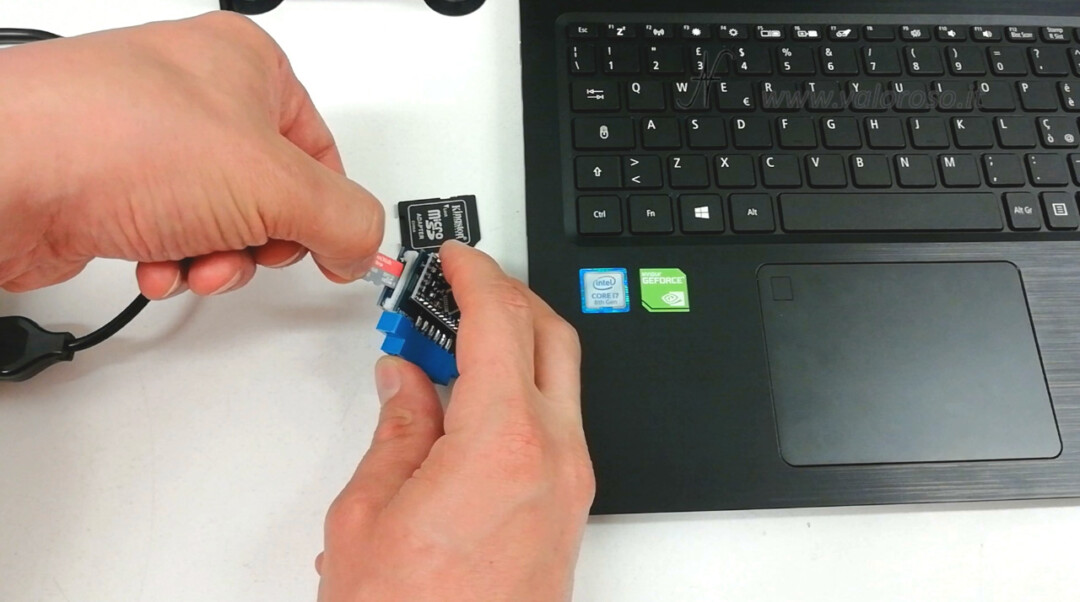
With the Commodore 64 off, we insert the TapeCart SD interface into the tape port.

When we insert it, we pay attention to insert the cartridge in the correct direction. We try to insert it gently, so as not to break the motherboard of the Commodore 64. In addition, we push it by pressing it from the central printed circuit board, the one that is more rigid because it is constrained to the edge connector of the datassette port.
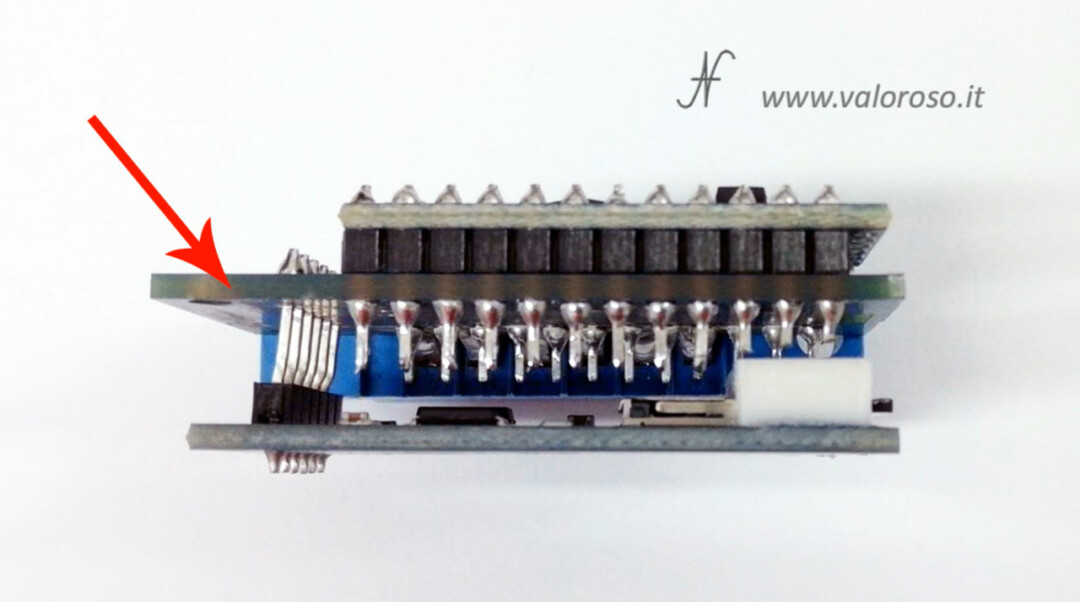
The Commodore 64 must remain off even if we want to change the MicroSD memory card of the TapeCart SD.

Loading games and programs, loading times
With the TapeCart SD, we upload the files that we have previously copied to the MicroSD. We also measure the upload time of each file.
After turning on the C64, to load the TapeCart SD menu, you have to press SHIFT+RUN/STOP, COMMODORE+RUN/STOP, or type LOAD and press RETURN.
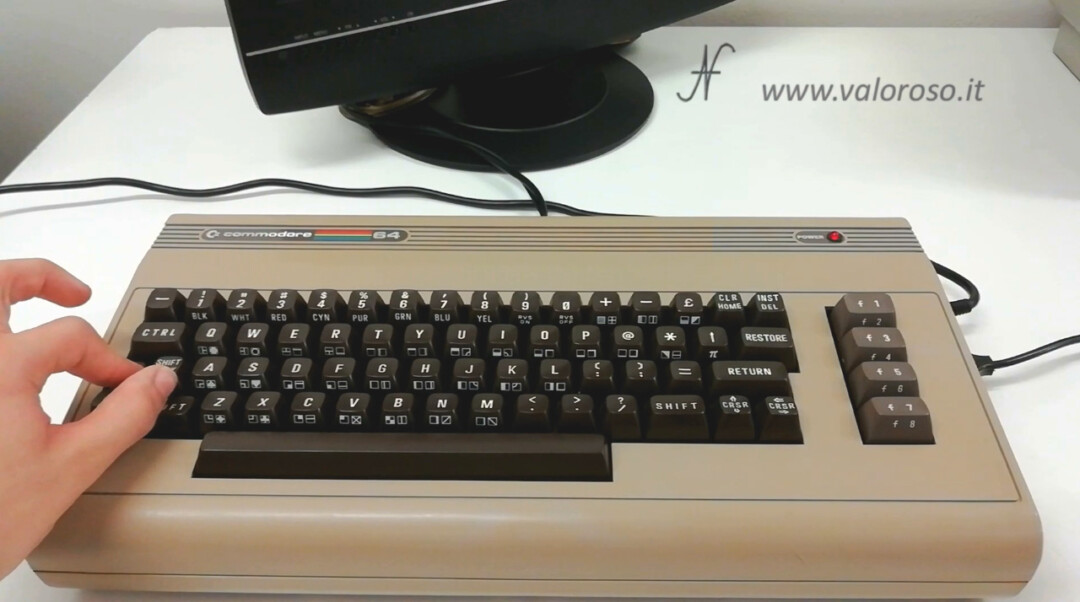
When the computer shows the text FOUND TAPECART BROWSER, if you don't feel like waiting any more seconds, you can press the spacebar on your Commodore 64 keyboard.
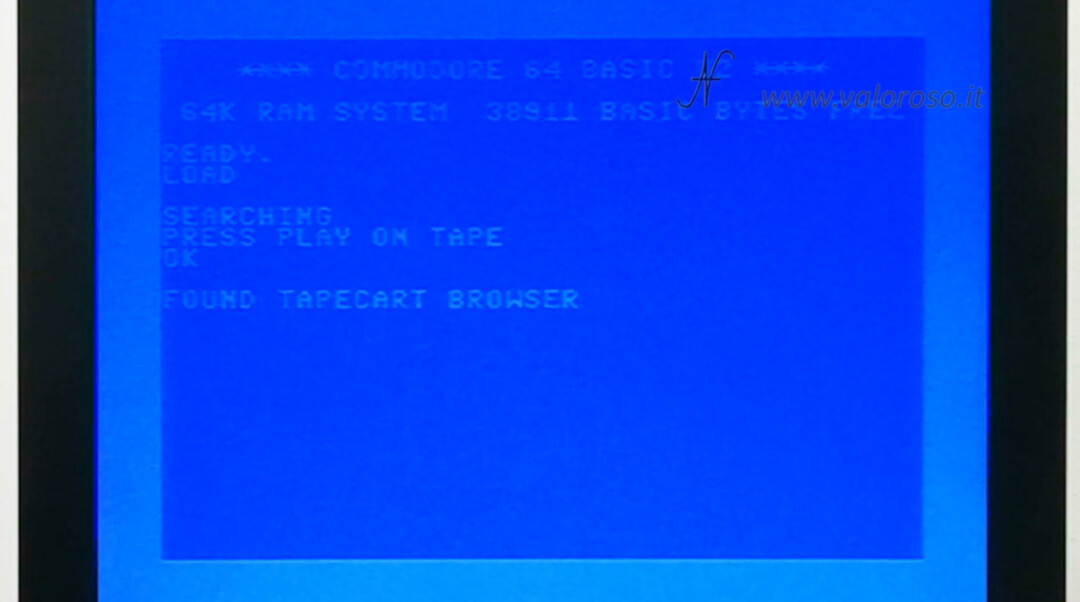
The menu, with the files available, loads after a few seconds.
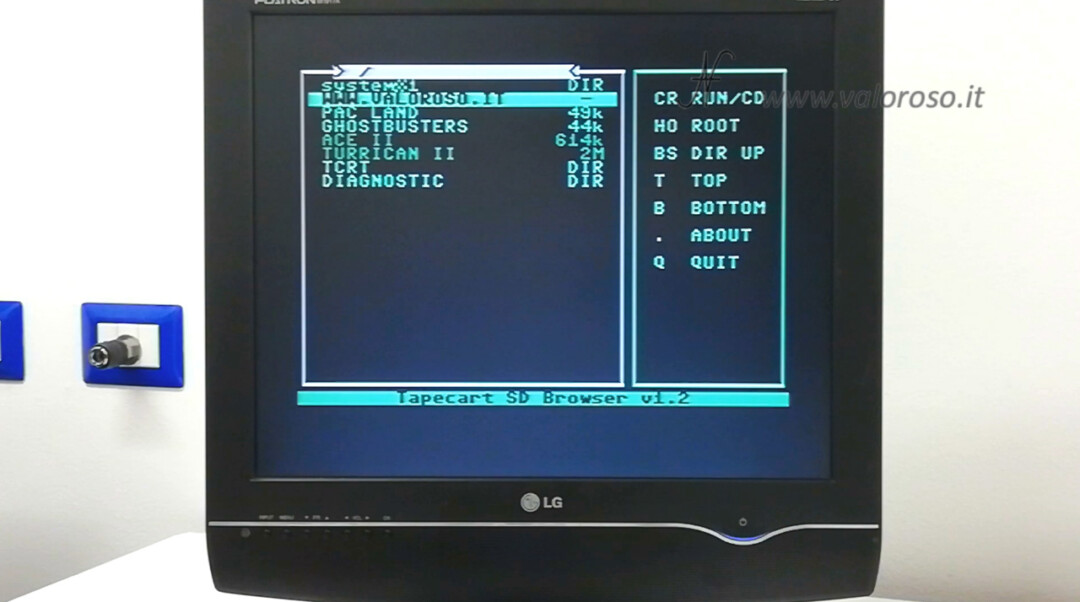
Navigating between files is very simple. With cursor arrows, you can move from one file to another. With RETURN you can enter a folder or load a file.

Load PRG files with the TapeCart SD
Let's start loading the diagnostic test that we downloaded before. It is located inside the diagnostic. It is an 18KB PRG file and takes about 3 seconds to load.
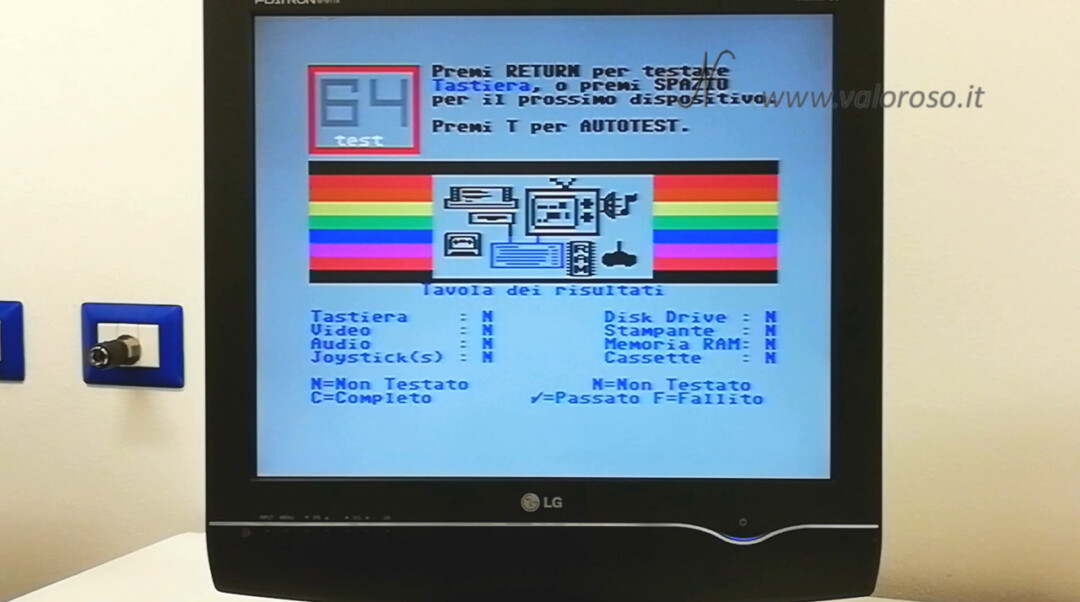
The program loaded successfully. Have you noticed the loading speed? An 18KB file, with a real Commodore 1531 C2N datassette, without turboload, at 50 bytes per second, would have taken about 6 minutes.
We turn off and on the Commodore 64 again, to load the Activision GhostBusters game.

We use the same procedure as before: we press SHIFT+RUN/STOP, COMMODORE+RUN/STOP, or we type LOAD and we press RETURN to load the menu, then the spacebar to avoid waiting and finally we choose the game to load.
During data transfer, an LED on the TapeCart SD flashes.
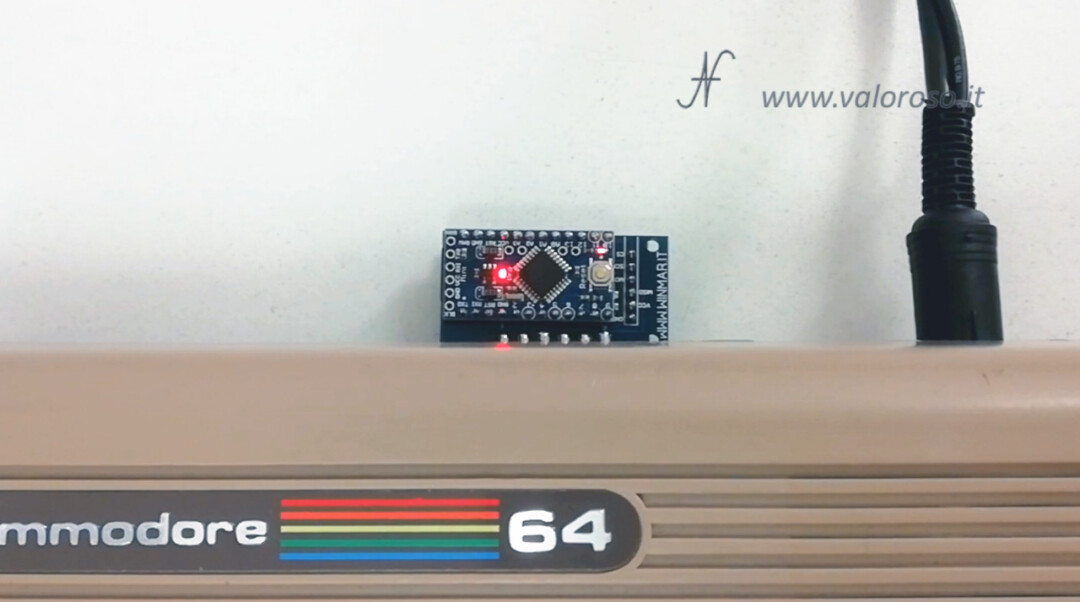
The GhostBusters game is a PRG file of about 45KB and it takes 6 seconds to load. When we see the horizontal bars flashing on the screen, in reality the game is already loaded, in fact the LED of the TapeCart SD no longer flashes. We still have to wait a few more seconds, but this wait is not to be considered loading time.

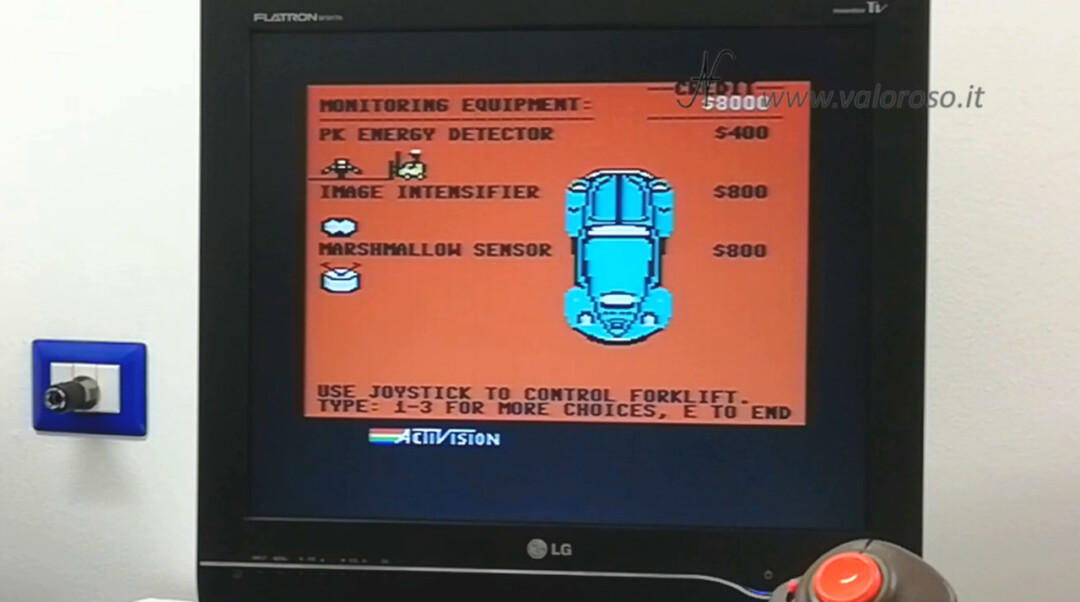
Load TAP files with the TapeCart SD
As already specified before in this article, not all TapeCarts SD support loading TAP files.
We start loading Ace II, the flight simulator. The game file is quite heavy: about 615KB. The loading of the TAP file is quite slow: the game takes about 4 and a half minutes to be transferred to memory.

We upload Turrican II, a TAP file of over 2MB. The game starts in about 4 minutes, but, in fact, only the first level was loaded. It will take some more time to load the other levels, when we pass the first one.

Although I loaded this game as an example, the TapeCart SD is only recommended for single-loading TAP games, not having the buttons for controlling the tape. In fact, if you lose the game, your computer requires you to bring the tape to 0 and then forward to the number 28 of the counter, but there are no keys, on the TapeCart SD, to do this. To load TAP files, other types of adapters are recommended such as, for example, the Tapuino.
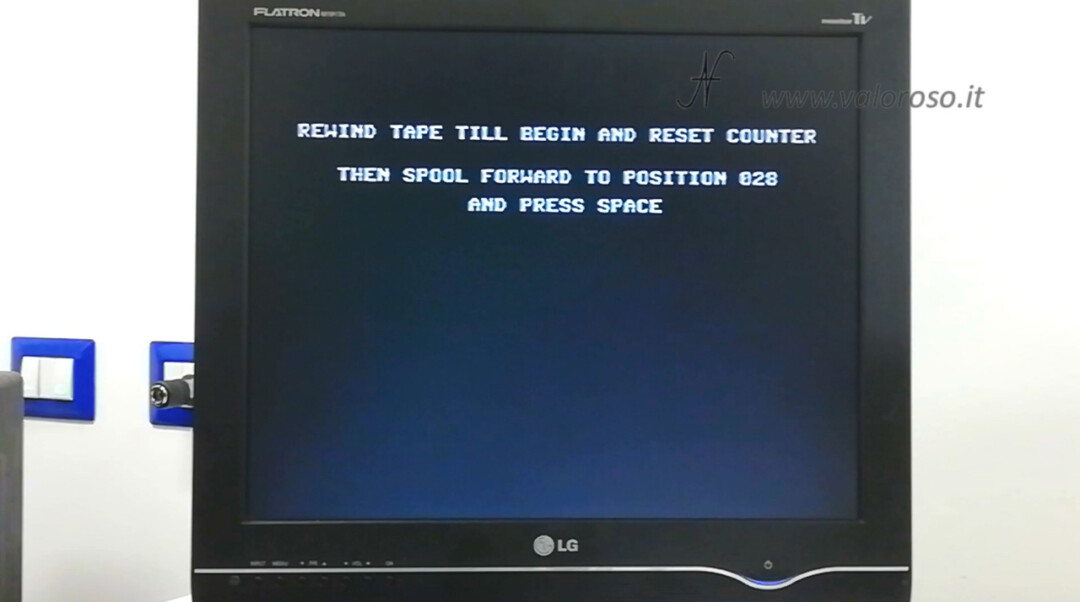
Anyway, we can notice how the loading of PRG files is definitely faster than TAP files.

Load TCRT files with the TapeCart SD
Ok, I'm curious to see how the two TCRT files we downloaded before are made.
Let's try TapeDevil2. The Tape Cart menu loads in 2 seconds. Inside the menu there are a number of programs and utilities: we load CCGMS 2017. It takes 2 seconds to load!
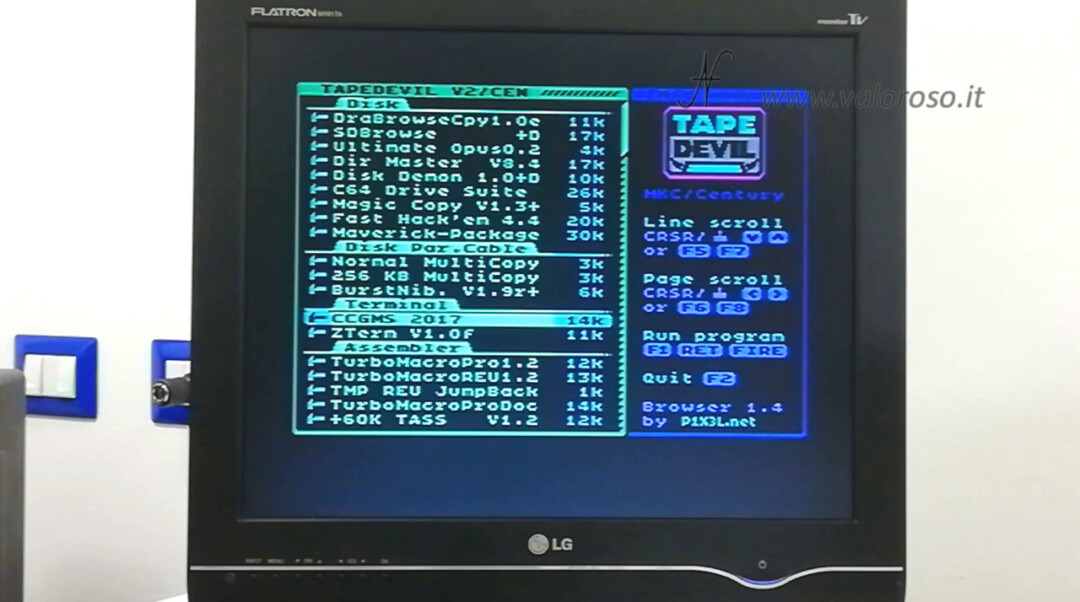
CCGMS is a terminal for connecting to BBSs via a WiFi modem. I had already written articles about it, you can find them on my website www.valoroso.it. I had also used CCGMS to connect to thehome automation system of my home!
The second TCRT image we upload is War64. Again, the menu opens in 2 seconds. War64 contains so many games!
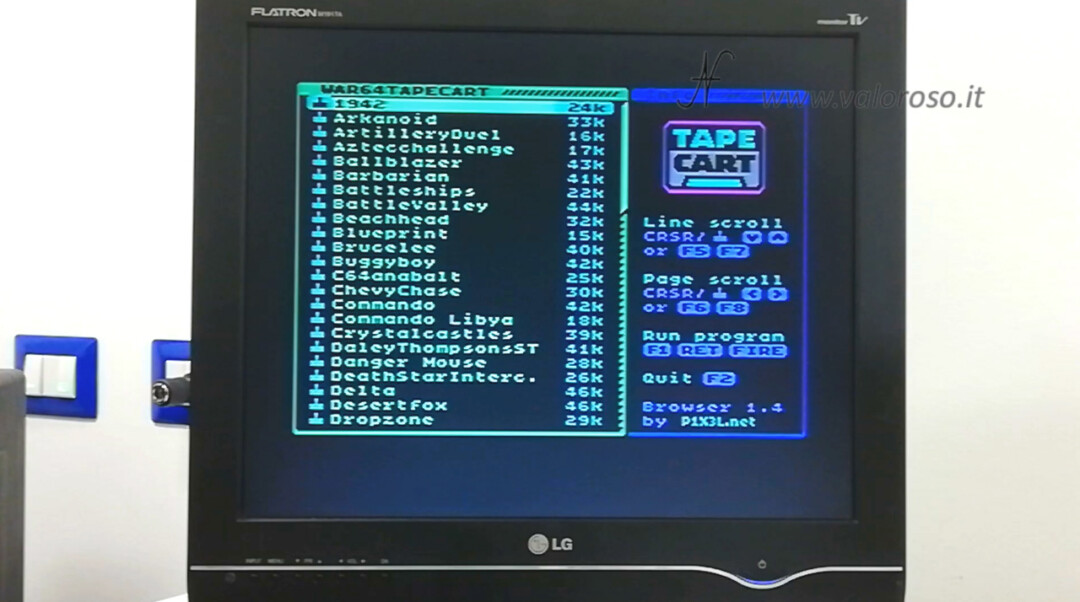
Let's try to load the game OutRun: a car race with a Ferrari Cabrio! It loads in about 4 seconds.
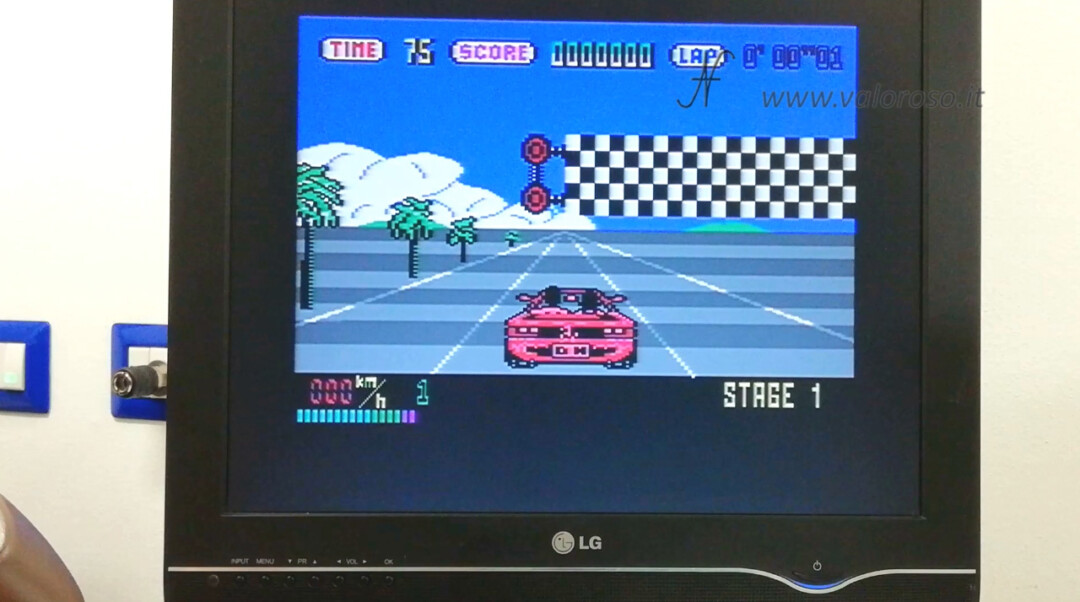
In conclusion…
I hope this video review was also useful to you! We have seen where to find the files to copy to MicroSD, how to format the memory card and how to quickly load games and programs on the Commodore 64 with the TapeCart SD. I prefer PRG and TCRT files, compared to TAP, because they are much faster. Do you prefer speed or waiting? Let me know in the comments!
Credits: In the video tutorial, SID music is the music of the Game OutRun.
To be notified when I publish more videos, experiments and reviews related to retro computers and vintage electronics, I invite you to subscribe to the YouTube channel and activate the notification bell!