The Commodore 128 is an 8-bit home computer manufactured by Commodore Business Machines between 1985 and 1989. It is also known as C128 and CBM128 and is compatible with the Commodore 64.
It is a very versatile computer and can work in different ways:
- Commodore 64, ensuring compatibility with the accessories, games and software of the C64;
- Commodore 128 on 40-column monitors, taking advantage of the Audio/Video port and RF output;
- Commodore 128 on 80-column monitor, by means of the port RGBI (two monitors can be connected to the Commodore 128 at the same time);
- CP/M (Control Program for Microprocessor) system for Zilog Z80.
This is the first computer to have entered my collection, because I have kept it since I was a child. In fact, before this computer, in the family there was already a Commodore 64, but it was sold to buy this Commodore 128. Next, an IBM PS/2 model 60 arrived.
In addition to the Commodore 128, there are also other accessories in my collection: the floppy disk drive Commodore 1541, the Datassette and the printer Commodore MPS803.

Technical characteristics of the Commodore 128
CPU:
- MOS 8502 2 MHz in 80-column mode or 1 MHz in 40-column mode (or even C64 mode)
- Zilog Z80 4 MHz for the CP/M+ operating system (although, due to hardware limitations, the actual speed is as if it were 2MHz)
ROM, in C128 mode:
- BASIC 7.0: 32 kB
- Screen editor: 4 kB
- I/O and character map: 4 kB
- KERNAL and hexadecimal monitor: 8 kB
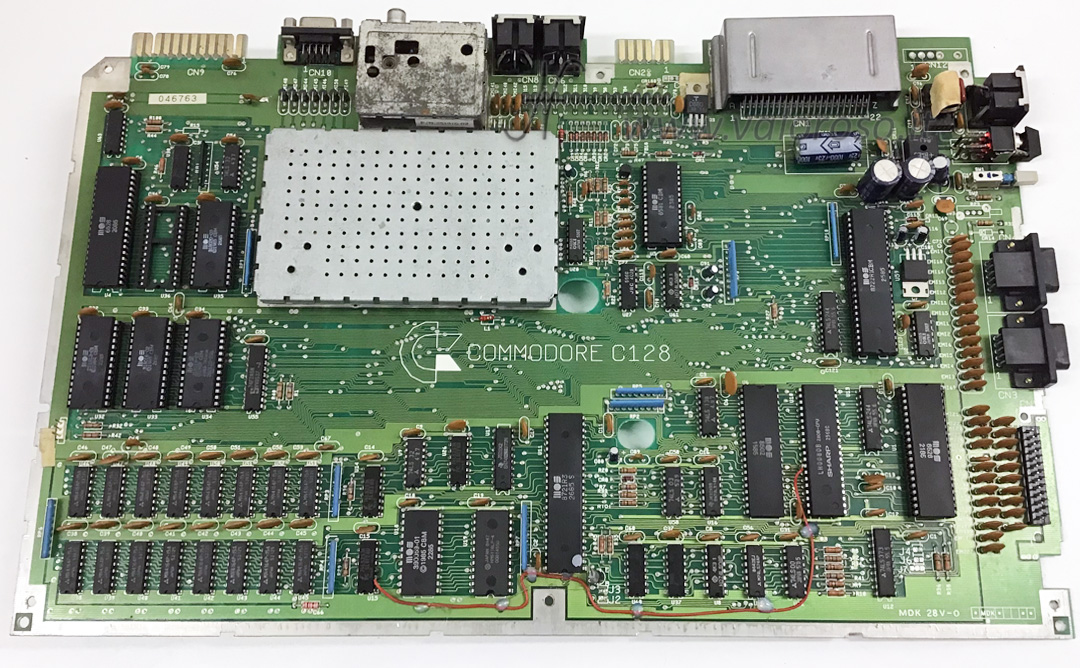
ROM, in C64 mode:
- BASIC 2.0: 8 kB
- I/O and character map: 4 kB
- KERNAL and screen editor: 8 kB
RAM: 128 kB divided into 2 banks of 64 kB
Video chip:
- MOS VDC (in 80-column, C128, and CP/M mode)
- MOS VIC-II (in 40-column and C64 mode)
Audio: MOS SID
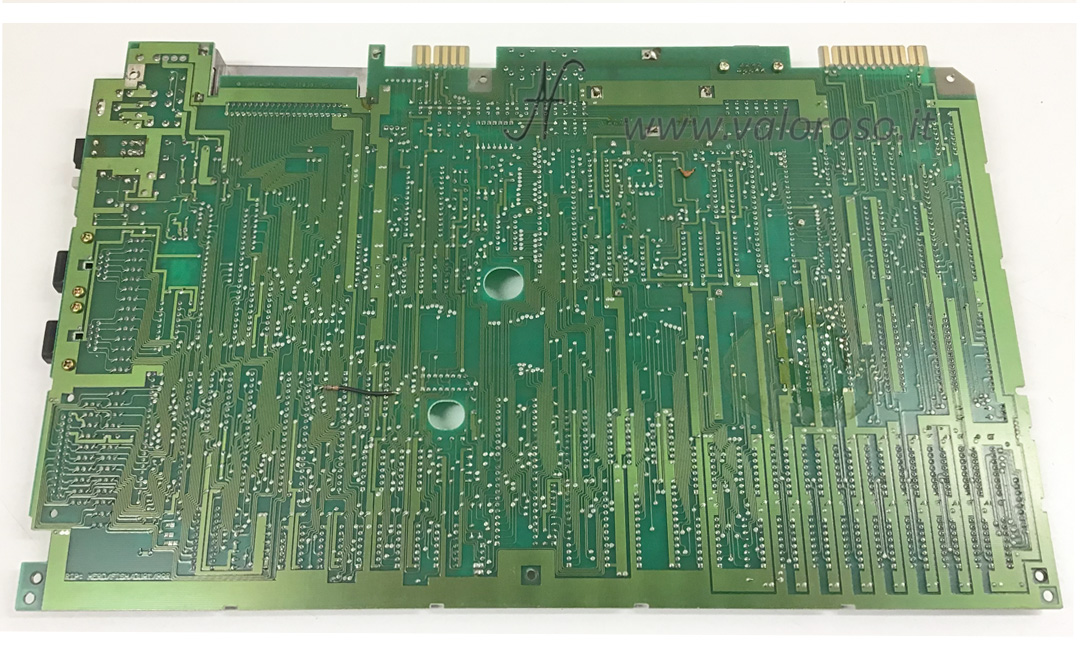
Keyboard: extended to 92 keys, with numeric keypad
Software included in ROM:
Expansion ports:
- 1 IEC Serial
- 1 User Port
- 1 Expansion port (for Commodore 64 cartridges)
- 1 Audio/Video (CVBS and S-Video composite video, for connection to 40-column monitors)
- 1 RGBI (80-column monitor connection)
- 1 Antenna (RF connection to TV)
- 1 Datassette port (cassette player)
- 2 Joystick Ports

Emulation
It is possible to emulate the Commodore 128 on a common Windows PC, through the VICE. In this way, it is possible to try to start programs and games, as well as program the retro computer, in a simple and convenient way... without even owning the Commodore 128!
Commodore 128 Power Supply
The power supply has the same shape and the same connector as that of the Amiga 500, but it is not compatible, because the supply voltages are different.
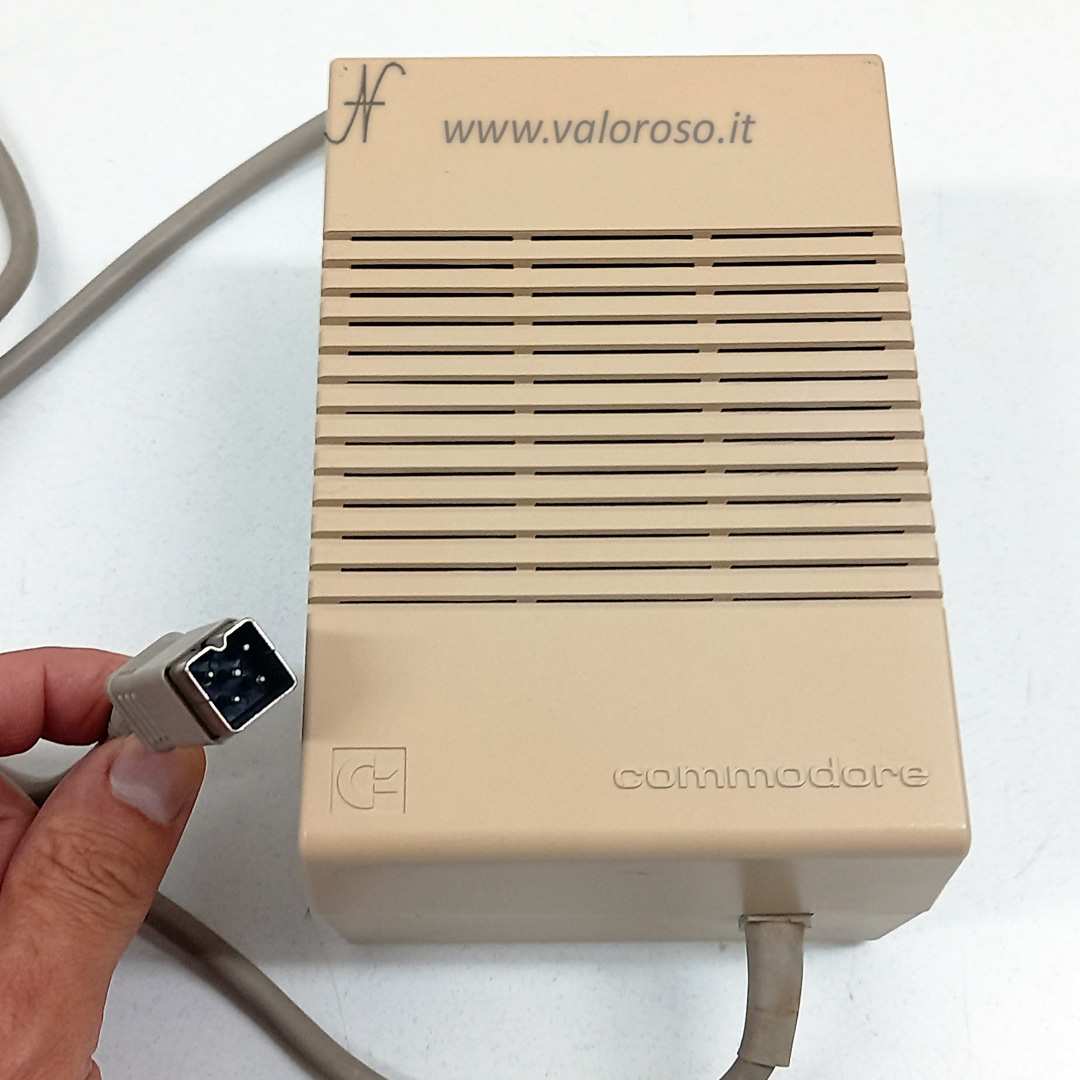
Outputs:
- 5V direct current, 2.5A
- 9V alternating current, 1A


C128 boot screen
In native mode (Commodore 128), the boot screen of the vintage computer is green. The video chip in operation is the MOS VIC-II, the same as the Commodore 64, and the image is generated at the Audio/Video or Antenna output.
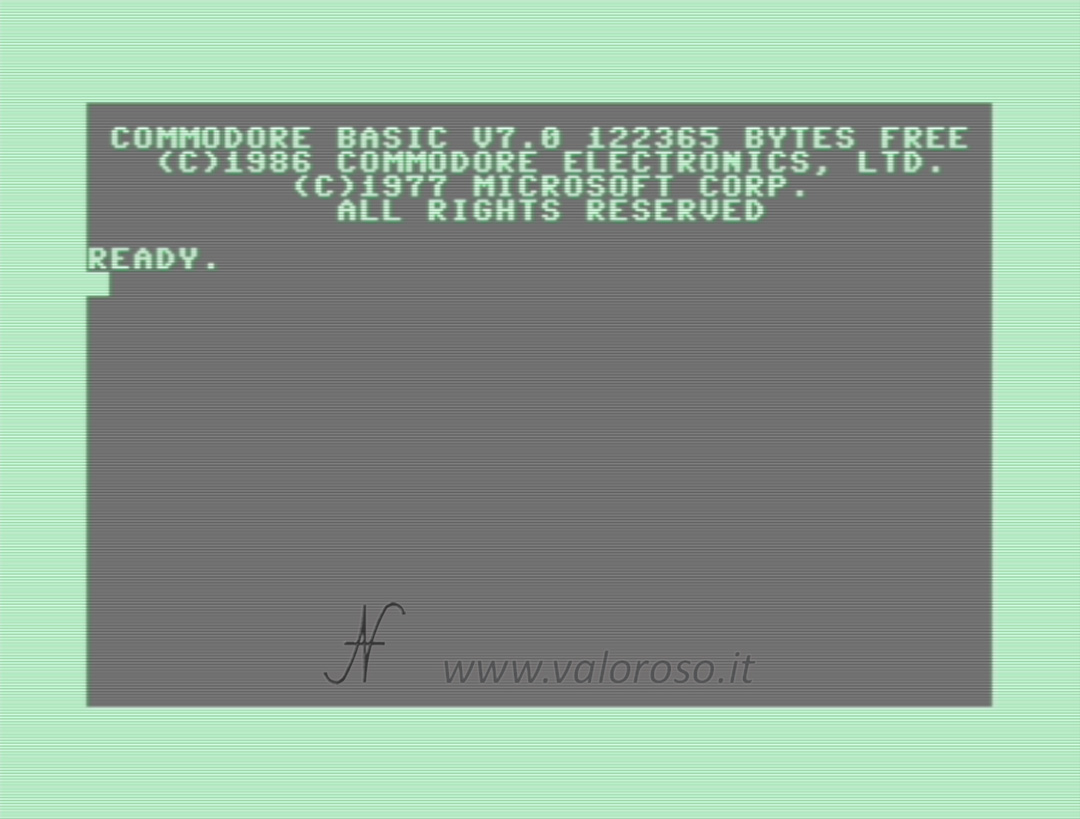
To switch to Commodore 64 mode, you can type GO64 on the keyboard, or you can hold down the Commodore key C= when the computer is turned on. In C64 mode, the boot screen is blue.
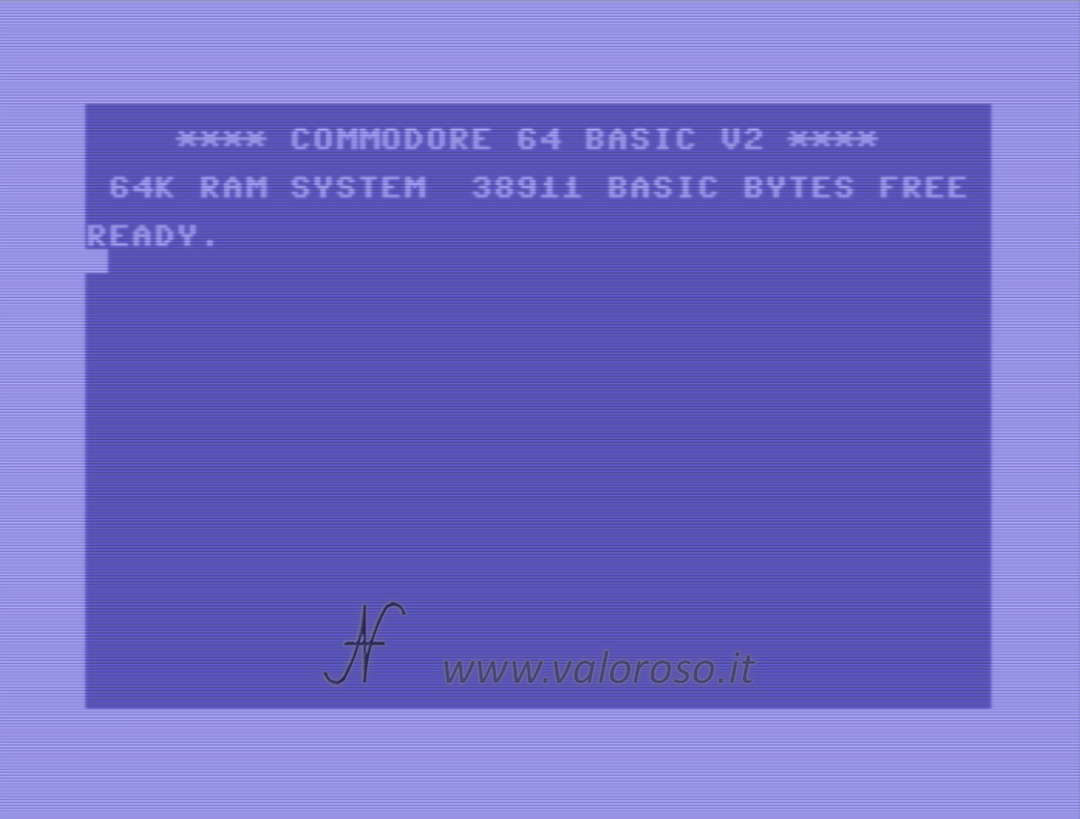
In C64 mode, keyboard keys not actually present in the Commodore 64 do not go. The numeric keypad on the right is not operational and the upper gray keys are not operational either, with the exception of the function keys (F1-F8).
In 80-column mode, selectable with the 40/80 DISPLAY or with special commands in BASIC, the boot screen is with a black background and is generated by the VDC MOS chip, on RGBI output.
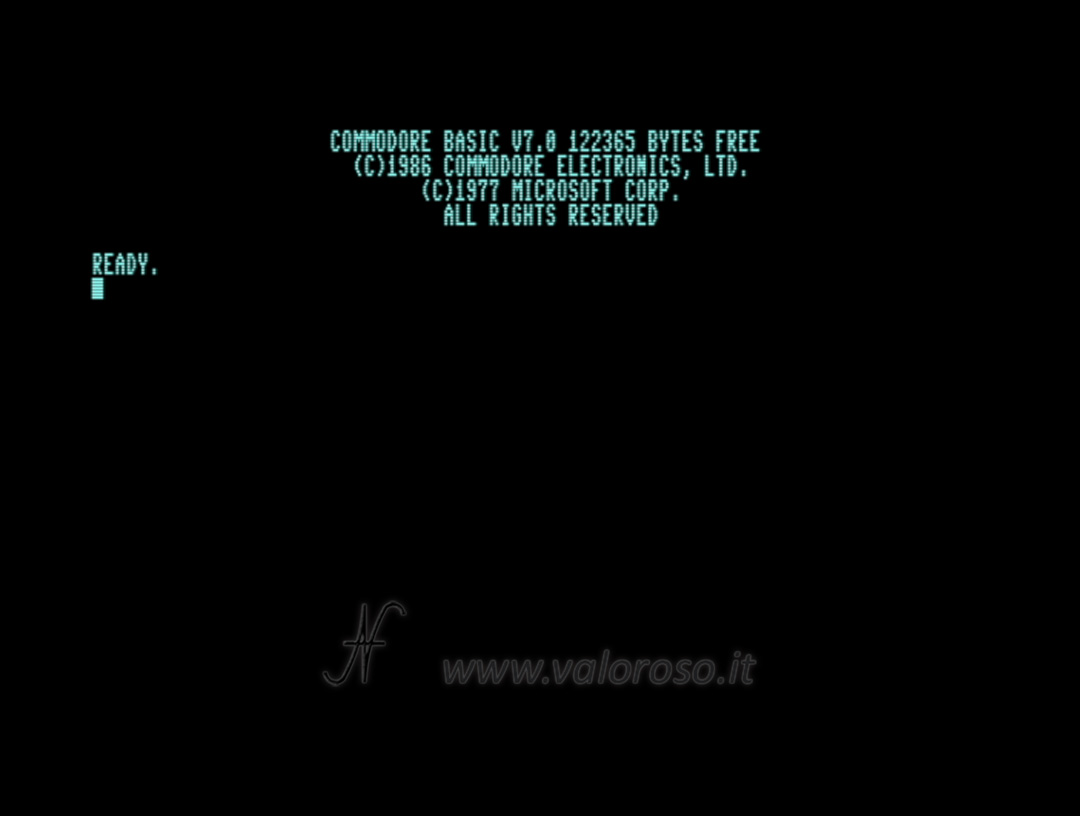
Booting the CP/M operating system from the diskette, the processor in operation is now the Z80. The boot screen of the CP/M 3.0 is as follows, having also typed a couple of commands (DIR to read the list of files on the floppy disk, and DATE to display the system date).
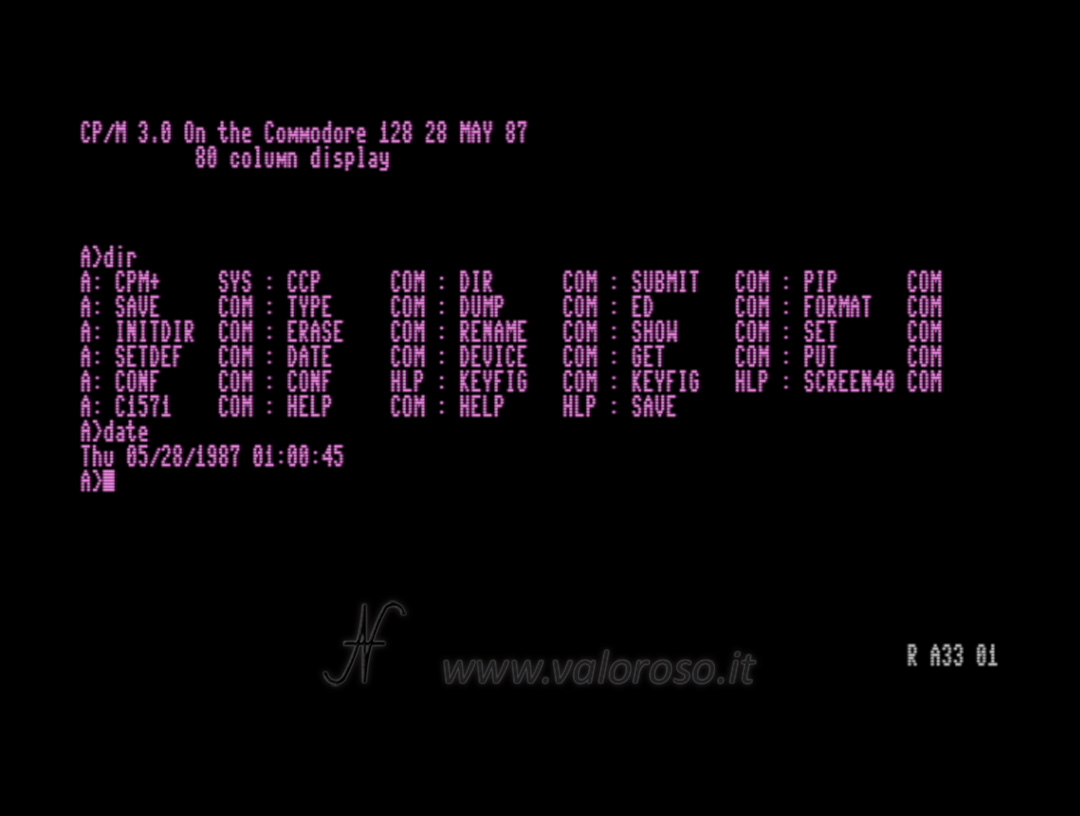
Papers
1. Commodore 128 introductory guide
3. Commodore 128 system manual (ITA)
4. Commodore 128 service manual
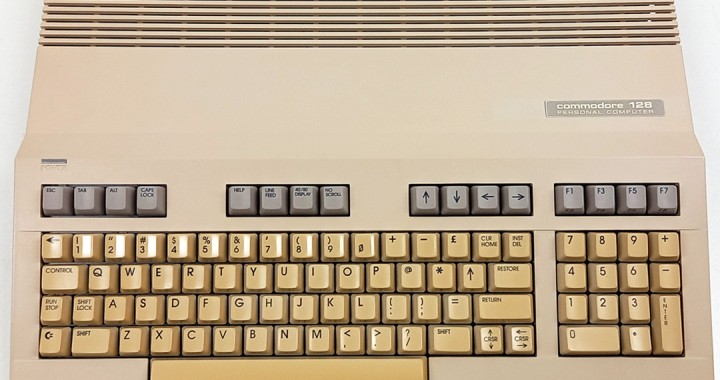
Great site. I’ve looked for some information about Commodore 128 and went through article about c128 untested form ebay. Thanks for scans of c128 manual. I still hesitate to byu one but this is something new for me.
Thank you! I suggest you to buy a tested and working C128. Repair can be difficult and expensive!