In this video I explain how to measure and, if necessary, recalibrate the rotational speed of the floppy disk drive Commodore 1541 con Speed Test by Zibri. After so many years, in fact, it is very likely that the disk rotates at a different speed from that originally planned.

And here are the components I used to do today's experiment:
- the Commodore 1541 floppy disc drive that I need to check;
- a floppy disc drive emulator with SD memory card, which I need to load the test software;
- the software 1541 Speed Test by Zibri, which is free for non-commercial use; at the bottom of this page, I inserted the link to download Speed Test.

The floppy disc drive address is 8, while the emulator address can be selected via two dip-switches, and is set to 9.
Although I perform the experiment on a Commodore 1541 floppy disk drive, the Speed Test software can also work with other drives: all those between 1541 and 1571 included, and also the OC118. The important thing is that the ROM of the drive is genuine Commodore, as the software has not been tested on unofficial ROMs.
Measure the rotational speed of the Commodore 1541 with Speed Test by Zibri
First I load 1541 Speed Test by Zibri, which I had previously copied to the SD card with the name RPM. PRG. The software is very lightweight and starts up fast.
It is also possible to load Speed Test from other media, in fact it is available in different formats, even WAV to be duplicated on cassette or TAP for datassette emulators. At the bottom of this page I indicated the links where to download the software.

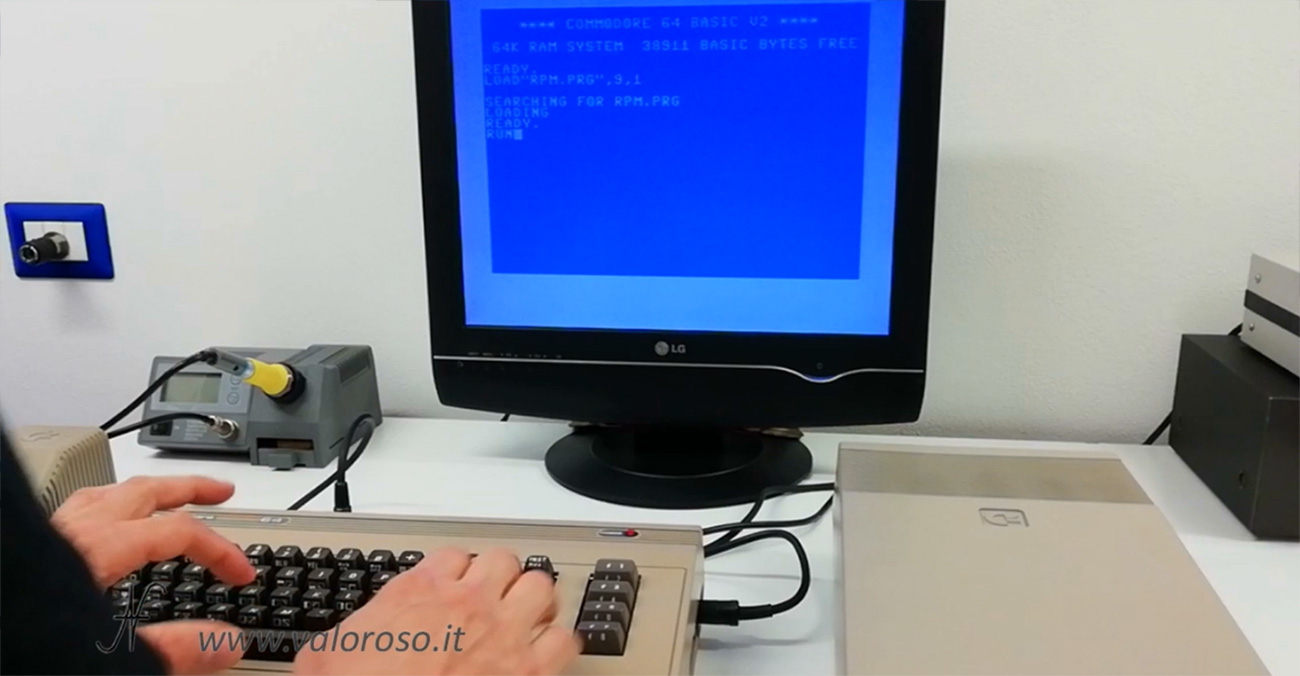
Speed Test is very simple to use and was programmed by Zibri, which is the nick name of Piergiorgio Zambrini. Here it is in the picture!

In addition to Piergiorgio Zambrini, also Flavio Pasqualin (called "Web") collaborated in the drafting of parts of the program and carried out the first tests.
But let's see in detail how to use 1541 Speed Test.
The graphics of the main menu are essential and allow you to perform several operations:
- select the address of the disk drive;
- measure the number of revolutions per minute of the motor that rotates the disc;
- move quickly and align the head.
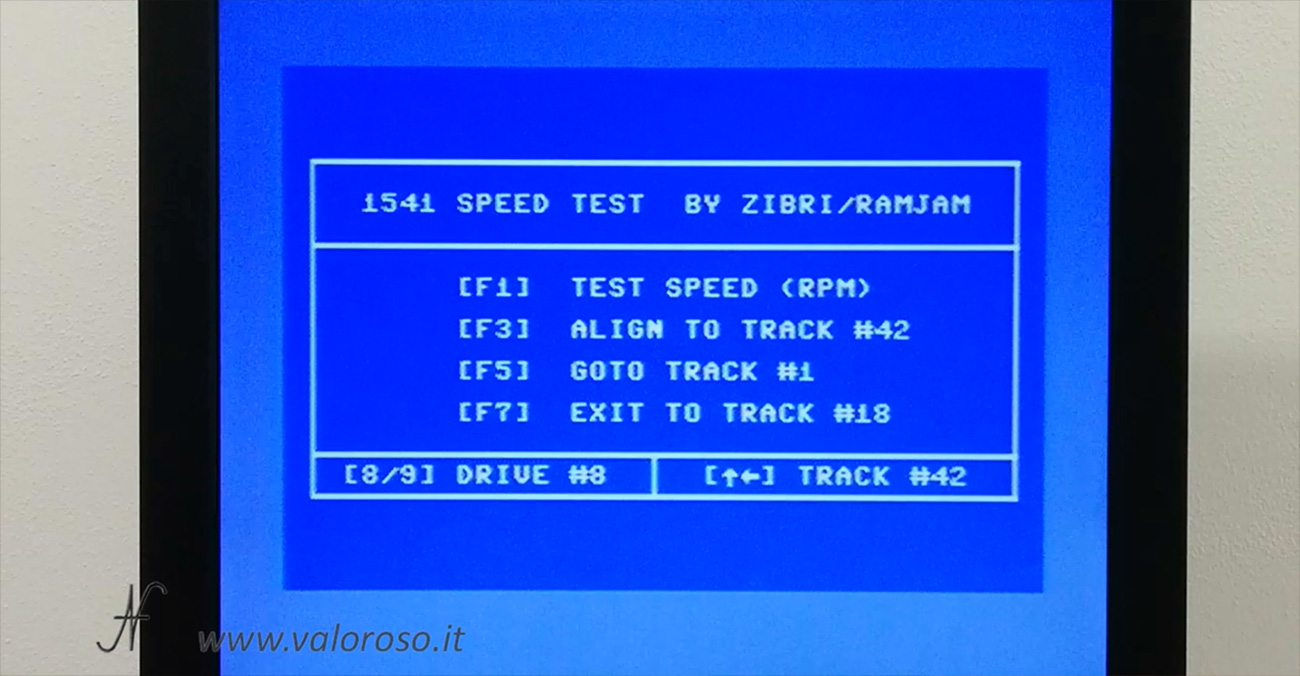
From the main menu, first of all I pressed 8, which is used to select the address of the Commodore 1541 floppy disk drive that I need to verify. Even if, already by default, the address 8 is selected, it is good to press again 8. In fact 1541 Speed Test by Zibri only works if a part of the software is located on the RAM of the disk drive itself. Pressing 8, Speed Test forces the transfer of the back end of the software to the RAM of the disk drive. This operation must be repeated every time you turn the drive off and on again.
The second step is the measure the rotational speed of the disc. To do this, I have to press F1, after inserting a floppy disk into the drive.
A very visible screen opens. The revolutions per minute are very precise and clear and, from this screen, I can already make some evaluations:
- first of all I see that the number of revolutions per minute is lower than the 300 that should be there;
- also I see that the fluctuation of the numbers is very small; if it remains in the order of 0.1-0.3 revolutions per minute, it means that the mechanics of the drive are good and the belt is not to be replaced;
- finally, the floppy disk drive motor quickly and effortlessly moved up to working speed, indicating that the capacitors of the disk drive power supply are not damaged.
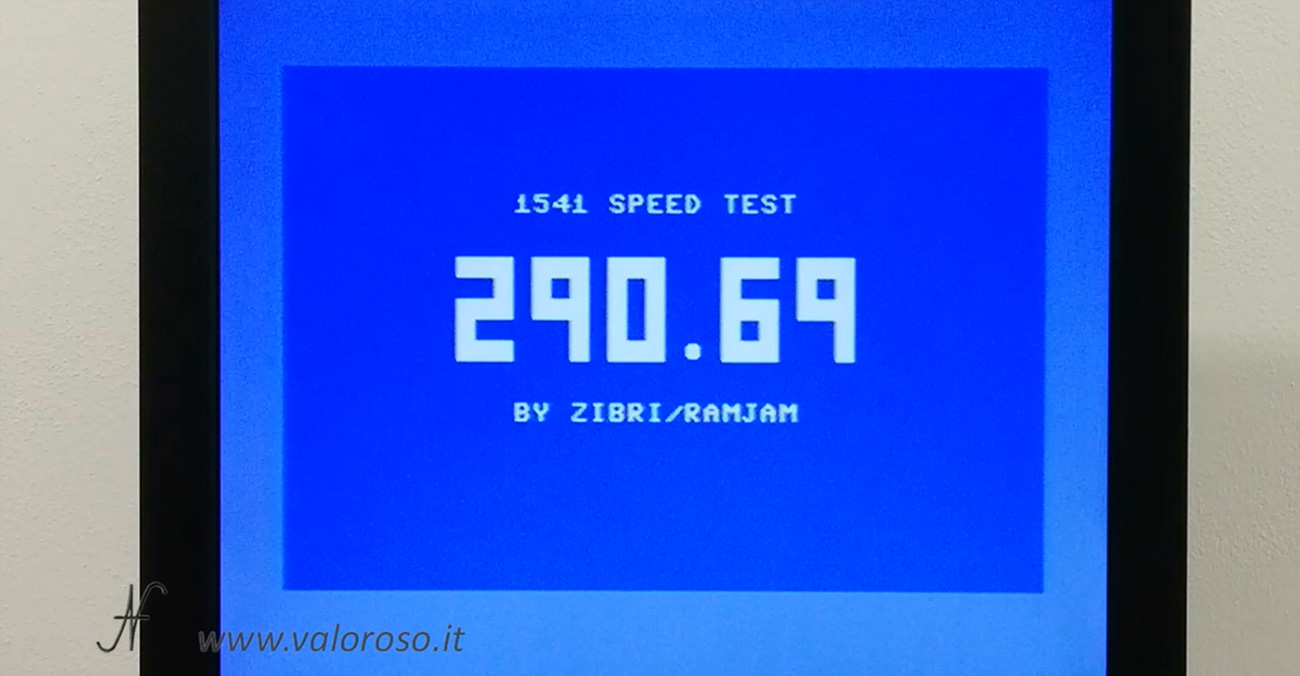
It is important to remember not to turn off the drive when you are on this screen. First you have to exit, holding down any key, for example the SPACE.
Adjust the rotational speed of the 1541 drive with Speed Test
Adjusting the rotational speed of the Commodore 1541 floppy disk drive with Speed Test by Zibri is very easy, but to do so, you have to open the drive.
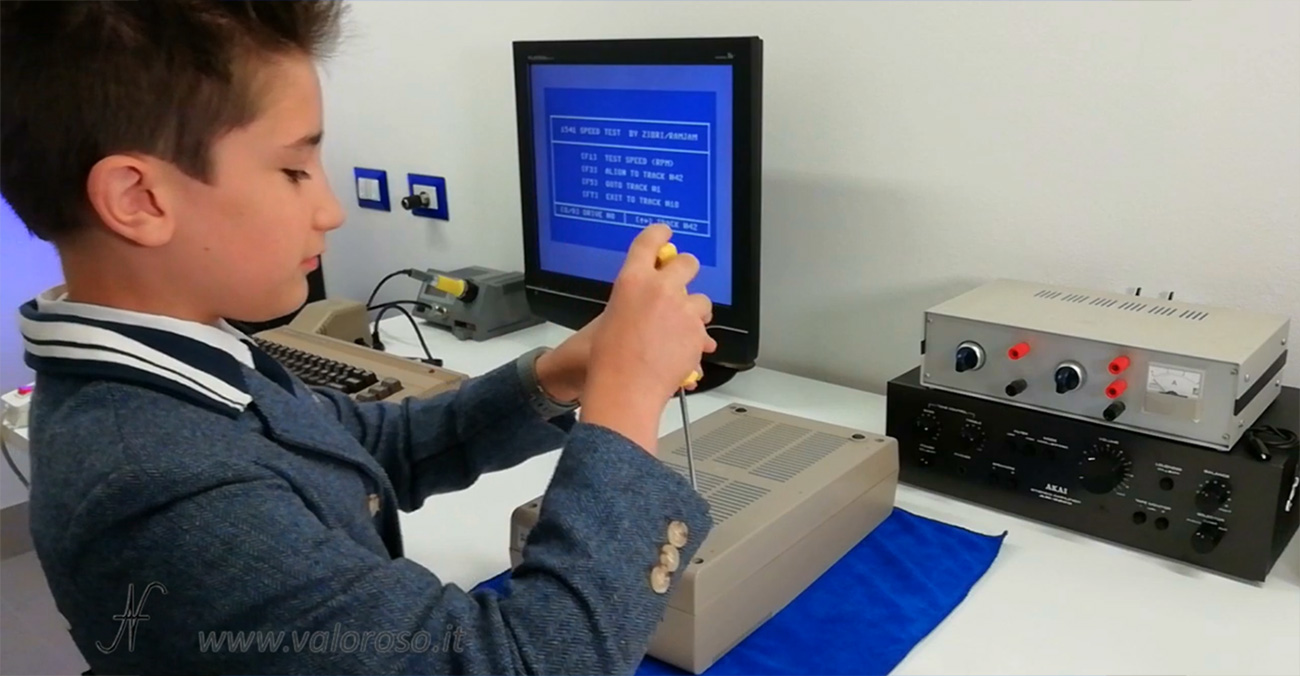
To open the drive, it is good turn it off and disconnect the cables, especially the power supply one. You have to unscrew all the 4 screws which are located at the bottom of the case.

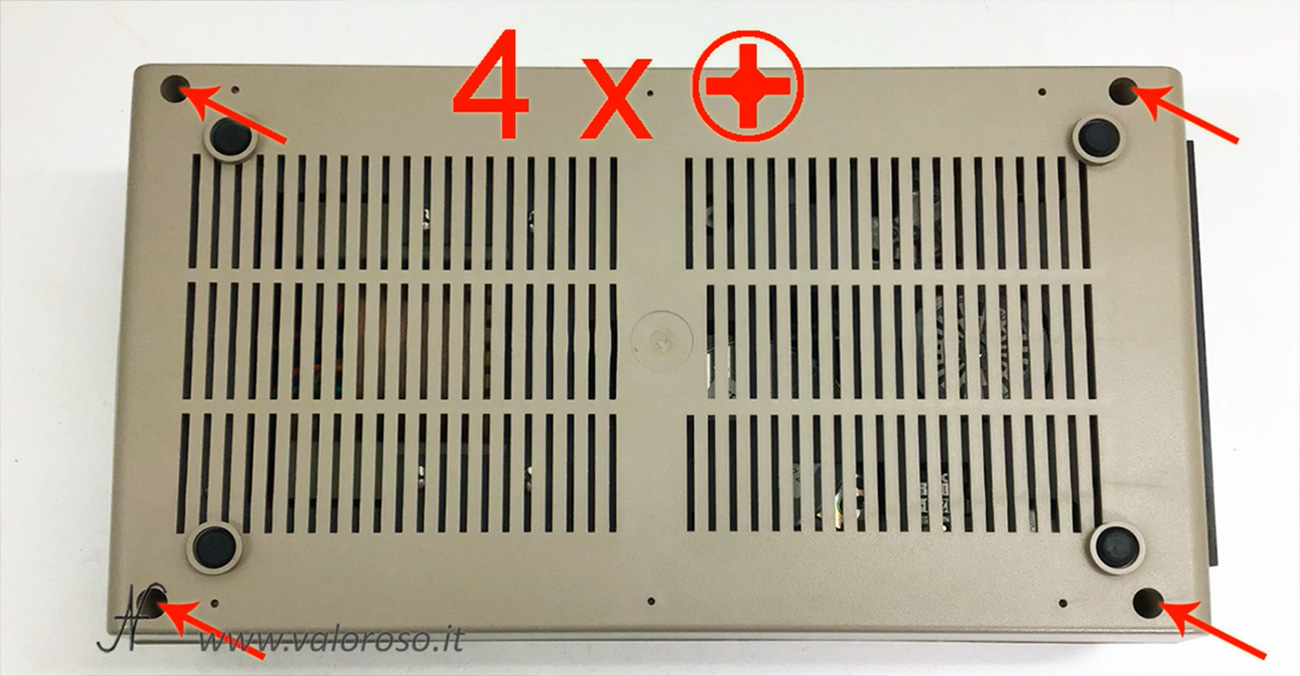
After opening the case, you must also unscrew the 6 screws internals that support the mechanics of the drive.
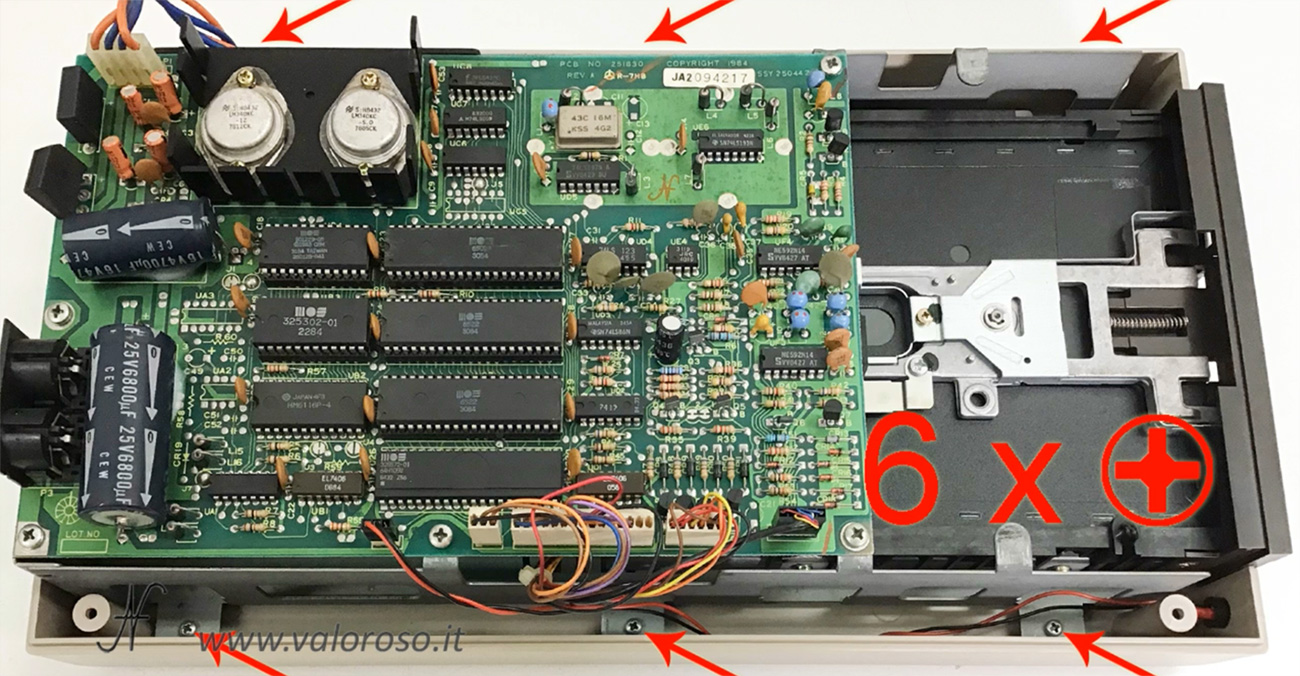
Then disconnect the green led cable, trying to remember which connector will be reconnected on! Even if the LED lights up by turning the connector in both directions, I recommend taking a picture of the connector, before disconnecting the cable, to remember the original direction.
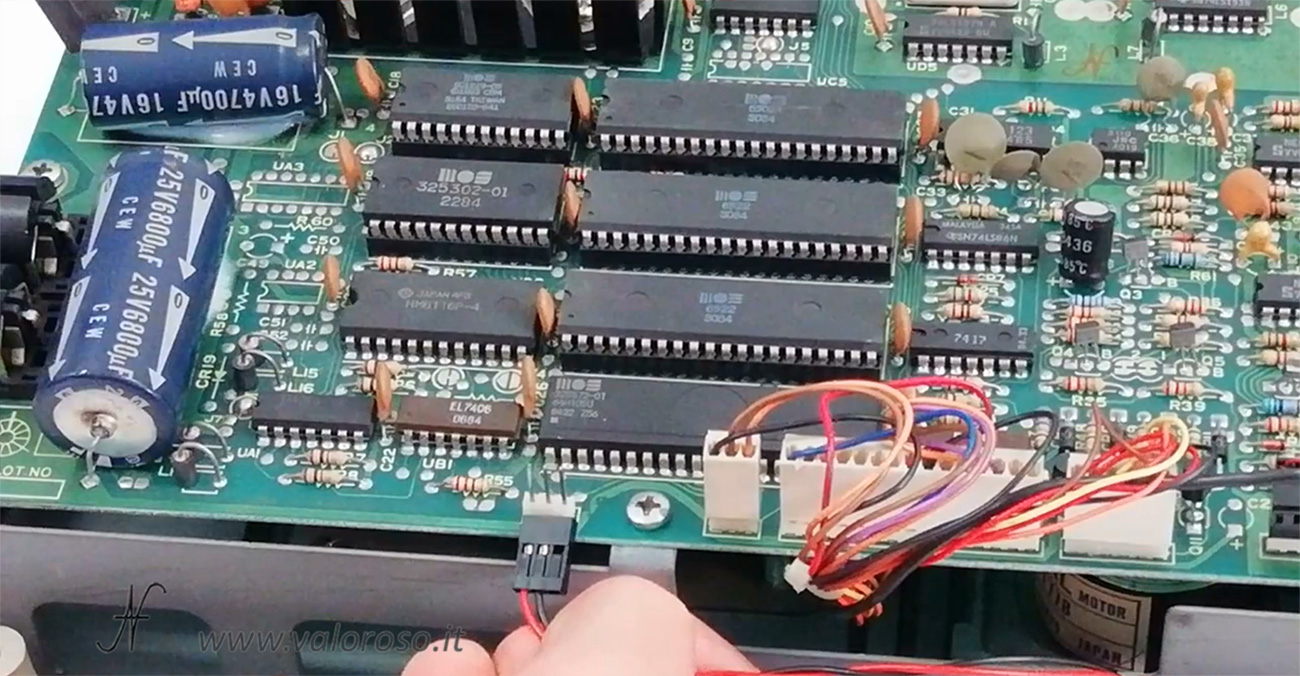
After freeing the mechanics of the Commodore 1541 drive, you have to rotate it upside down. At this point I can reconnect the power supply and the serial cable to continue the experiment.
Now you can turn the drive back on and press the key 8 to download the software back end into the drive's RAM.
To enter the rotation speed measurement function again, you must press F1. At this point, the motor rotation speed of the Commodore 1541 drive can be adjusted with Speed Test by Zibri, acting on the trimmer located in the position visible in the images.

The rotation speed should be adjusted so that it is as close to 300 revolutions per minute as possible. Small tolerances of 2 or 3 revolutions per minute do not give problems to the drive.

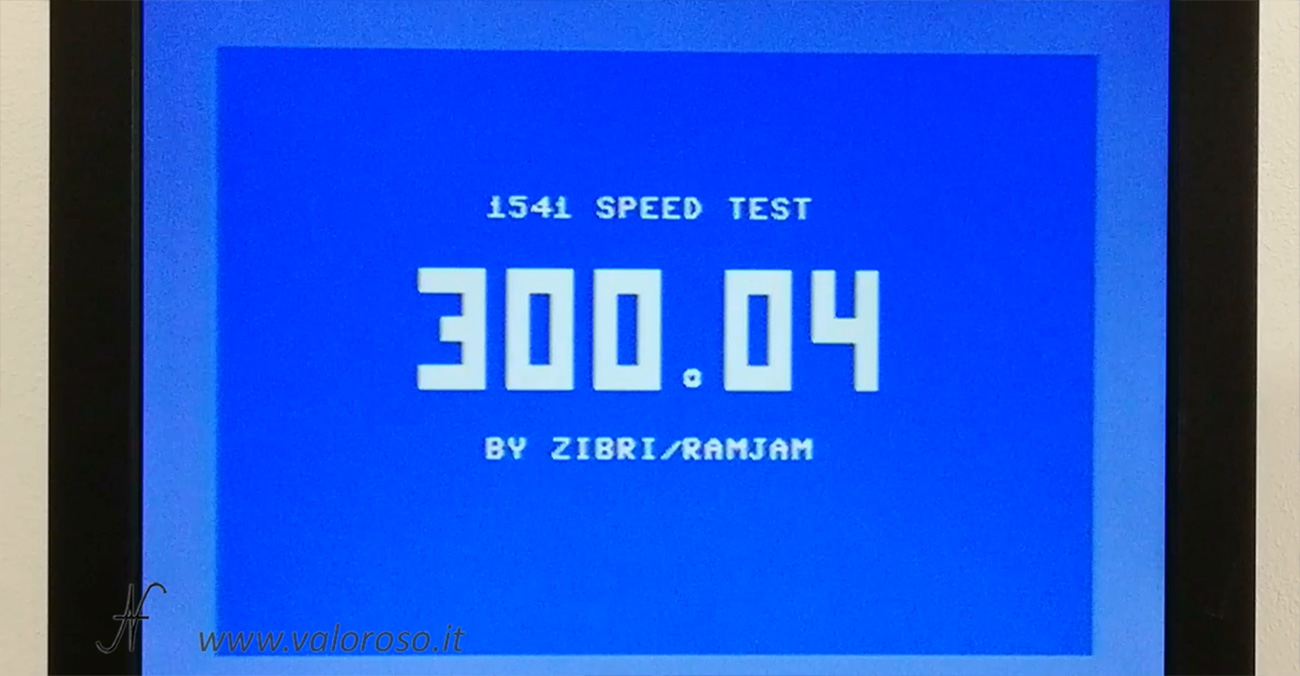
Once the adjustment is complete, you can exit the rotation speed screen by holding down any key.
The measurement of the speed of rotation of the Commodore 1541 floppy disk drive is very accurate, as long as it is between 265 and 325 revolutions per minute. Outside these ranges, the program may return unreliable values, but this does not matter, since the speed must be set at 300 rpm.
Clean the guides and the Commodore 1541 drive head
I can then turn off the drive, rotate the mechanics and show how to move the head using the other Speed Test commands.
After turning the drive back on, you have to press again 8, as we did before.
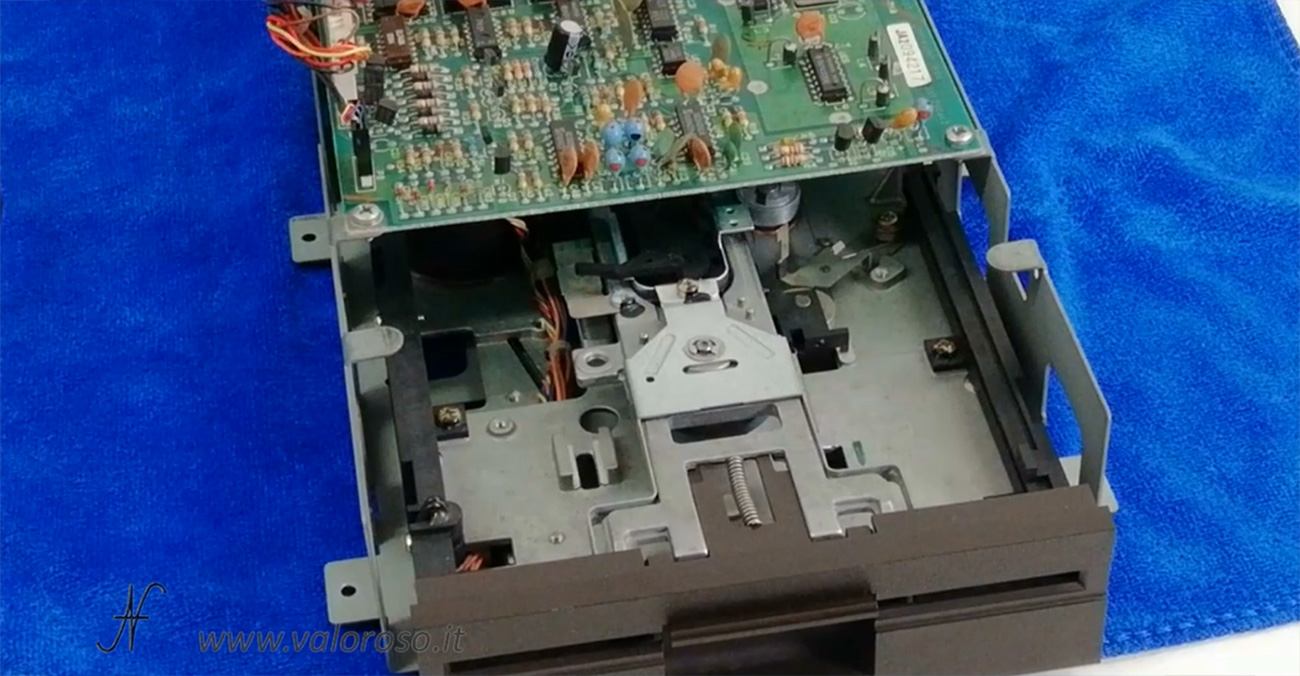
It is possible to move the head by pressing the vertical arrows not horizontal arrows, indicated with Crsr on the Commodore 64 keyboard.
To move the head faster, you can hold down the key shift, along with the arrows Crsr.
Pressing F3, the head is moved on track 42 and aligned on the end-of-stroke, while, with F5, moves to the opposite side, in track 1. These commands are useful if, for example, you need to clean or lubricate the head movement guides, or if you want to clean the head itself.
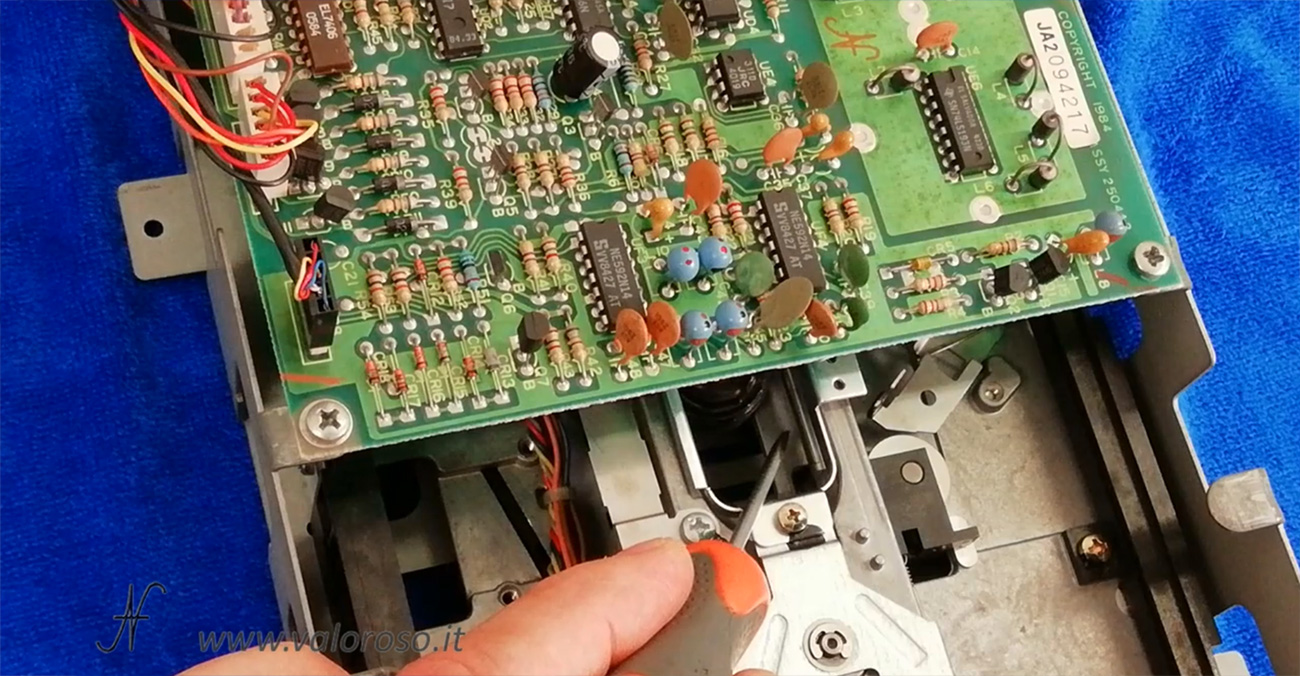
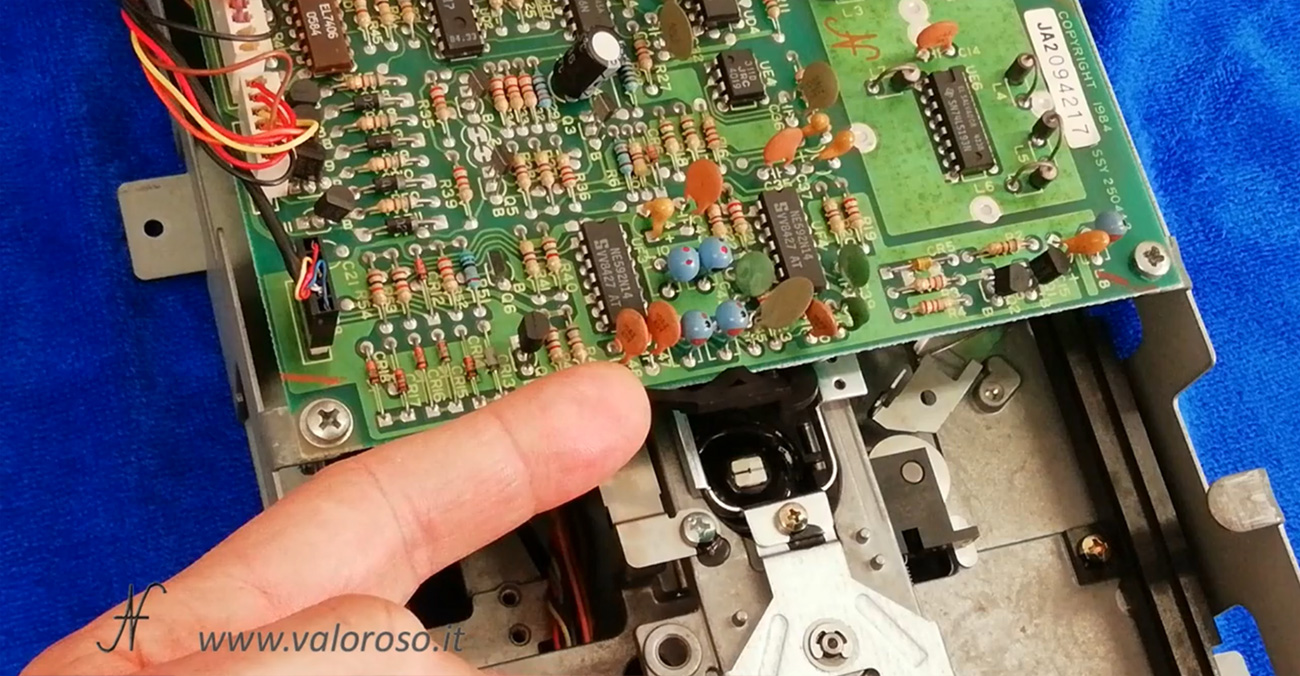
Exit the Speed Test program
Finally, to exit the program, press F7, so that the drive returns the head to the default track. It is important to remember to exit the program with F7, at the end of the tests. In fact, the head must be returned to its default position, otherwise the drive will no longer be able to read discs, at least until the head is returned to the correct position.
Scaricare 1541 Speed Test by Zibri
Finally, here are the various links where scaricare 1541 Speed Test by Zibri. The program is free for non-commercial use. If the program is useful to you, you can also consider making a donation to Piergiorgio Zambrini, the author of the software.
Link to download RPM. PRG (and also the other formats WAV, TAP and D64) on Github:
github.com/Zibri/C64-1541-Speed-Test
PayPal to make a donation to Piergiorgio Zambrini:
Paypal.me/Zibri
Cool, I’ve been looking for a software like this one for a long time
Thank you!
Thanks!
🙂