I am very passionate about technology, both modern and vintage. I asked myself: is it possible to control home automation with the Commodore 64?

It took some work, but the experiment succeeded!
First step: connect the Commodore 64 to your home WiFi network
In this article, I explained how to connect a WiFi modem to the Commodore 64. The same modem was used to connect the Commodore 64 to the home automation system Control Casa.

To connect the Commodore 64 to the home network I therefore used a WiFi modem connected to the user port. I used the CCGMS software to receive and send the controls to the home home system.
Second step: set up a TelNet server on the home automation system
The control of control control home is accessible remotely connecting with a normal browser to surf the internet. Obviously the Commodore 64 does not have this possibility, but only offers the possibility of sending and receiving text strings via a CCGMS type terminal.

It was therefore necessary to implement an telnet server inside the homemade plant control unit, to transmit data in text format, without images and completely bypass the HTTP protocol.
A second trick was to convert the character table. In fact, the Commodore 64 uses the PETSCII character set, which is different from the ASCII character set that is supported by modern devices.
In fact, in the first experiments without the conversion of the character table, capital letters were swapped with lowercase ones, as well as there were problems with some special characters.
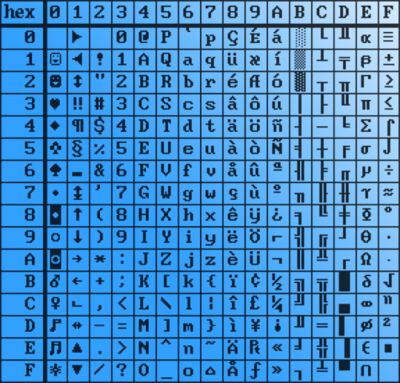
Lastly, I also inserted some colors, supported by Commodore 64.

Third step: connect to the Control Casa home automation system control unit
Using the appropriate commands of the Commodore 64 WiFi modem, I therefore started the connection to the control of control home system, indicating the IP address (of the internal network) and the door of the home automation system.
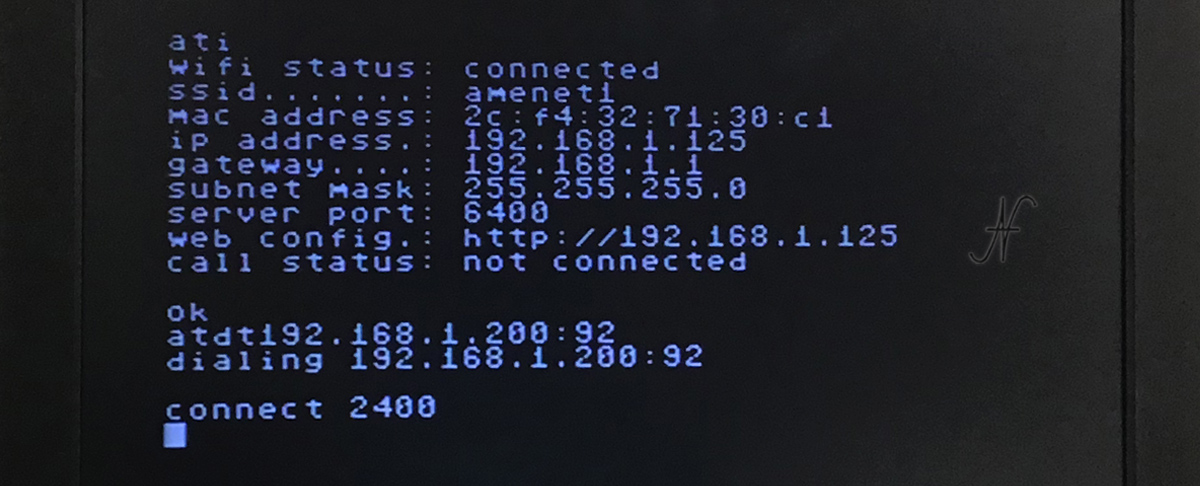
Connection to home automation with the Commodore 64: successful!
I must admit that I took a few hours of work to implement the Telnet server in the control house, but in the end the experiment succeeded: I managed to command the home automation system with the Commodore 64!
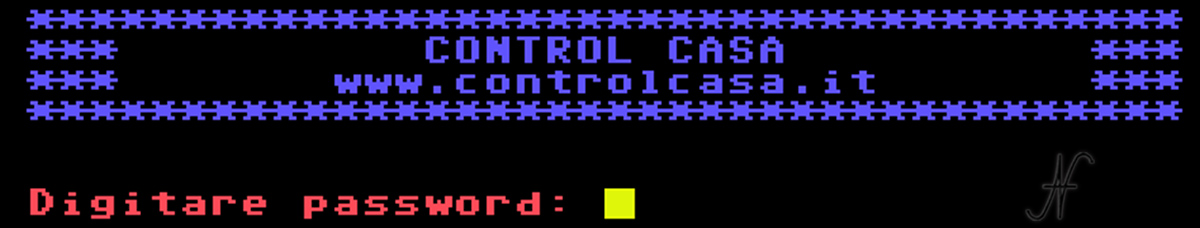
After inserting the password of the qualified user, all the modules that make up the home automation system of the house are then listed.

It is possible to navigate between the various pages that list the modules of the home automation system by pressing the button RETURN.
To select a module, you must enter its numeric address, followed by RETURN. The page relating to the selected form is then displayed, which shows which entrances and exits are active. The commands are also available that allow you to turn on the lights, the sockets, etc ...

In addition to the commands relating to the individual modules, it is also possible to start the activities, which are then programs implemented in the Control Casa that allow you to perform sequences of operations involving multiple modules.
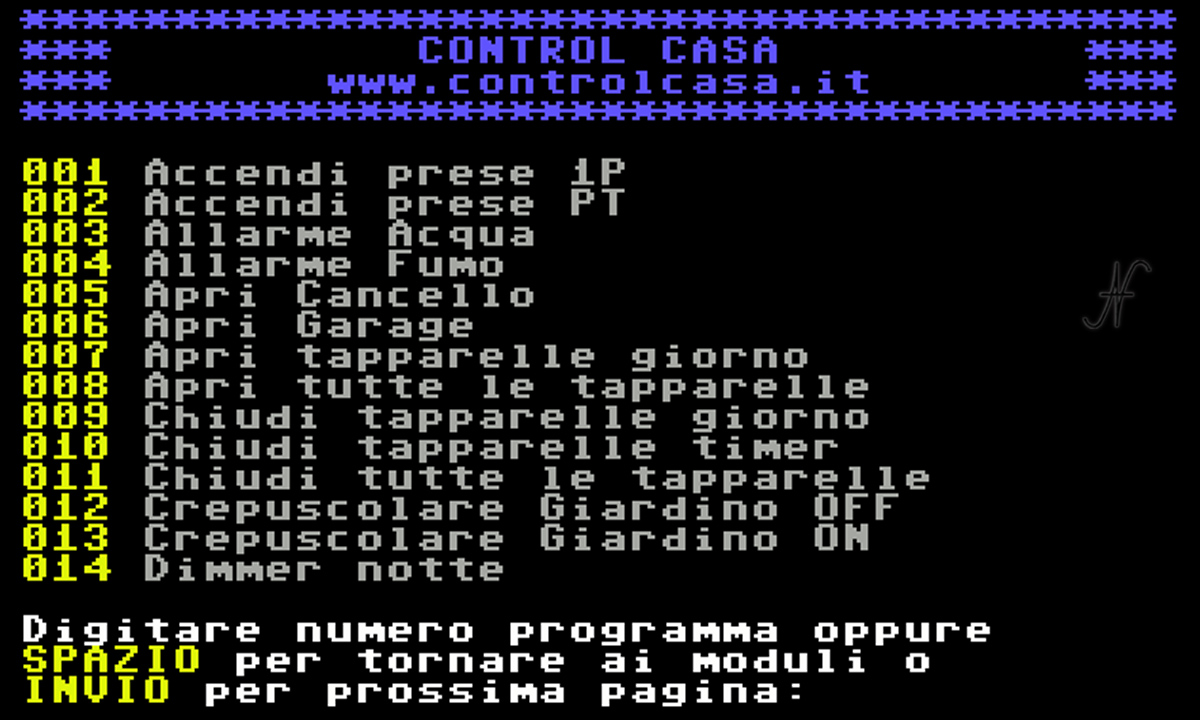
Controlling your home with the Commodore 64 is a lot of fun: it's like playing a great video game that surrounds you completely!

Bravo as usual!
Kill what plant you have.
All very nice.
Very interesting video!