Is it possible to start the Commodore Amiga from the external drive, in the place that from the disk internal to the computer? Certain! It is also possible to start it from the USB pendrive! Let's see how to do this with the various Commodore Amiga models.

What is Gotek?
Instead of using an external floppy disk drive for the Commodore Amiga, a Gotek can be installed. Gotek is a floppy disk drive emulator which, instead of reading diskettes, is able to read the files present in a USB pendrive. You see my Gotek boxed in a 3D printed case, with my logo, kindly offered by ByteBreaker.

When you buy a gotek, let me be specific to Amiga. In addition to Gotek, you must also provide you with the Flashfloppy Selector: it is the utility, to be copyed into the USB pendrive, which is used to select which file to use. The Flashfloppy Selector depends on the version of Gotek that is used: it is good that the seller provides it.
The files that can be loaded from Gotek are in ADF format: they are virtual diskettes that contain games or programs. They are downloaded from the internet.
To connect the Gotek to the Amiga external door, a cable with DB23 connector is needed. Gotek feeds directly from the cable and does not require other external power sources.

Amiga 500, Amiga 500 Plus, Amiga 2000 and Amiga 3000
For these computers Commodore, the selection of the external floppy disk drive (or external gotek) is hardware. A boot DF Switcher must be installed inside the computer. It is an electronic card (or a cable with clogs for integrated circuits) to be installed between the cia cable and the integrated circuit. The selection takes place through a switch.
To avoid drilling the computer case to escape the switch, you can fix the switch so that it is accessible from the lower computer to the computer.
Let's take, for example, the motherboard of the Amiga 500, where we want to install the boot selector.
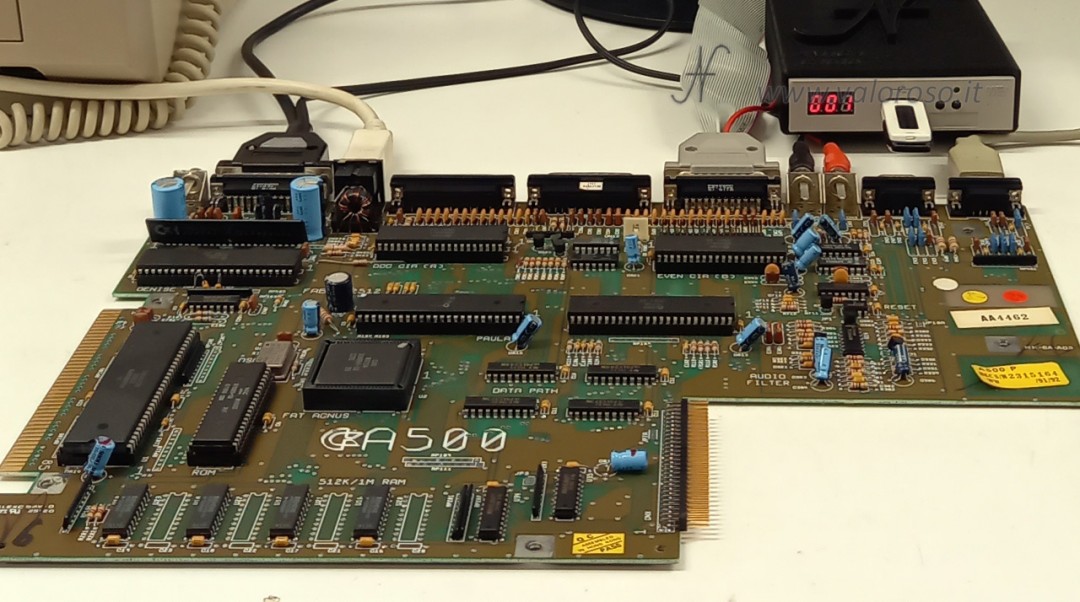
Gotek is connected to the DB23 door of the external drive, but the Amiga does not start. This is because the computer tries to start the software from the internal drive (which, in the photo, is not installed).

A DF0 DF1 selector is needed to make the computer believe that the drive's external port is the internal one. The selector button is used to start the computer from the standard internal drive or from the external one. This selector was kindly offered to me by RetroManiak.

To start the Commodore Amiga from the external drive you need to install the switch between the socket of the Even CIA chip (B), CSG 8520A (which is the floppy drive controller) and the chip itself. First, we remove the chip from its socket, gently and without bending the pins. In this video, I show how to disassemble the Amiga 500 and how to remove a chip from her clover (it's another chip, be careful!).
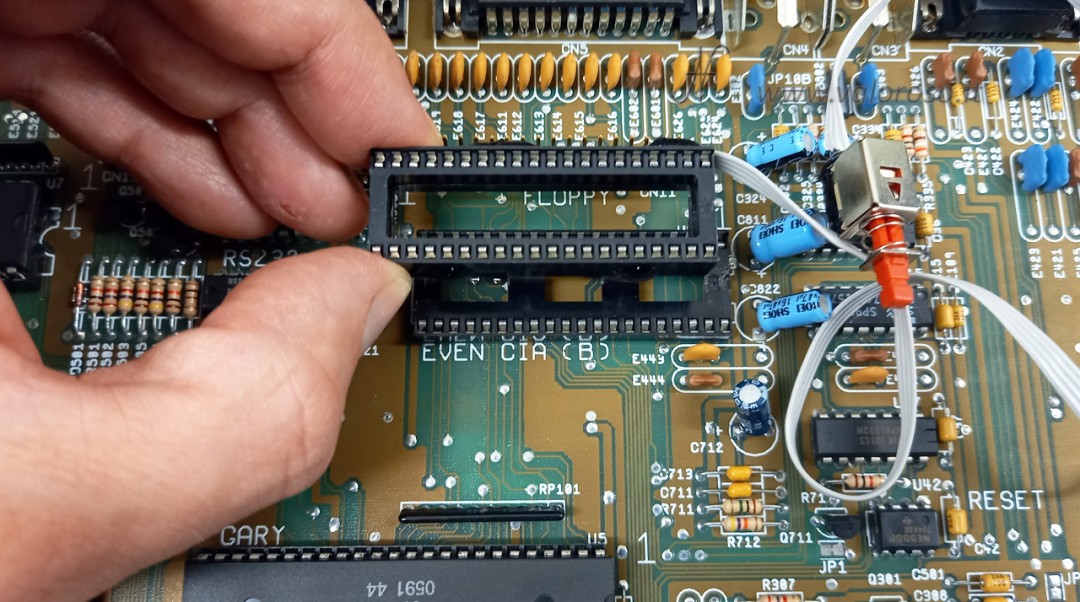
We press the selector on the slut, in order to match all contacts. There is attention to the orientation of the selector, compared to the base below.
Subsequently, you can install the Event Chip (B) (CSG 8520A) on the Boot Selector. Also in this case, pay attention to the orientation of the chip.
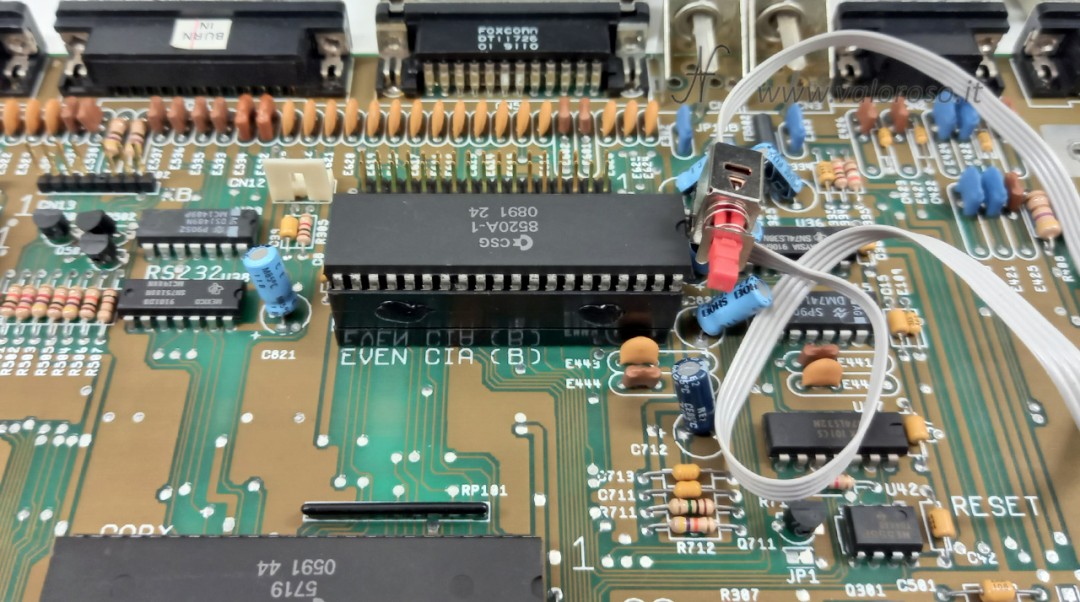
As explained previously, I don't really appreciate the fact of drilling the Amiga case, to bring out the selection switch. I prefer to preserve the originality of the computer, maintaining the reversibility of the changes. In this case, it is possible to fix the selector near the lower door of the expansions, so that it can be reached without breaking or modifying the computer case.
Leaving the selection switch, the computer starts from the software present in the floppy disk or external gotek. Otherwise, the Amiga starts, as usual, from the internal floppy disk.
Amiga 600, Amiga 1200 - Start the Commodore Amiga from the external drive
Starting the Commodore Amiga from the external drive, via software option, is possible with the Amiga 600 and the Amiga 1200. In this case, there is no need for any change to computer hardware.
It is sufficient to start the computer, holding both mouse keys at the same time.

If the computer is already started, reset it using the key combination Control + L.Amiga + R.Amiga. Right after that, hold down both mouse buttons at the same time.

The Amiga starts with a screen entitled: Amiga Early Startup Control.
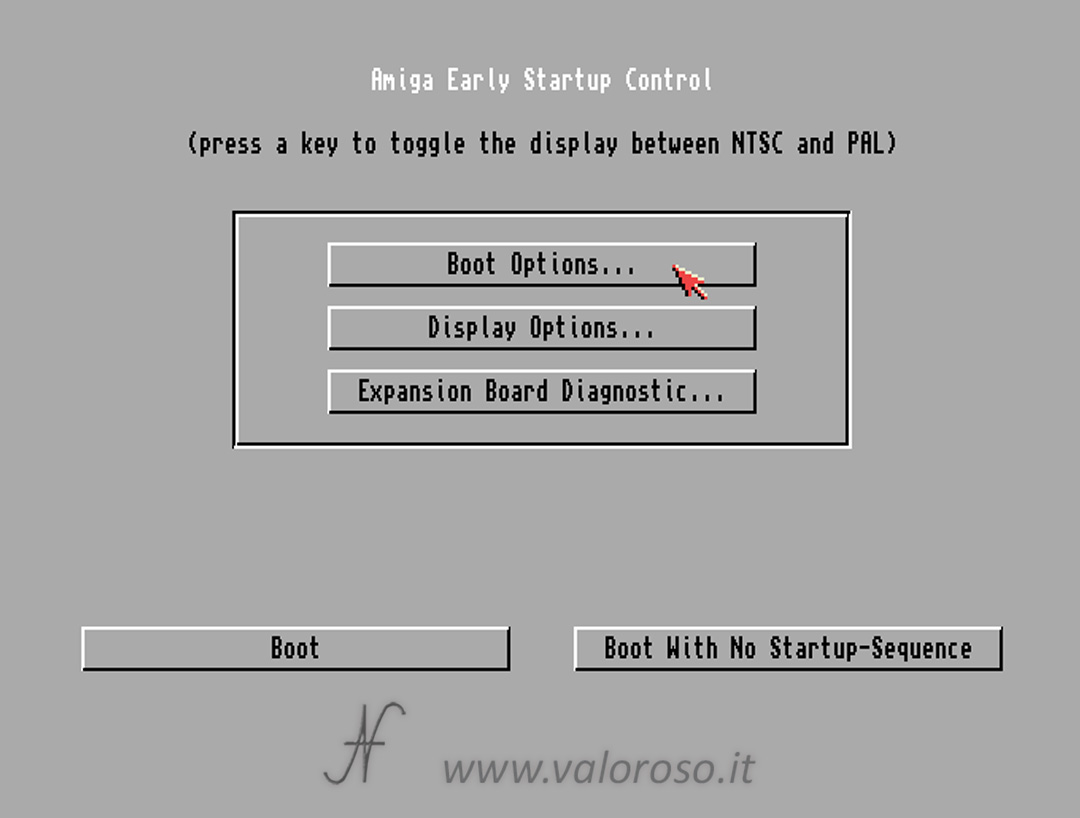
Select Boot Options..., then, from the menu on the left, select DF1, which corresponds to the external drive.
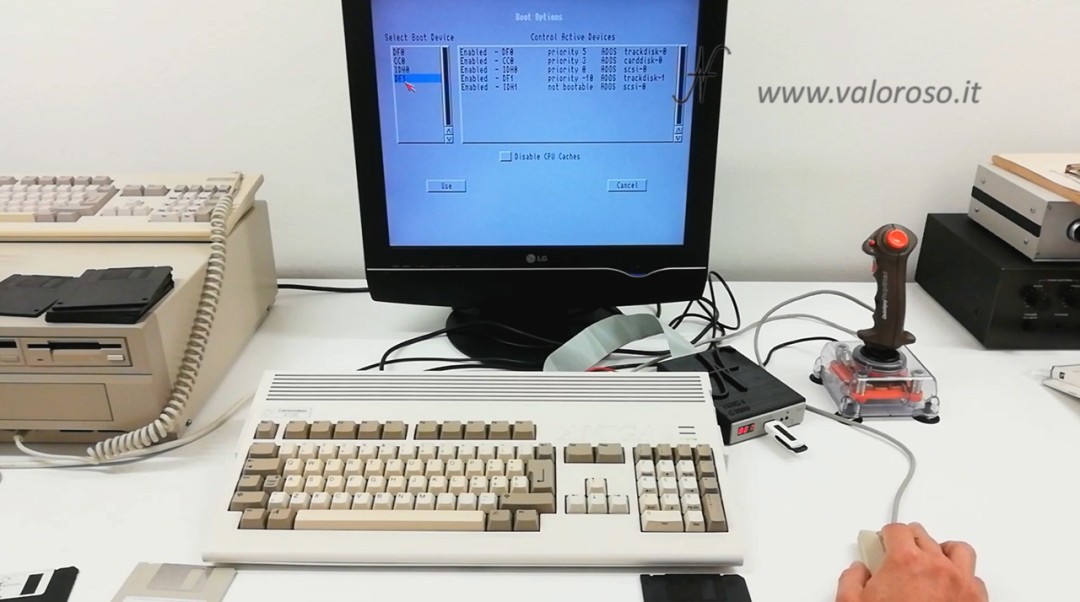
Click on Use and then on Boot.

The computer starts up, loading the contents of the diskette inserted into the external drive. If the external drive is a Gotek, the computer starts up by loading the contents of the ADF file selected using the FlashFloppy Selector.
Be sure to connect the external drive before starting the computer. Otherwise the drive would not be recognized. Furthermore, it is highly inadvisable to handle with the connectors with the computer switched on.
Boot the Commodore Amiga from the external drive
In this video, starting at 18:50, I show how to start the Commodore Amiga 1200 from the external drive.
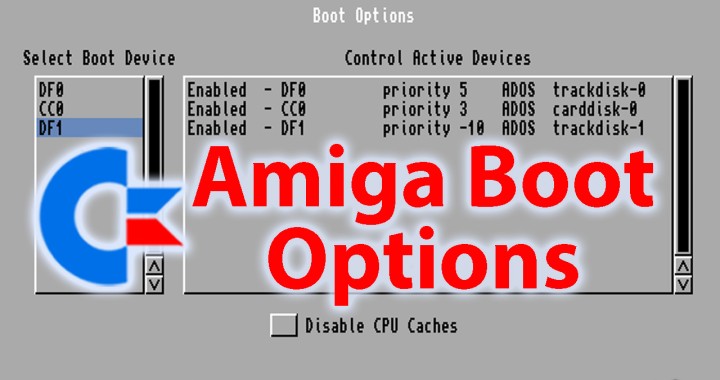
Booting a 600 / 1200 with the preboot menu only works so so , if tthere are any hardware accesses not following commodore programming guidelines , the preboot menu will fail.
(for example a lot of trackloaders, demo's and cracked games, acces hardcoded df0: instead of the drive it booted from.
however there is a bootselector solution for the 600 / 1200 which works as the ones for the 500 / 2000 , and the nicest part, no soldering required.
https://www.gotek-retro.eu/a1200-bootselector-df0-df1/
Thanks for the insight!