In this video, I have saved and reloaded a Basic program on open reels, via a reel recorder connected to the Commodore 64.

The hardware part
The coil recorder of the experiment is an Aristona EW5504, equivalent to the Philips N4504. I connected it to the Data Sassette door of the Commodore 64 by means of an adapter MP3 to C64 (MP32C64).
With the MP32C64 interface, Commodore's programs and games are loaded starting from audio files (WAV and MP3), both on smartphones and on other devices.
By analyzing the operating modes of the adapter, we understand that it is possible to record MP3s starting from the datassette.
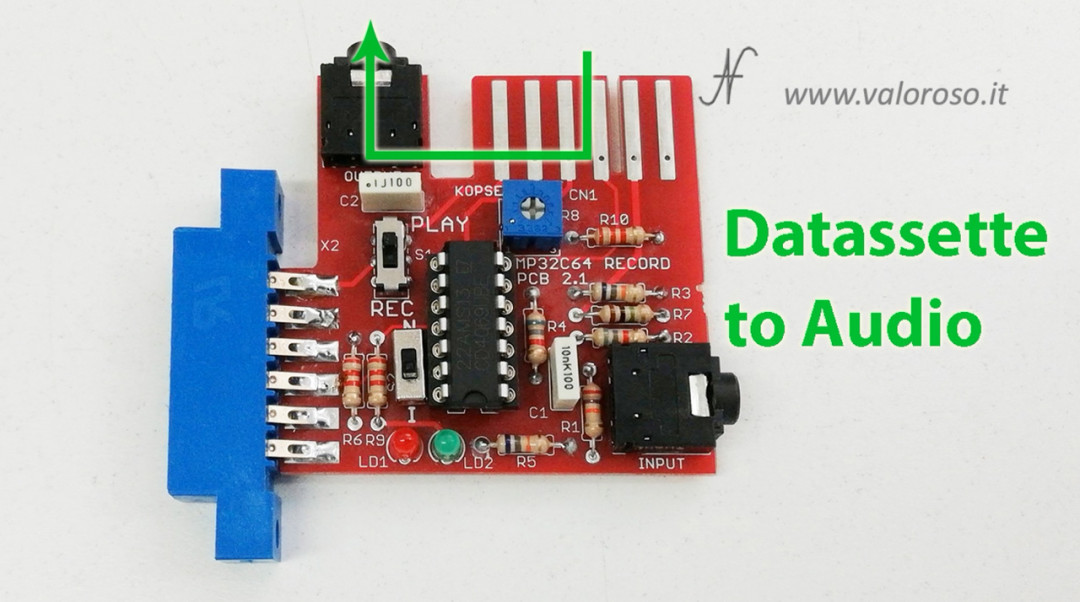
For this experiment, I want to register a program written in Basic on the Commodore 64, so I have to make sure that the adapter can record data output from the Commodore datassette port.

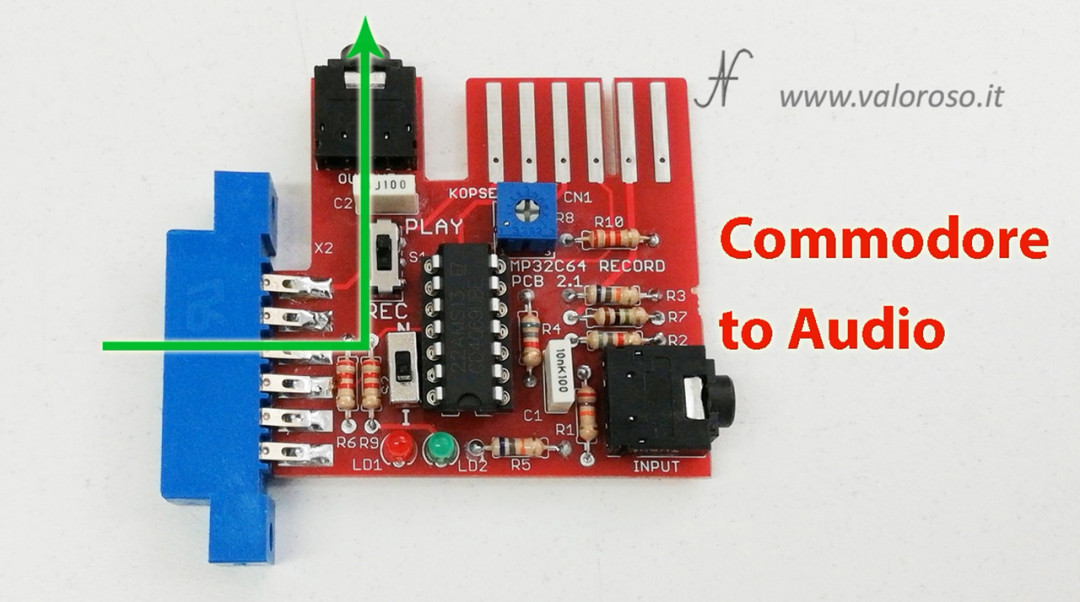
I then soldered a jumper, which takes the data from pin 5 of the datassette port (the WRT data output) and takes them to the registration section of the adapter.
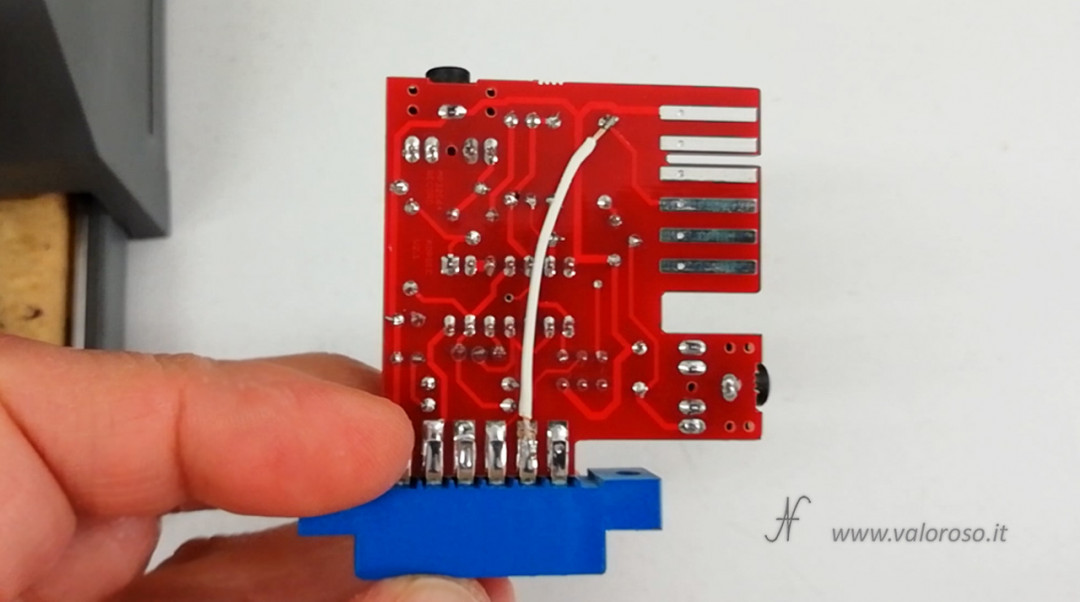
In this way it is also possible to record a program or a game on an audio reel. Obviously, if you want to connect a data set again to the interface, the change will be removed.
But the changes aren't over! I thank Piero Andreini, member of the Facebook group, which he suggested to me to connect the input Remote reel recorder to the Commodore 64.
In this way, the reel recorder can turn on and off as the Commodore datassette normally does.

On the back of the reel to reel recorder, there is a connector (Remote) which allows you to pause and restart the recorder.
I then used a relay, with a protection diode, connecting it to output 3 (motor) of the Commodore 64 datassette port. The other end of the relay coil must be connected to ground.
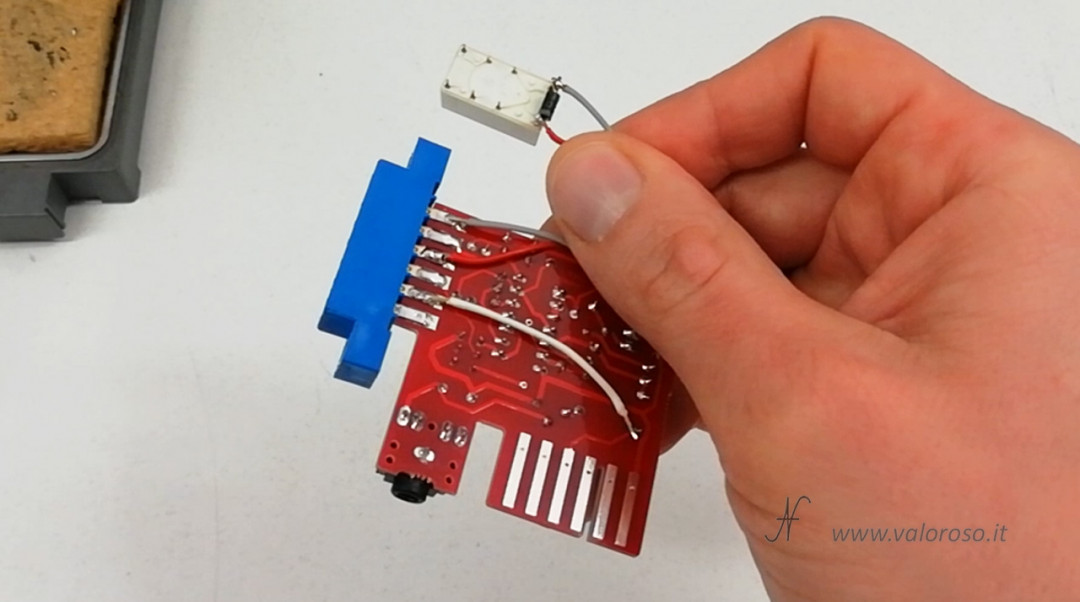
When the Commodore 64 turns on the datassette engine, the external relay is activated, which then commands the reel recorder to turn on.
The relay contacts are connected to pins 1 and 5 of the 5-pole DIN connector, which plugs into the door Remote reel recorder.
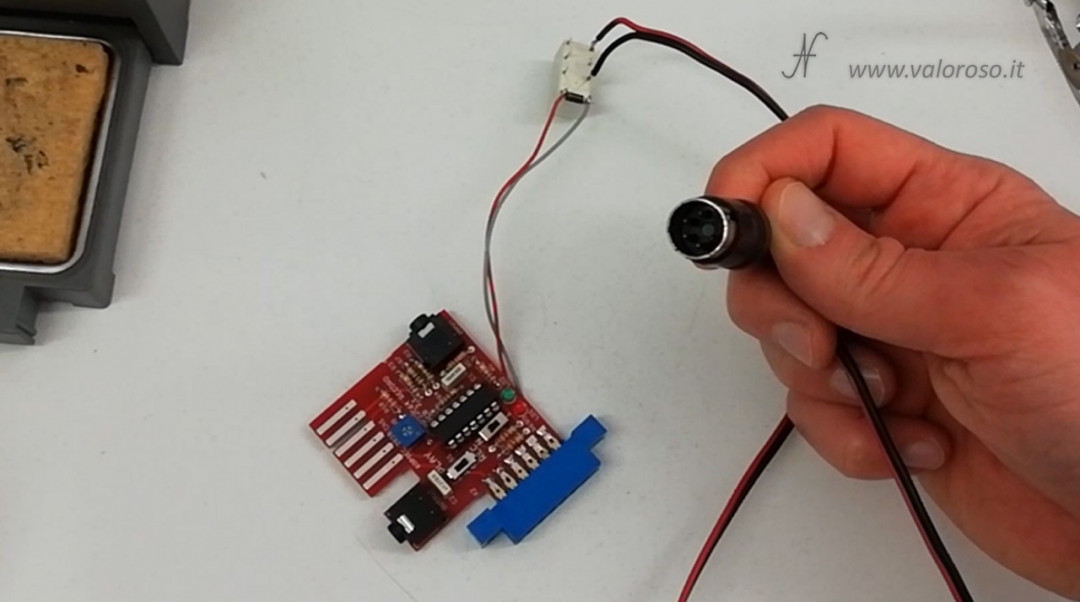
Basic commands for the reel recorder connected to the Commodore 64
To activate and deactivate the reel recorder connected to the Commodore 64, we can do a couple of tests with these commands in Basic.
These instructions activate the datassette engine (and, equivalently, the reel recorder):
POKE 192, 0: POKE 1, PEEK(1) AND 223
These instructions deactivate the engine:
POKE 192, 1: POKE 1, PEEK(1) OR 32
Electrical connections
On the back of the reel recorder there is the connector for the audio line input. The connector is also present Remote, to turn the recorder on and off.
The audio output (headphones) of the reel recorder has adjustable volume and is located in the front.

Test the reel recorder connected to the Commodore 64
And here we are at the experiment, will we be able to save and re-load data on open reels with the reel recorder connected to the Commodore 64?
First, let's save the data to the maximum of the volume allowed by the adapter. For this, there is a adjustment trimmer on the MP32C64 interface.
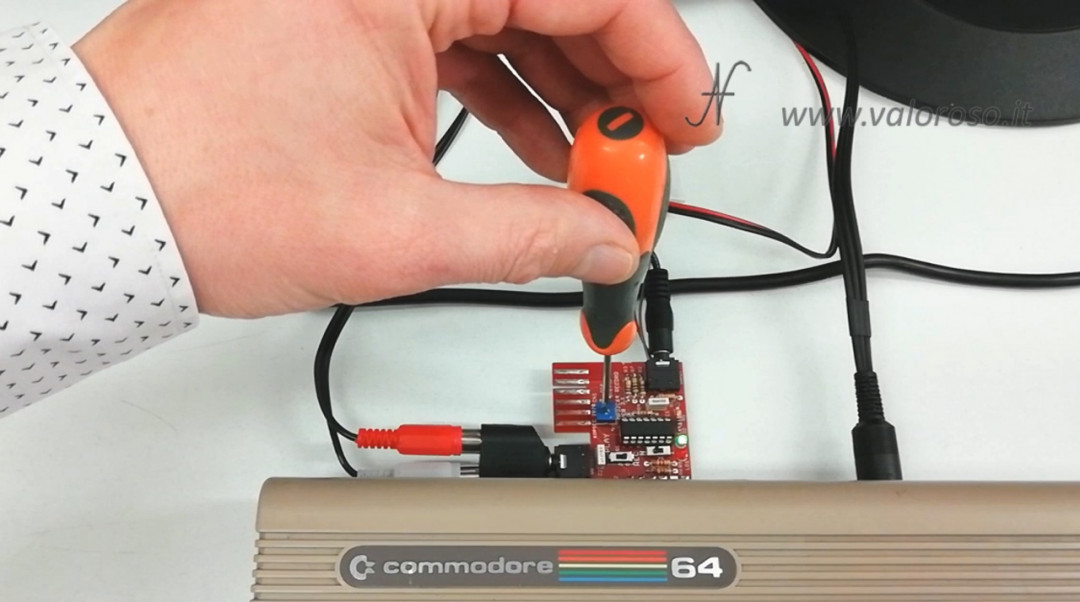
On the reel recorder, you set the record mode and pause.

You have to type the command SAVE on the Commodore 64, with the file name in quotes, followed by the key RETURN. At the same time, you press START on the reel recorder, by holding down REC (the recorder is also in PAUSE, in order to transfer control to the outlet Remote).
When the recording finished, the reel recorder stopped automatically.
To load the program you need to return the tape to the initial position where we saved it.
On the Commodore you press SHIFT+RUN/STOP, while, on the reel-to-reel recorder, you press START. The pause remains pressed, so that it is the Commodore 64 to activate and deactivate the engine of the Aristona EW5504 (Philips N4504), through entry Remote.
As soon as loading starts, as indicated in the user manual of the MP3 to C64 interface, you need to adjust the output volume of the recorder so that the red LED on the interface lights up steadily. Only in this way can we be sure that the data is passing from the recorder to the Commodore 64.
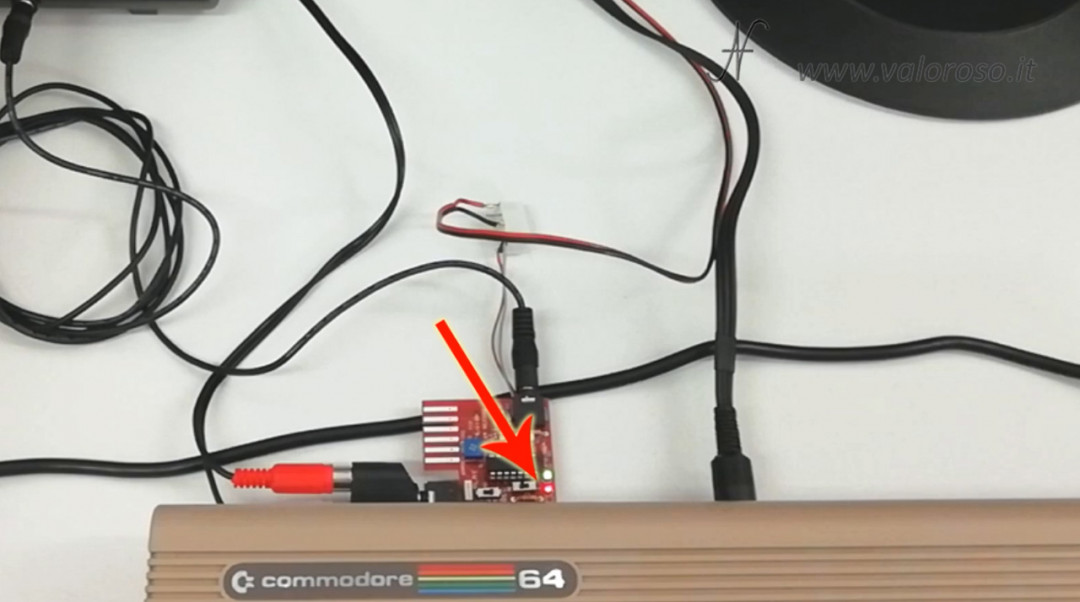
In the video ... the result of the experiment!
Credits: in the video tutorial, SID music is David Whittaker's Glider Rider.