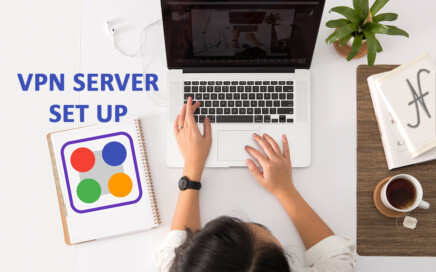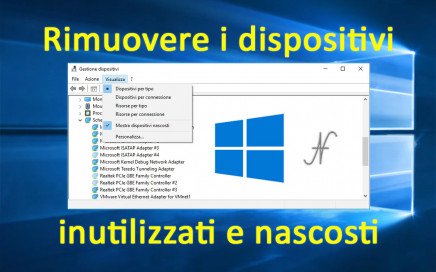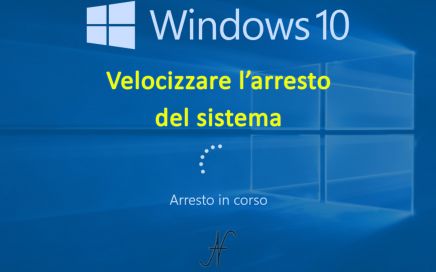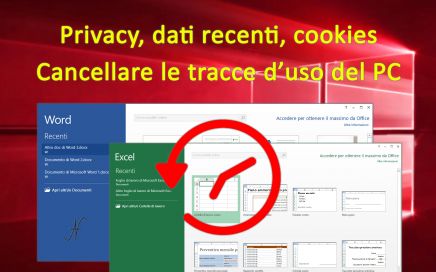FastLynx to transfer files between old and new PCs
If you're passionate about vintage computers and have ever wondered how to transfer files between old and new PCs, between MS DOS and Windows 10 or 11, then FastLynx might be the solution you're looking for! In this article, [...]